Running into issues and errors while trying to play mobile and online-only games isn’t rare. They’re even more common for games that have just been released. Mortal Kombat: Onslaught is no exception. Luckily, if you’ve run into this one, you’re not alone, and there are some potential ways to get around it. Here’s how to fix the Mortal Kombat Onslaught not loading error.
Mortal Kombat Onslaught: How to Fix the Not Loading Error
This error stems from built-in security measures that developer NetherRealm has put in to stop Android emulation in MK Onslaught. Even though this is the case, it can still affect players on iOS.
To fix the error, you should uninstall Mortal Kombat Onslaught and then redownload the game. Additionally, if you’re on iOS, you can also disable Game Center. To do this, log into Game Center and remove your account since you can’t uninstall it. Here are the steps to follow:
- Open Game Center in Settings.
- Select your Apple ID.
- Select Sign Out.
Check Your Internet Connect
If you’re still having issues with Onslaught not loading, it’s always a good idea to check your internet connection. Although it’s probably not an issue on your side (since you just downloaded the game), your connection may be weak. I would also suggest resetting your router if you’re at home or looking for somewhere with a better Wi-Fi signal if you’re out.
You can also try playing using mobile data if you have an unlimited data plan. However, this depends on the area you’re in and how strong your mobile signals are. This isn’t a guaranteed fix, but I’d recommend trying anyway to be sure. If you’re still having the error pop up, you’ll need to be patient and wait, unfortunately. NetherRealm is actively working on fixing the issue.
That’s how to fix the Mortal Kombat Onslaught not loading error. For more, check out our other guides, including how to fix the running app error message.

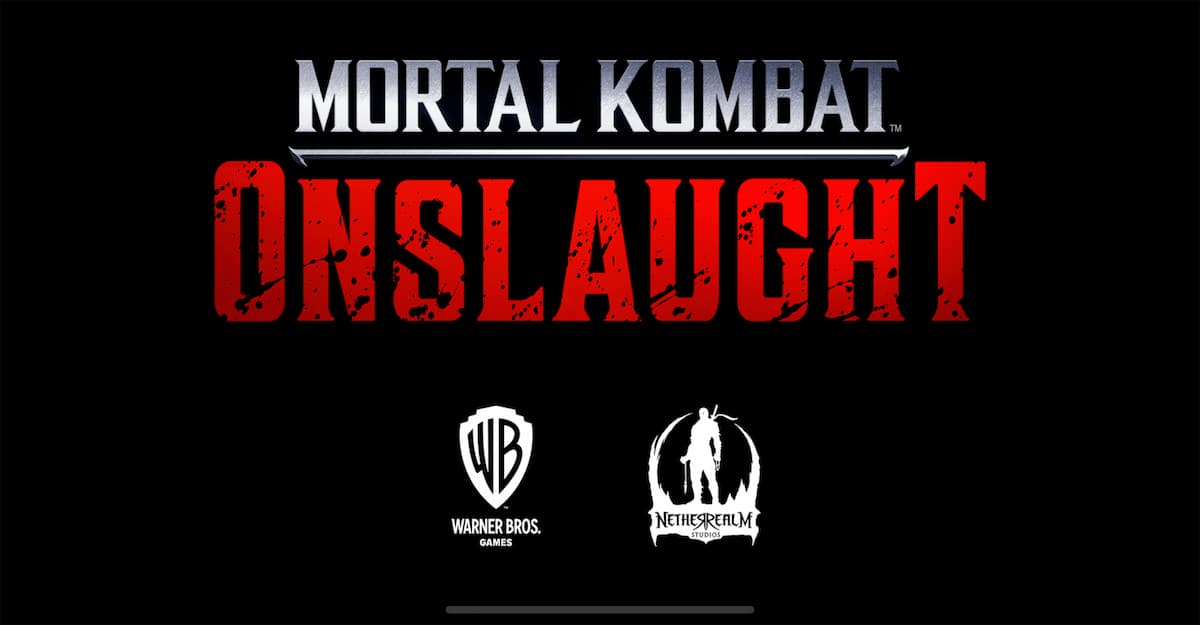





Published: Oct 19, 2023 03:55 pm