The Toxic Shock event update went live on April 16, but the event’s launch hasn’t gone smoothly for many players. In some cases, players aren’t even able to get the patch to install properly, much less try out the new event content. So, here’s how to fix The Outlast Trials update not installing.
The Outlast Trials: How to Fix the Update Not Installing
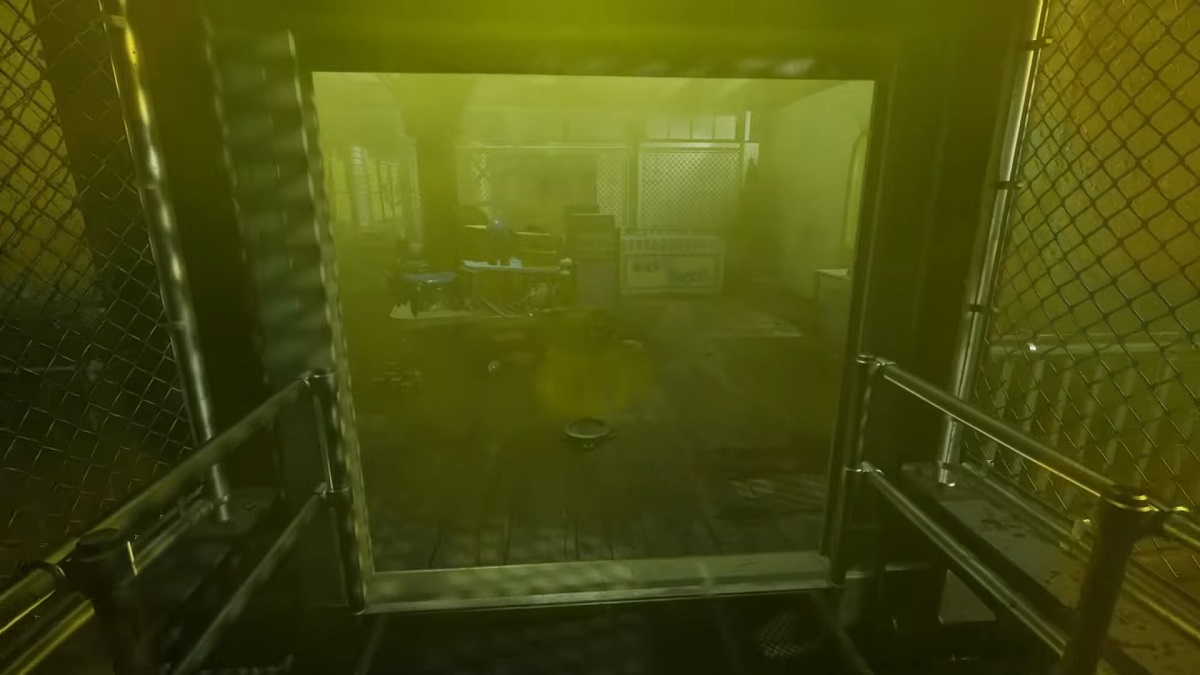
If you’re having trouble with the latest update for The Outlast Trials not installing, you aren’t alone. In fact, it looks like this installation issue is a problem with Steam and the update itself rather than anybody’s individual system. As such, you’ll likely need to wait for a small hotfix to address the problem. Alternatively, try closing out of Steam and rebooting it to see if the installation works after.
Yet, even after getting the installation to go through, some players are reporting that their game struggles with loading screens. It takes longer to load or gets stuck on the loading screen, making it difficult to play. But again, there’s not a clear link as to what’s causing this issue among the players experiencing it. My own game runs a bit sluggish with the latest update. But I’ve been lucky enough not to get stuck on loading screens so far. However, this issue is, again, one that doesn’t have a clear solution. So, it looks like we might just have to wait for a hotfix to help.
Unfortunately, the method for fixing the Outlast Trials update that is not installed is restarting Steam or waiting for a hotfix. Hopefully, the issue gets an official mini-patch to address it before the event ends so that everybody who wants to experience it is able to do so. But from here, check our Outlast Trials guide hub for more content like a full list of Prescriptions that you can purchase or our ranking of the best Rigs.







Published: Apr 18, 2024 07:07 am