Ladies and gentlemen, we’ve got a drivable vehicle in Lethal Company. Well, mostly drivable. Company Cruiser is a van that you can buy since the content patch v55, and I’ll gladly show you how to get and drive the Company Cruiser in Lethal Company.
How to Buy the Company Cruiser Vehicle in Lethal Company
You can purchase the Company Cruiser vehicle at the Terminal. From what I’ve seen, it’s always available for purchase. You can just type “cruiser” in the Terminal, and the Terminal will auto-complete it and ask you to confirm the purchase for 400 Credits. Yes, this thing costs money. It gets delivered to you at the same spot where the regular airdrops come, but the delivery tune is a bit different. Also, this delivery occupies all 12 slots, so you’ll need to wait if you want to buy something else.

How to Drive the Company Cruiser Vehicle in Lethal Company
If you want to access the v55 before the official release, you can do this for free on Steam from the game properties:

If you tried to drive it and wound up flying toward another moon, so you decided to refer to this guide before buying another Company Cruiser, I understand you. Driving this vehicle in Lethal Company is more complicated than driving a manual transmission car in real life (and devs from Zeekerss said this will be improved with updates), but I had some fun with it. Here’s what you should do (the driving manual located in the back of the truck in-game won’t help you much):
- Open the driver’s door by looking at it and pressing “E.”
- Press “E” while looking at the driver’s seat to have a seat.
- Press “E” while looking at the ignition switch located right off the steering wheel to put in the car key.
- Press “E” again and hold it for a second to attempt to start the car. This might fail a few times before the car starts.
- Have a look at the transmission and press “E” on the “Drive” gear. The default gear is “Park,” and you should not drive the Company Cruiser in Park because it will explode.
- Press “W” to move forward, “A” and “D” to steer, and “S” to brake. If you want to go in reverse, you will need to look at the transmission and press “E” on Reverse gear. Then, “W” will be used to move backward.
- There is an Eject function in the Company Cruiser that will launch you from your seat. Useful if you hear and see that your vehicle will explode.
- There is a Radio in the vehicle as well. You can try using it to lure Eyeless Dogs, maybe?
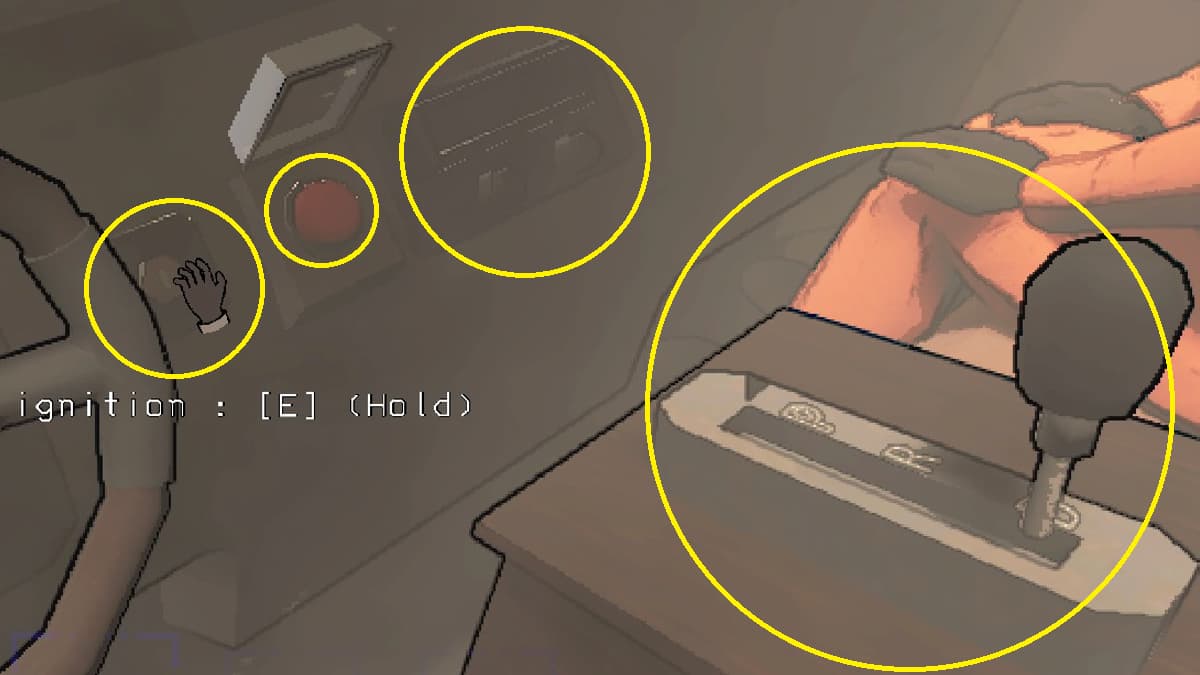
In the image above, you can see (from left to right) the following: Ignition, Eject, Radio, and Transmission.
All in all, driving the Company Cruiser is difficult because the terrain configuration on most Moons is horrible for navigation, and I see no benefit of it other than just having fun since I couldn’t run over the Eyeless Dog with it. Embrion seems to have the flattest terrain, but that Moon is a Skibidi Toilet experience for all I know. Check out more of our Lethal Company coverage at the Lethal Company hub.










Published: Jul 1, 2024 06:02 am