Programmable Splitter is an upgraded version of the Smart Splitter, which allows you to filter multiple items at once. In this guide, I’ll provide you with tips on how to get and use Programmable Splitter in Satisfactory, including all crafting recipes and unlock requirements.
Satisfactory: How to Get Programmable Splitter
Step 1: Unlock and Build Conveyor Splitter
You need to start at Tier 1 with unlocking the Conveyor Belt, which is a Logistics branch structure. Once you have access to it, use these ingredients to build it:
- 2x Iron Plate
- 2x Cable
Note that standard Conveyor Splitter simply splits items between its outputs in a sequence, and it distributes all incoming items into the remaining outputs evenly if the output is full.
Step 2: Upgrade Conveyor Splitter to Smart Splitter
As soon as you progress to Tier 2, you can unlock Smart Splitter in the MAM Caterium Research chain, using the following items:
- 10x AI Limiter
- 50x Reinforced Iron Plate
Once you’ve unlocked the Smart Splitter, you can build it using the following ingredients:
- 2x Reinforced Iron Plate
- 2x Rotor
- 1x AI Limiter
In this case, you can make each output have its own filter set to either “None,” “Any,” “Any Undefined,” “Overflow,” or a specific item type.
Step 3: Upgrade Smart Splitter to Programmable Splitter
The final tier of the splitter structure can also be unlocked and upgraded in the MAM Caterium Research chain, using the following items:
- 100x AI Limiter
- 50x Computer
- 50x Heavy Modular Frame
After that, you can start building and stacking as many Programmable Splitters as you want, using these ingredients:
- 1x Heavy Modular Frame
- 2x Computer
- 5x AI Limiter
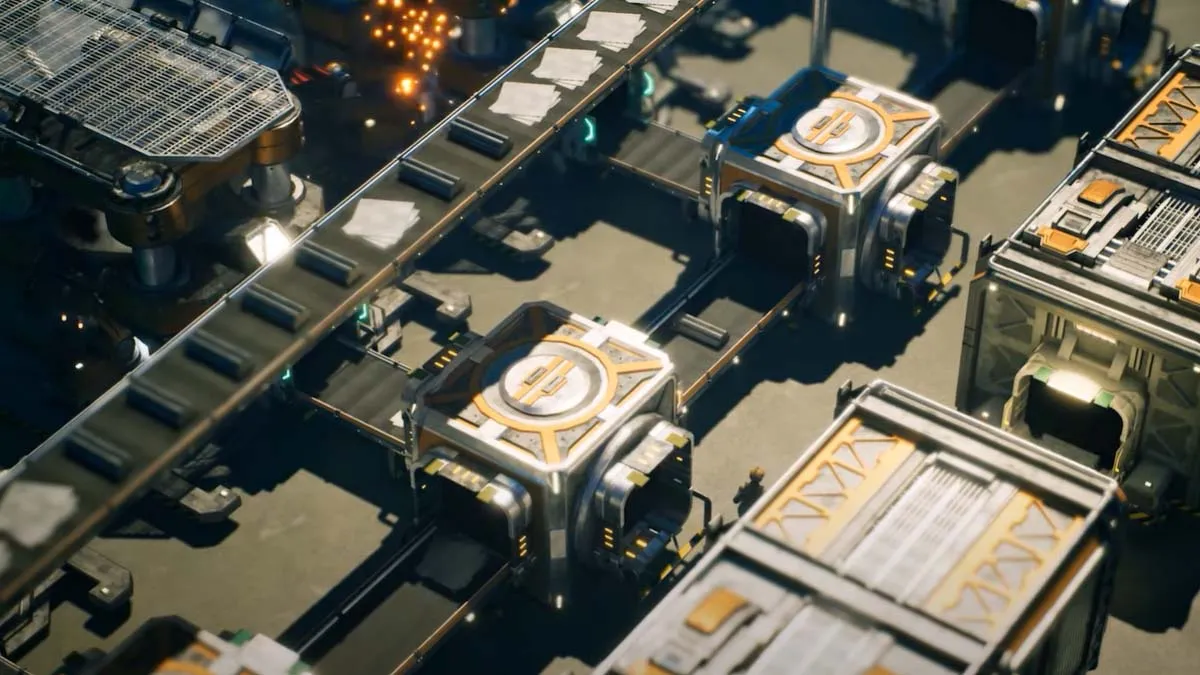
Satisfactory: How to Use Programmable Splitter
Programmable Splitters function similarly to Smart Splitters, but now you can set multiple filters (items) for each output, which makes manufacturing so much easier and faster. You can also set multiple rules per item. That’s why they’re so heavily used in sorting mixed belts into two or three lesser mixed belts, which is often called “sushi load balancing.”
So how do you actually program a Programmable Splitter to cater to your specific needs? Well, the secret is in the functions, as I list them below:
- Filter setting “Any” behaves like a standard Conveyor Splitter, which distributes all parts evenly across all available outputs.
- Filter setting “None” disables any given output.
- Filter setting “Any Undefined” allows passing through only parts that don’t have any rules set to the items.
- Filter setting “Overflow” is used only if there are no other outputs in use. This may be a good choice if outputs are full or have no suitable rules applied to them.
- Filter setting “Item” must be the most useful one, which allows only the selected item to pass through. But I must warn you that this filter works only with resources that have their respective recipes unlocked.
That’s all you need to know on how to get and use Programmable Splitter in Satisfactory. Stay tuned for more Satisfactory tips and tricks articles right here.










Published: Sep 16, 2024 07:13 am