Want to play GTA Online but need some time away to deal with real life stuff? Normally going AFK will get you booted quickly, but there are ways go away from the keyboard or controller and still stay online.
Players have come up with some pretty ingenious ways to not get kicked, like using a rubber band to hold down a controller button, but that’s prone to unexpected failures and way more effort than we care to engage in while playing.
There is one super simple and easy way to do it, and it doesn’t require anything special beyond your apartment.
Going AFK Without Getting Kicked In GTA Online
So what’s the secret? Just watch TV. Yep, that’s all there is to it, although you need to watch TV in certain ways or you may still get kicked.
The most sure fire way to make this work (and avoid getting killed by other players) is to start a contact solo mission, then sit down and turn on the TV in your apartment where you are safe. You have to actually press the button to start the shows though, or you will still get kicked.
Depending on your platform and your console’s notification settings, this can potentially work with any TV even if you aren’t in a mission. Just head into your apartment, garage, or any location with a computer screen like the gas station.
Sit down on a couch or chair and tap the button to turn the TV shows on. The game considers you to be engaged in an activity and you won’t get kicked for doing nothing over an extended period. Players with upgraded security in their business or bunker can also watch the CCTV security cameras as well.
Note that there is a catch on the PC version. If you minimize the window to tab away and chat it Discord or check your Facebook or whatever, the game still considers you to be AFK even if your character is watching TV, so you will get kicked after 15 minutes.
———
Looking to make extra cash, buy the best properties, or fix casino missions that aren’t working properly? Check out our other GTA Online guides here!

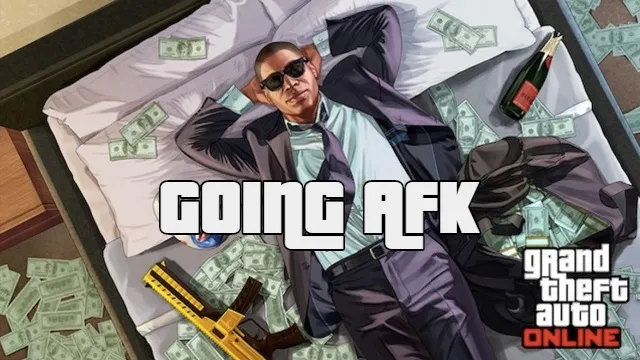









Published: Oct 20, 2019 7:34 PM UTC