Fallout 4 mods have finally been added to Xbox One. So I thought I’d go over the process you need to go through to install them. These mods let you change the way the game is played in new and unique ways, such as using lightsabers, or activating cheats.
Keep in mind that installing mods will make a separate save file for your character, and achievements are disabled on that file.
How to Install Mods on Xbox One
The first thing you need to do is sign up for a bethesda.net account if you don’t already have it. You can do this at the official site.
- You will also need a valid email address because you must verify your account by clinking the link they give you in the email.
- Launch Fallout 4 on your Xbox One, then select “Mods” from the main menu.
- Log in to your bethesda.net account, then you’ll see the list of mods.
- Select the mods you want, then click download.
While looking at the Mods section, you can scroll to the top to see which mods you currently have loaded.
You can also select the order they are loaded in by pressing Y to bring up the order menu, then X to change the order. Some mods need to load in a certain order for them to work, so carefully read each mod you download.
It is important to note that you can only have 2 GB worth of mods loaded at 1 time, so pay attention to how much space you have left.
The good news is that most of the mods don’t take up a lot of space, so you shouldn’t have to worry too much unless you’re trying to download everything.
Remember these are 3rd party mods and Bethesda does not create any of them. Some mods may have issues or not work. If this happens, simply disable the mod in question.
You will also not see some mods that the PC versions have, such as those which include nudity or copyright infringement.
Let me know if you have any other questions about getting Fallout 4 mods on your Xbox One!

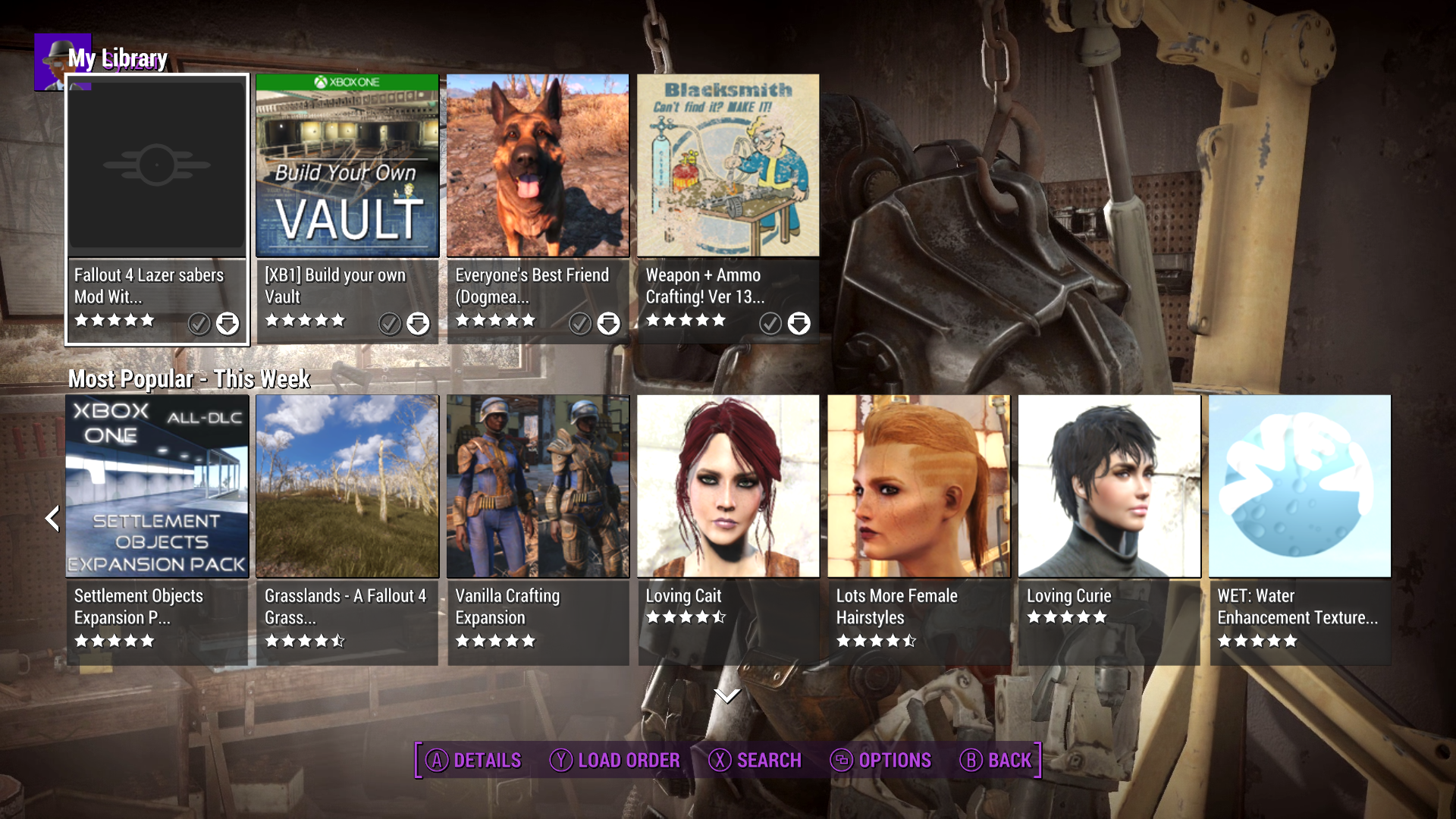
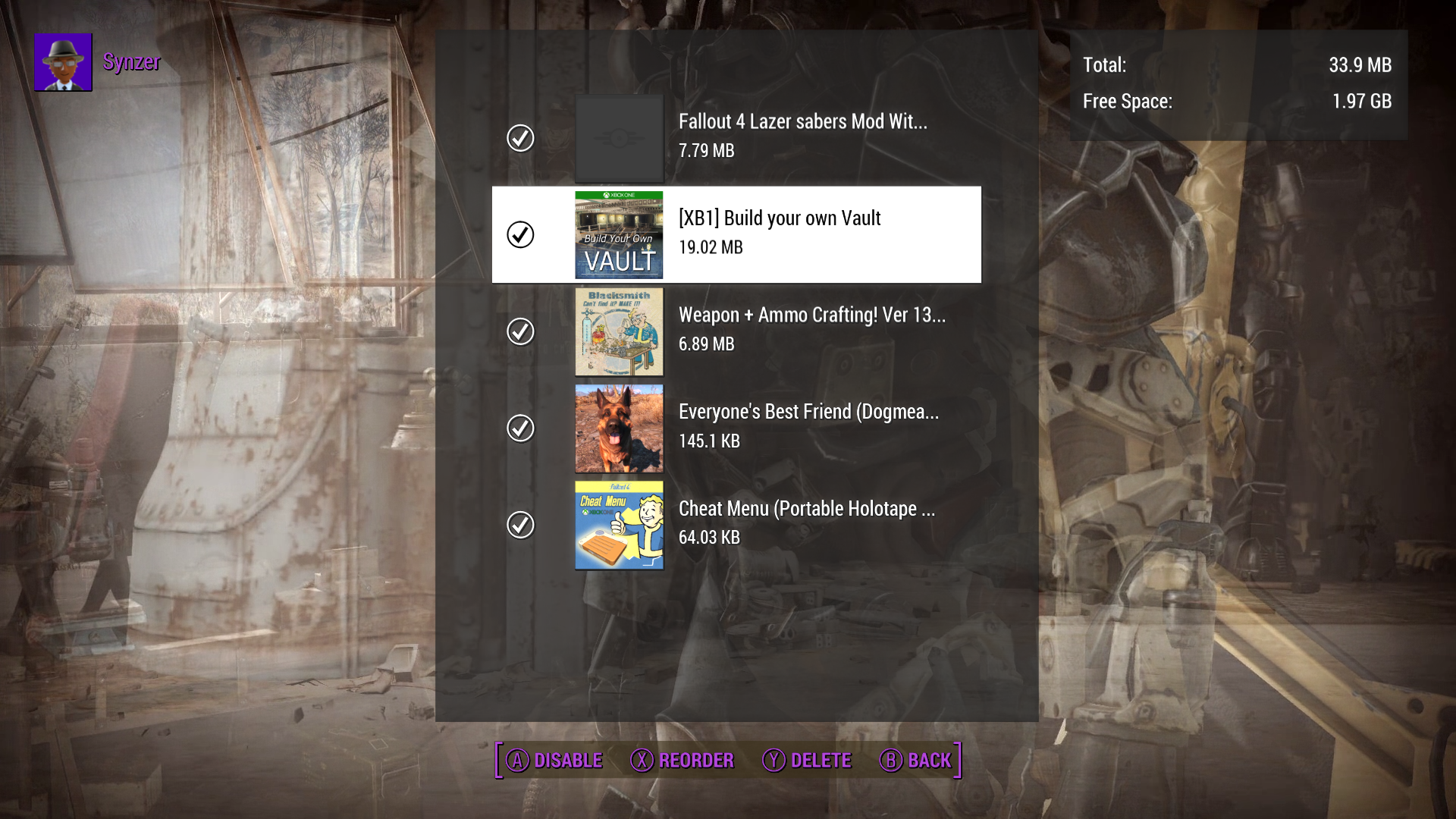





Published: Jun 2, 2016 07:12 am