If you’re looking for more in-game rewards, memorable moments, high-octane combat, and cash prizes, look no further than Fortnite’s competitive scene. Here’s everything you need to know about how to join a Fortnite tournament.
How to Compete in Fortnite Tournaments
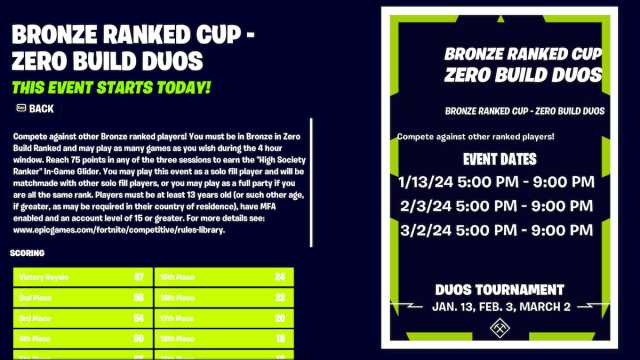
Fortnite tournaments are a great way to inject extra challenge into the game, hone your skills, and earn rewards that signal you’re the best of the best. Whether you’re looking to jump into duos, play solo, or run with a squad, there are plenty of competitions every week to participate in. Here’s how:
- From the main lobby, head to the list of tournaments in the Compete Tab. There, you’ll find previous, current, and upcoming events, along with their details and how long you can expect them to run.
- Once you find the competition you’re interested in, head to the Play Tab and go to Mode Selection.
- Choose your tournament under the “By Epic” list, then play the match and earn points. The higher you score, the greater your rewards.
It’s important to note that you can participate in tournaments via console, too, such as the PlayStation Cup.
How to Fix Fortnite Compete Tab Not Appearing
If you’ve been playing a bunch of LEGO Fortnite as I have, you might be having an issue where the Fortnite Compete Tab isn’t showing up on your menu. That’s because you need to be in a Battle Royale mode.
So, if you’re currently on Rocket Racing, Fortnite Festival, or LEGO Fortnite, switch to Zero Build, BR, or BR Ranked. The Compete Tab will appear between Quests and Career.
Why Can’t I Join a Fortnite Tournament?
There are several reasons why you might not be eligible to join a tournament. As noted on the Epic Games Player Support website, you should have the following:
- A verified email.
- Have 2FA enabled.
- Set your Aspect Ratio to 16:9
All participants are also required to be at least 13 years old, and if you’re between the ages of 13 and 17, parental or guardian permission is required as well.
If you continue to have issues joining tournaments, but they seem server-related, I highly recommend checking FortniteStatus and FNCompetitive on X (formerly Twitter). The trello board is another good option for problems affecting all game modes.
That’s everything you need to know about how to join Fortnite tournaments. For more content, such as how to fix a matchmaking error and how to fix out of video memory, take a gander at our guides hub.

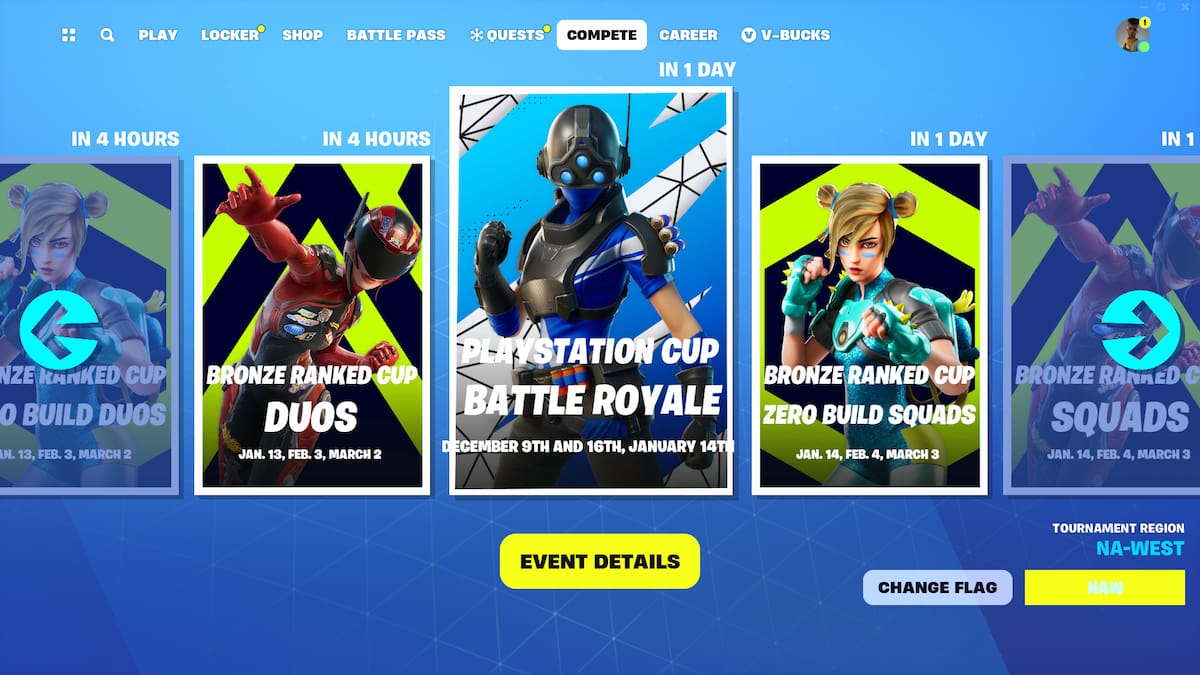





Published: Jan 13, 2024 05:33 pm