Guilds are one of the main multiplayer features on a Palworld dedicated server, and they promote cooperative play. That said, you may want to go solo or join another guild for whatever reason. Here, I’ll tell you how to leave a guild in Palworld.
Can I Leave a Guild in Palworld?
Leaving a guild in Palworld is much simpler than joining it. Leaving a guild follows the same procedure as in any MMO game. All you have to do is the following:
- From the guild server you want to leave, press “Esc.”
- Navigate to the Guild tab in the upper right.
- Then, click on Leave In the top right corner.
- Click on “Yes” to confirm.
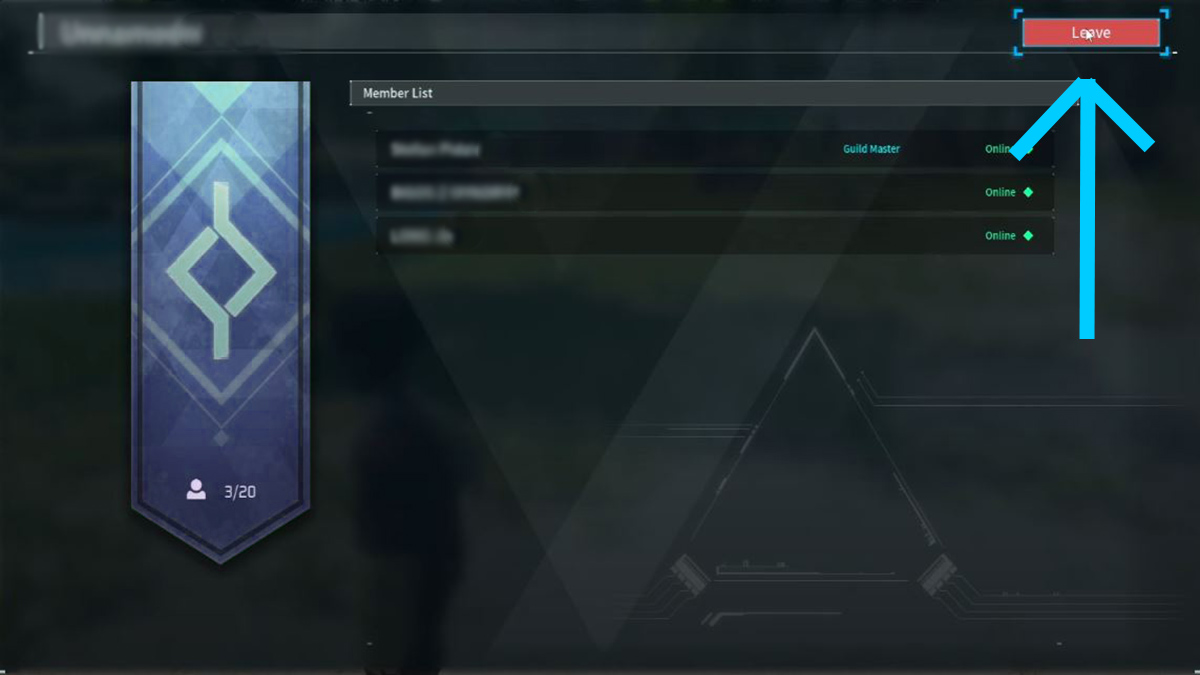
I suggest reading the short confirmation message. It tells you that you’ll no longer be able to use the guild’s bases. I would simply finish up everything you need to do in a guild base before leaving the guild. Once you click on Yes, you leave that guild automatically and can join a new one.
Can You Rejoin Guilds in Palworld?
You absolutely can rejoin guilds in Palworld. If you change your mind about a guild you’ve left in the past, you can simply find and contact the guild host. As before, hover over them and press and hold X on your controller or the keyboard equivalent. The guild host can then confirm your request via a pop-up and allow you to join the guild. If you attempt to join a guild that’s already reached its maximum bases, you’ll have to remove your own.
That concludes my guide on how to leave a guild in Palworld. Guilds have their pros and cons, so I like that it’s simple to leave a guild or join back up if you change your mind. For more Palworld guides, check out how to get and use Sulfur and how to get guns.










Published: Jan 26, 2024 11:32 am