After your initial enthusiasm about a video game drops off, it starts to feel like a grinding chore. When we get to that part of our gaming experience, it’s useful to try min-maxing and boost your gains while not doing much. Here’s how to AFK farm in Anime Vanguards.
How to Set Up an Automated (Passive) AFK Farm in Anime Vanguards
Believe it or not, the developers of Anime Vanguards have set up a Time Chamber (most probably a cameo for the Hyperbolic Time Chamber of Dragon Ball Z). When you are in the main lobby (Tokyo Plaza), you will find this Time Chamber rocket right next to the “SUMMON” teller. Approach it (I had to jump close to it) and press the Interact button that’s offered to you (“E” by default, at least on my PC).

You will enter a loading screen (the Time Chamber title will be shown in the bottom left corner), and after the loading finishes, you will see the following screen:
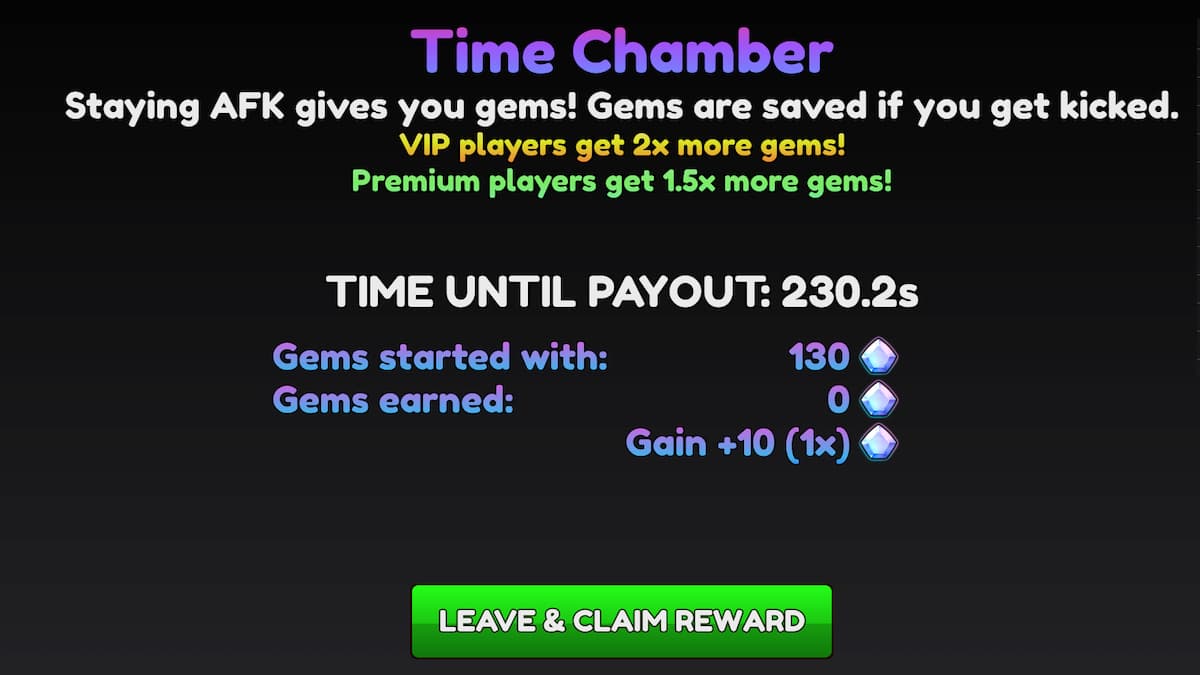
Yes, this is indeed working. I’ve been running it for a while now, and there are a lot of gems you may be missing out on! The more you stay AFK in this menu (You can minimize Roblox and do other stuff), the more gems you can get. The countdown clock tells you how much time is left before the next payout. You can leave and claim the reward at any time, and if you happen to get kicked, no worries; your rewards earned so far are safe. If you are a VIP or Premium player, you will get 2x, or 1.5x (respectively) more gems with this AFK farm method.
There are apparently no limits on how much you can use this method, and if you are wondering why someone would give this away for free, the reason might be that you are counted as an active player in the player count, making the active player numbers sound bigger and that’s good for the popularity of the game!
Check out the best traits in Anime Vanguards, as well as many other guides for Roblox here at GameSkinny.







Published: Sep 18, 2024 10:03 am