Whether you’re still reeling from the wonderfully bleak and disturbing ending to Far Cry 5 or still making your way to its climax, it’s time to jump into a different kind of fray with the game’s first official DLC: “Hours of Darkness.” The add-on shifts away from the backwoods of Hope County, Montana to the jungles of yesteryear Vietnam.
Getting there can be a bit of a challenge, though, as the DLC doesn’t seem to auto-download as it should, and the option to start the “Hours Of Darkness” campaign is buried in a hidden menu.
Can’t figure out how to start this first Far Cry 5 DLC? We’ve got you covered with a quick explanation of how to get into its stealth jungle-killing action right away!
Accessing the DLC
If you have the Far Cry 5 season pass, “Hours Of Darkness” won’t automatically put itself into your console auto-updates as it should. Don’t select the DLC entry manually in the Xbox Marketplace or PlayStation Store, as this will prompt you to buy it as a separate purchase.
Instead, navigate to the season pass item in the store/marketplace, which you should already own. From there, scroll down to the items included with the pass and select “Hours Of Darkness,” then choose the option to start the installation.
Once the download is complete, fully close Far Cry 5 if it was open (don’t just navigate back to the Xbox One or PS4 dashboard), then restart the game. In the main menu, you should now have the Add On Packs option available.
Open that up and you can start a new game in the “Hours Of Darkness” DLC.
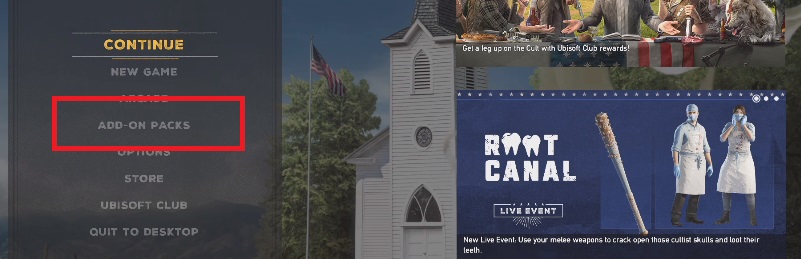 Where to find the DLC in the menu
Where to find the DLC in the menu
This is just the start of the Far Cry 5 DLC explosion: next up we get to fight against zombies and Martians in two impending expansions!
Still playing through the base game or taking part in the weekly live events? Be sure to check out our other Far Cry 5 tips and tricks guides here:
- Completing the Friendly Fire event
- Best Far Cry 5 Fishing Locations
- Sunken Funds Prepper Stash Puzzle Solution
- Golden Age Nostalgia Comic Book Locations
- Best Perks/Skills To Pick
- Far Cry 5 Secret Alternate Ending Guide
- Best Far Cry 5 Funny Moments From Twitch & YouTube

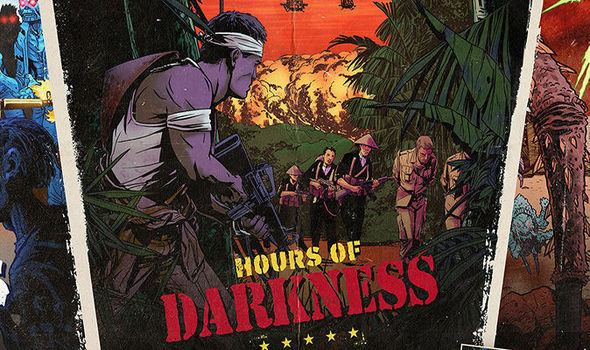
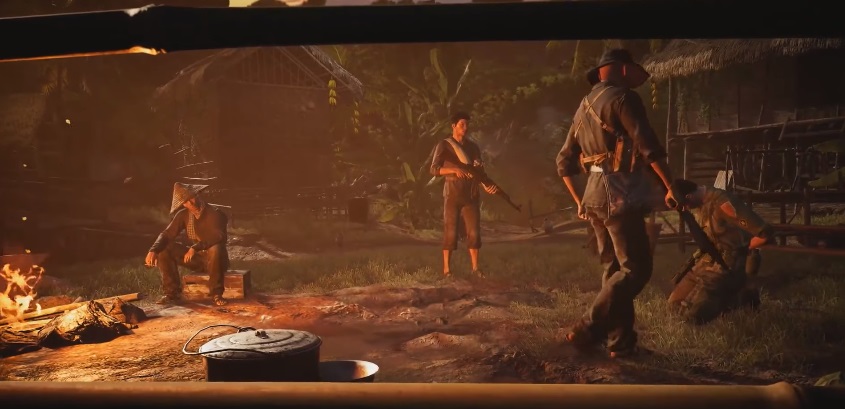





Published: Jun 5, 2018 12:59 pm