The Caves and Cliffs update for Minecraft had to be split into two parts. The first one was released under version 1.17, while the second one should be released at the end of 2021 under version 1.18.
This doesn’t mean you have to wait to give it a shot, though. players can test out the new features of Minecraft 1.18 before the official release using an experimental snapshot.
This guide will provide you with all the tips and tricks on how to play Minecraft 1.18 Caves and Cliffs Part 2 early on. The process is not very complicated, and you can discover all the latest additions and changes to the game.
How to Play Minecraft 1.18 Caves and Cliffs Part 2
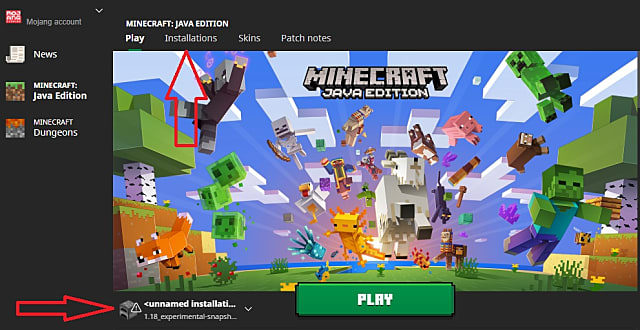
Usually, players can install new snapshots directly from the Minecraft client, but 1.18 snapshot is a different story. In this case you need to use a separate data pack that has been released on Mojang’s website, and then manually insert it into your Minecraft client.
Follow the steps below to be able to play Minecraft 1.18 snapshot:
- Download the 1.18 data pack from the official Mojang website
- Unzip the archive on your harddrive
- Press Win+R key combination
- Type the following line into the search window: %appdata%.minecraft
- Press Enter to open the Minecraft folder
- Copy the unzipped folder with 1.18 snapshot into the “Versions” folder
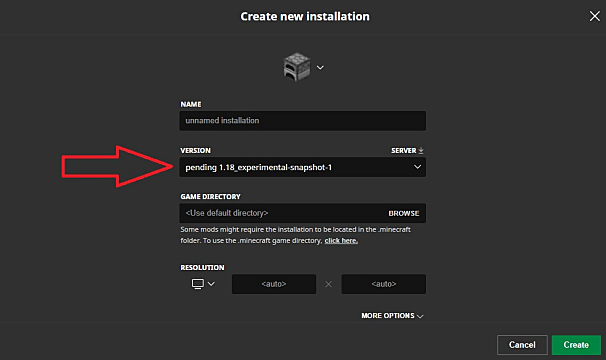
Now you need to insert the data pack into your Minecraft client:
- Open Minecraft client
- Go to Installations tab
- Choose New Installation option
- Select “1.18 Experimental Snapshot” option
- Press Create and go back to main window
- Choose “1.18 Experimental Snapshot” in the versions
- Press Install and wait for completion
- Press Play once the installation is over
Minecraft 1.18 New Features
In the Minecraft 1.18 snapshot you will experience the following new features:
- Caves that go as deep as Y=-59
- Two new types of caves: Dripstone Caves and Lush Caves
- Aquifers with water and lava
- Three new noise caves: Cheese, Spaghetti and Noodle
- Five new mountain biomes:
- Mountain Meadow
- Mountain Grove
- Snowy Slopes
- Lofty Peaks
- Snow Capped Peaks
- New types of ore blocks: granite, raw copper, tuff, and raw iron.
That’s everything you need to know on how to play Minecraft 1.18 Caves and Cliffs Part 2 early on. For more Minecraft guides, check out our dedicated hub page, and if you were looking for Minecraft seeds, head over to this page.

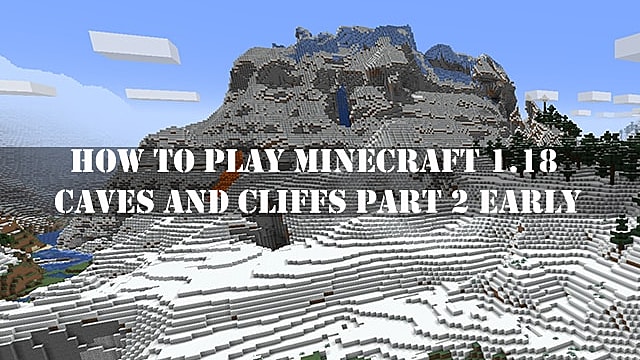





Published: Jul 15, 2021 09:17 am