With such a complex character progression system in the Warhammer 40,000 Rogue Trader CRPG, a character respect mechanic is crucial. Luckily, it’s available early, and it allows you to both make mistakes and experiment with your builds. Here’s how to respect characters in Warhammer 40K Rogue Trader.
How to Unlock Character Repsec in Warhammer 40,000 Rogue Trader and Reset Progress
While respecing characters is quite simple and highly accessible, you have to finish the opening act of the game to unlock it. Progress through the story until you become an official Rogue Trader and Lord Captain of the ship, which takes about two to three hours of playtime. After this point, a cutscene will trigger, where you’ll meet your crew officially and can then roam through the ship for the first time.
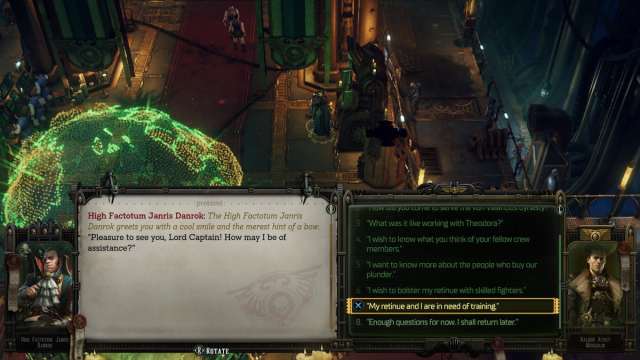
How to Respec Characters
From here, follow these exact steps to respect your character:
- From your Rogue Trader seat, walk toward and past the massive Star Map sphere until you reach the High Factotum Janris Danrok on the right.
- It helps if you have display-interactable toggled on (PS Button on PS5).
- Talk to him and navigate down his dialogue options until you see “My retinue and I are in need of training”.
- Select this option, and you’ll be presented with your party.
- Choose which character you’d like to respec (you can even reset your ship here).
This is an excellent way to experiment with different builds since you can focus on talents from your origin, Archetype, or a mixture. Furthermore, due to the incredible number of talents, sometimes it’s just useful to fix a mistake you made. For example, I got excited on my Idira and picked up some ranged combat Skills and Talents while forgetting about the crucial Psyker ones.
Respecing can be done at any time after this point but will start affecting your Profit margin after the first three, so be careful on overdoing it the same way as with creating custom companions. That said, you can respec your Rogue Trader, story companions, custom companions, and even your ship. As far as I know, the High Factotum is the only NPC where you can respec your characters.

How to Fix Respec Not Working
Just note that the respec function is a bit buggy at launch, as characters whose talents appear as obtained actually aren’t. I recommend always creating a save right before resetting your character. Check whether they have all the talents you selected by inspecting them, and reload to a previous save if they don’t. Owlcat will hopefully fix this soon for anyone who experiences this glitch.
Now you know how to respect characters in Warhammer 40K Rogue Trader. Find more guides like this in our guides hub to WH40K Rogue Trader.










Published: Dec 7, 2023 11:25 am