Enshrouded brings a fresh and exciting adventure. You’ll be crafting, collecting, and battling your way through the world as a Flameborn. Saving your progress is crucial to making headway. Here, I’ll tell you how to save in Enshrouded, if you can save scum, and where to find your file location.
How to Save Your Progress in Enshrouded
Strangely enough, Enshrouded doesn’t explain how to save or if progress is saved automatically. Nevertheless, Enshrouded saves your game when you select Return to Main Menu or Exit to Desktop from the in-game menu using the ESC key.
Notably, regardless of where in the game world you save your game, you always load in at the nearest Flame Altar from your last location. I’ve kept this in mind since learning how the save system works, and I make sure to return to my base or finish up exploring before quitting.

Can You Scum Save and Revert Progress in Enshrouded?
You may be wondering if there’s a way to hit the undo button and revert your progress, or if you can save into multiple locations. Unfortunately, there’s no way to scum save in Enshrouded. This can be a bit frustrating from the get-go while you’re learning the ropes, but it adds an interesting layer of difficulty to an otherwise approachable survival game.
If you’re like me and have fallen in the red lava of death once (or twice), you may be wondering if there’s a way to override the save feature. I did a little experiment and dropped a stack of rocks, then used Alt-F4 to force a quit. When I loaded back in, my rocks were still gone.
Enshrouded Save File Location
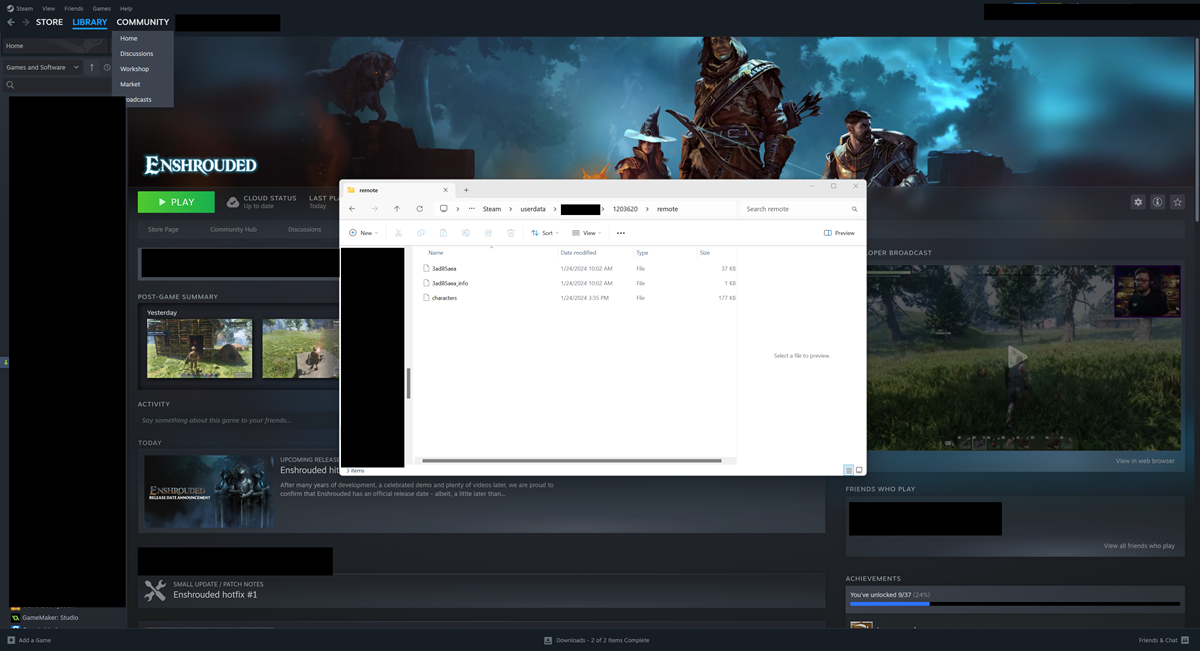
Enshrouded uses Steam cloud saves to automatically back up your save data. However, you can find your local saves by going to C: -> Program Files (x86) -> Steam -> userdata -> [userID number] -> 1203620 -> remote. Your user ID will be a string of numbers unique to you. That’s why I can only put “user data” in the step above. However, it’s the only number string in the folder when you click into it.
The numbered file(s) in the final folder at the end of the steps above are your saves. You can move them elsewhere to back them up if you’d like — or you can delete them here, though the Steam Cloud will download them again.
To permanently delete your Enshrouded save and world, start Enshrouded, click Play, choose to enter a Private or multiplayer game, and click Edit next to play on your world banner. Then click Delete.
So, as of now, there’s no way to avoid in-game saves. Nevertheless, always use the in-game menu save feature to guarantee your progress is protected. There’s really no telling if an Alt-F4 could corrupt your save data beyond repair. That’s how to save in Enshrouded. Stay tuned with us at our guides hub here for more on this exciting release.

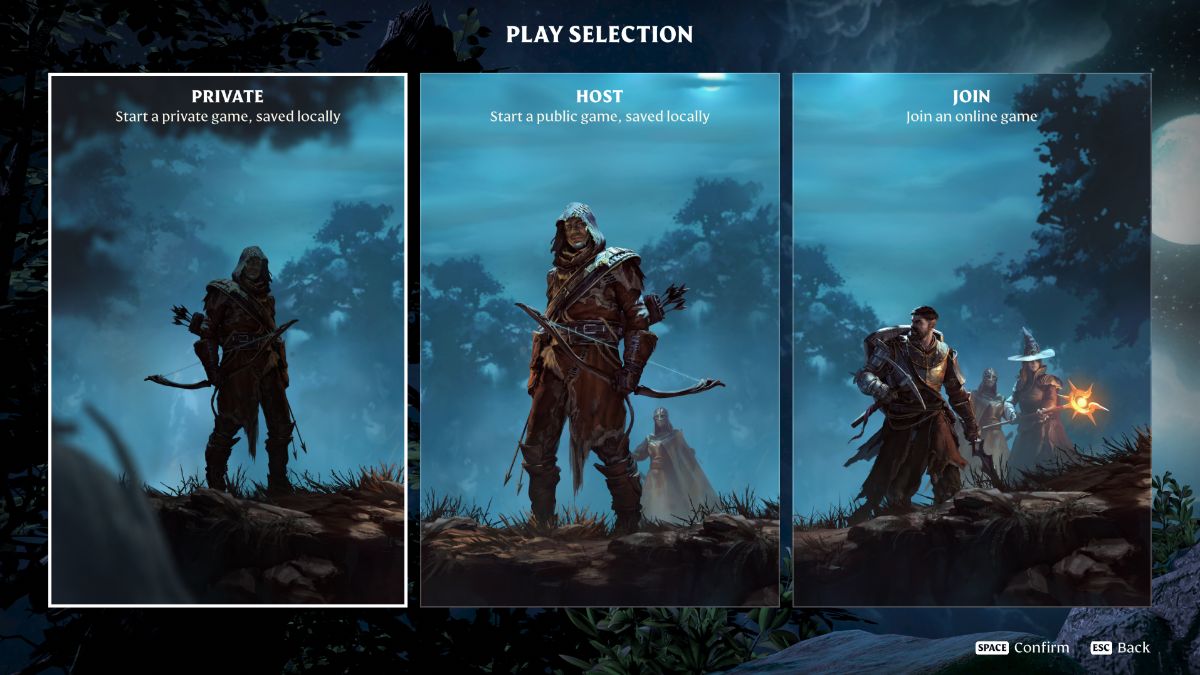





Published: Jan 24, 2024 04:42 pm