Just like most games released in the past decade, Far Cry 5 features two ways to save your progress: manual save and autosave. Thing is, saving in Ubisoft’s new open-world shooter is obtuse at best and downright confusing at worst. In fact, there are a lot of places you simply can’t save at all.
However, to manually save your game in Far Cry 5, open the options menu and look for “Save Game,” which you can find just above “Quit” near the end of the list on the left-hand side of the screen. Hover over “Save Game” and click that box — your progress will save right then and there. The only indication that your game is actually saving is a series of dots in the top right-hand corner of the screen, so be on the lookout for those to make sure you’re safe.
On the other hand, Far Cry 5‘s autosave is mostly random. You’ll know the game is autosaving when you see the same series of dots appear at the top of the screen.
The game will also automatically retain your progress when you complete missions or reach certain mission checkpoints. There is no indication as of this writing if the game saves your progress after finding prepper stashes or other collectibles.
To access the options menu on:
- PS4 — Click the “Options” button on your Dualshock 4 controller
- Xbox One — Click the “Start” button on your controller
- PC — Click the “/” [backslash] button on your keyboard
Looking for other tips and tricks for Ubisoft’s newest shooter? Check out our other Far Cry 5 guides! Here are a few to get you started:

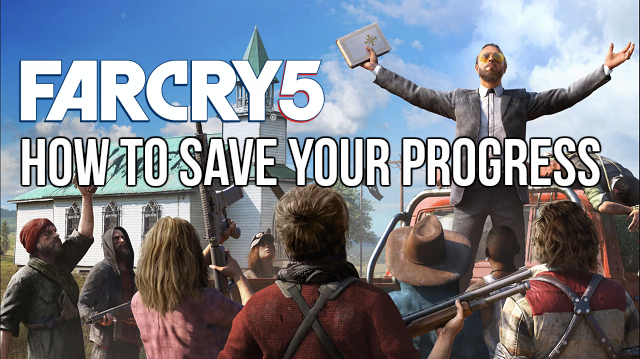





Published: Mar 27, 2018 03:36 pm