You can’t go five minutes in GTA 5 without being shot at. Whether it be some trolls in GTA Online who want your personal vehicle or some cops who are upset that you picked up their cruisers with a cargobob and dropped it in the ocean, you’ll need to know how to take cover to survive.
Taking cover in GTA 5 isn’t as easy as just standing behind a wall. It’s an actual built-in mechanic that allows you to take cover behind your surroundings and safely provide cover fire. You also have the ability to blind fire around corners or over ledges, such that you can shoot without risking being shot yourself.
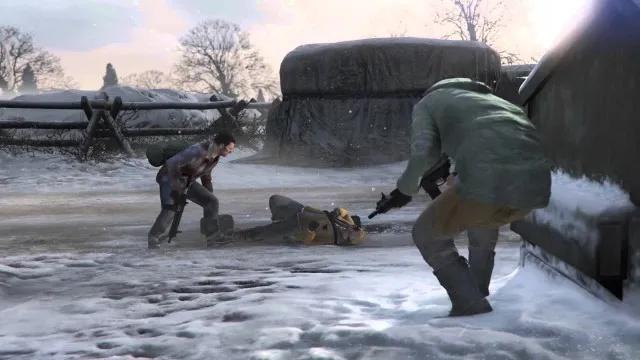
To take cover, you need to find a suitable piece of the environment to take cover behind. This can be a corner of a building, a small ledge that you can duck behind, a tree or post, a car, etc.
Approach the object that you want to use for cover and face it while pressing against it. To take cover, hold Q on PC, R1 on PlayStation, or RB on Xbox. This will turn you around and lean your character up against the object, or duck them behind it.
You can still see what’s past the cover, but your character can’t.
However, if you’d like to peek over or around the thing you’re hiding behind and get a better view, you can use the aim button (right-click on PC, L2 on PlayStation, or LT on Xbox). This will peek your character’s head around the cover. Be warned that you can be shot when you do this.
If you’d like to shoot, you can press the fire button (left-click on PC, R2 on PlayStation, or RT on Xbox) while aiming around your cover. This will allow you to fire while remaining mostly behind cover.
If you aren’t aiming, you can still blind fire. This is much safer but far less accurate. If you’d like to switch which side of the cover you’re firing from, you can move left and right as normal to switch directions.
Whenever you’re done with your cover, all you have to do is press the cover button once again, and you’ll free yourself to move.
And that’s how to take cover in GTA 5. Check out our host of other GTA 5 guides and GTA Online guides here on GameSkinny.

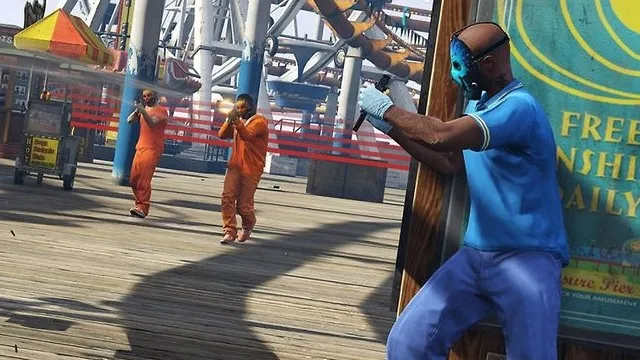





Published: Jul 28, 2021 09:41 pm