Deep Learning Super Sampling (DLSS) is an AI technology developed by NVIDIA that uses ATI to improve game performance and image quality. Unfortunately, Black Myth: Wukong is poorly optimized and graphic intensive, so you’ll need all the help you can get to run the game with minimal issues. Here’s how to turn on DLSS in Black Myth: Wukong to help improve your gameplay experience.
How to Enable DLSS in Black Myth Wukong
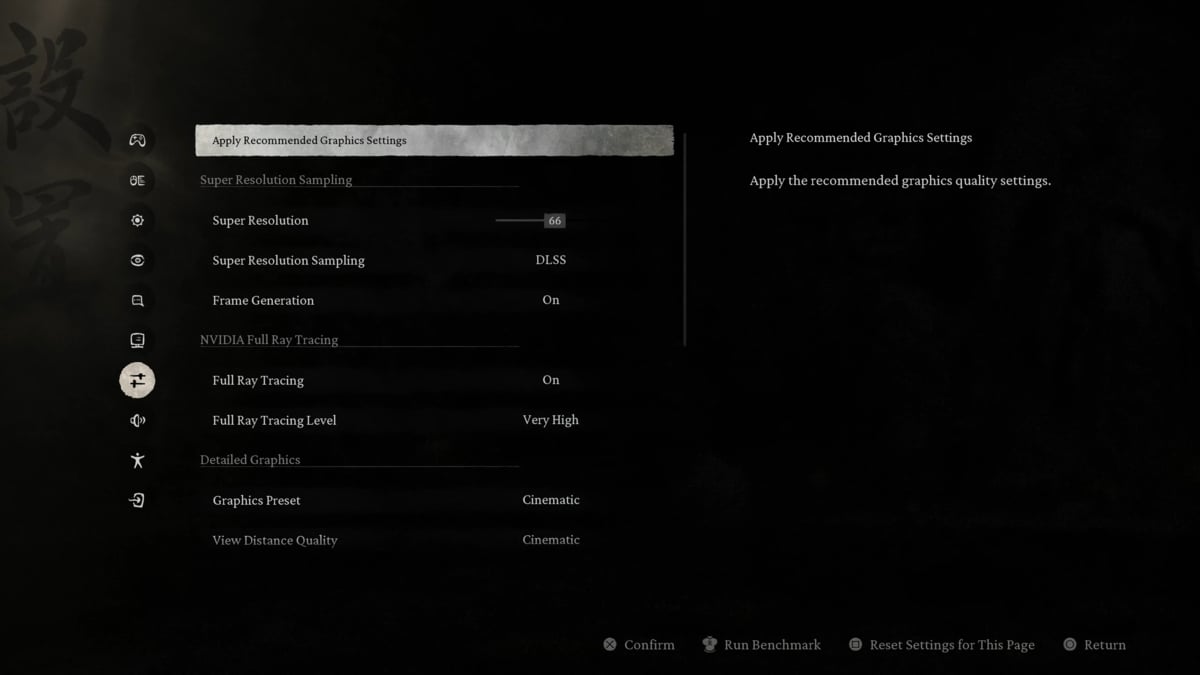
Here’s how to turn on DLSS in Black Myth Wukong:
- Go to the Settings menu
- Click on the Graphics Settings tab
- Scroll down to the Super Resolution Sampling section
- Change the Super Resolution to 67
- Set the Super Resolution Sampling setting to DLSS
- Change the Frame Generation to On
- Note: You must have an RTX 40 series graphics card to use this setting, but you can still turn on DLSS in the Super Resolution section.
If you are receiving the ‘Your video card does not support DLSS. This setting cannot be enabled’ error message when trying to turn on DLSS in Black Myth: Wukong, then the first thing you’ll want to do is ensure your graphics card is DLSS capable. Here are the DLSS-supported graphics cards:
- GeForce RTX 2060
- GeForce RTX 2060 Super
- GeForce RTX 2070
- GeForce RTX 2070 Super
- GeForce RTX 2080
- GeForce RTX 2080 Super
- GeForce RTX 2080 Ti
- Nvidia TITAN RTX
- GeForce RTX 3060
- GeForce RTX 3060 Ti
- GeForce RTX 3070
- GeForce RTX 3070 Ti
- GeForce RTX 3080
- GeForce RTX 3080 Ti
- GeForce RTX 3090
- GeForce RTX 4060
- GeForce RTX 4060 Ti
- GeForce RTX 4070
- GeForce RTX 4070 Super
- GeForce RTX 4070 Ti
- GeForce RTX 4070 Ti Super
- GeForce RTX 4080
- GeForce RTX 4080 Super
- GeForce RTX 4090
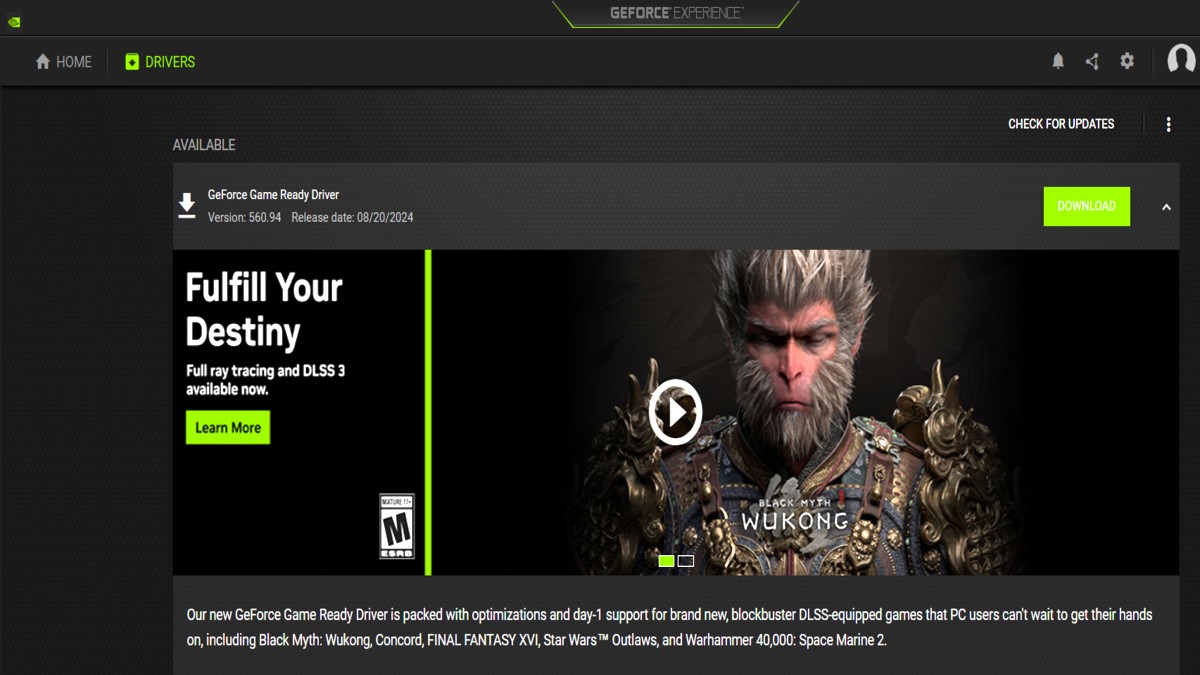
If you are using one of the above-supported graphics cards, the next best step is to ensure you have the latest Nvidia drivers downloaded and installed. There is an issue with Black Myth: Wukong where you can’t enable DLSS even though your graphics card is supported unless you are using the day-1 or later driver Nvidia released. Not only does this driver fix this issue, but it also provides additional optimizations that will help fix the game’s overall stability.
Now that you know how to turn on DLSS in Black Myth: Wukong, you’ll improve the image quality and game performance, improving your overall gameplay experience. Check out our Black Myth: Wukong hub for more guides like How to Fix Crashing Issues in Black Myth: Wukong to help fix those pesky crash-to-desktop errors preventing you from playing the game.







Published: Aug 20, 2024 02:35 pm