The Vinewood Club is a service available to you as part of the GTA+ membership for Grand Theft Auto Online. Rockstar then introduced The Vinewood Club App during the Bottom Dollar Bounties update to further improve the benefits of the club. This app provides quality-of-life features and will save you in-game money. Here’s How to use the Vinewood Club Phone App in GTA Online and why it’s so good.
What is The Vinewood Club Phone App in GTA Online?
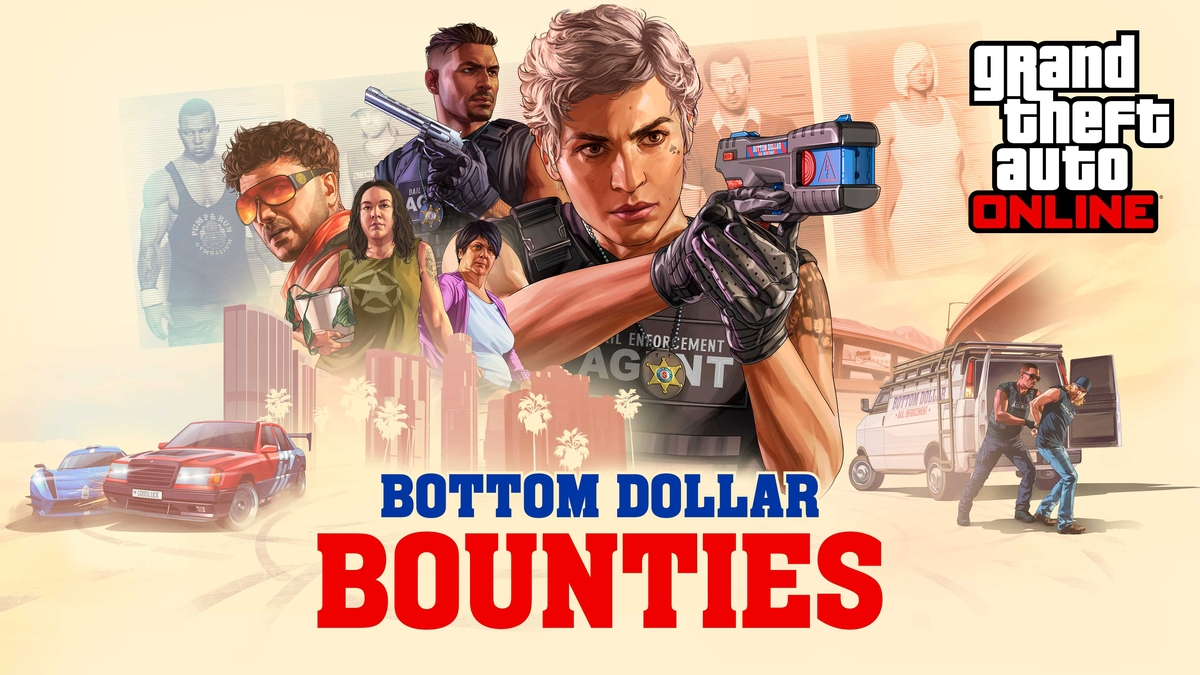
The Vinewood Club Phone App in GTA Online allows you to take advantage of all the benefits you receive as a member of The Vinewood Club. With the app, you can now quickly access your business earnings, purchase ammo with no extra fees, request a Car Club vehicle, and buy or claim Vinewood Car Club vehicles directly from the home screen of your in-game phone. However, you must have an active GTA+ membership, only available for players on PlayStation 5 and Xbox Series X|S.
How to Use The Vinewood Club Phone App in GTA Online

One of The Vinewood Club App’s most impressive features is its real-time functionality. You can perform multiple tasks simultaneously, making it incredibly quick and easy to manage your in-game activities with just a few clicks of a button on your controller.
Here’s how to use the Vinewood Club Phone App in GTA Online:
- Pull up your phone using the Up button on your controller’s directional pad
- Look for the Vinewood Club Phone App icon, which looks like a diamond.
- Choose an option from The Vinewood Club App
- Claim Business Earnings
- Purchase Ammo
- Request Car Club Vehicle
- Purchase Car Club Vehicles
- Claim Earnings Being Stored in Your Businesses
An important note is that everyone can access The Vinewood Club Phone App in GTA Online, but only GTA+ members can use its features. Keep this in mind if you let your membership lapse.
Now that you’ve mastered how to use The Vinewood Club App in GTA Online, you can save time and in-game money. This allows you to focus on what truly matters in the game. Check out our GTA Online hub for more helpful guides like How to Add Friends so you can complete all the fresh content together.






Published: Jun 27, 2024 01:08 pm