Since Infection Free Zone is still in Early Access, not all features function as intended, so it would be a great idea to use console commands to make the experience less frustrating. Here, I list all console commands and cheats for Infection Free Zone, including tips on how to activate the console.
Recommended Videos
All Console Commands and Cheats in Infection Free Zone
Activating a console and in-game cheats isn’t as easy and straightforward in Infection Free Zone as it is in many other games. Here’s how I suggest you do it:
- Start the game and load your save file.
- Press the “~” (tilde) key on your keyboard.
- Press one of the following keys to activate the console: W, A, S, or D.
- Press the “?” icon on the bottom right of the menu.
- Select the “Enable Cheats” feature from the list.
- Ignore the bug report that will appear afterward.
- Repeat steps 2, 3, and 4 to activate the console again, this time without the error.
If you wish to exit cheat mode, simply right-click after exiting the debug menu. Note that all commands execute after exiting the debug menu.
Console Commands for Building
| Commands | Effects | Instructions |
|---|---|---|
| AdaptBuilding | Adapts a building to a shelter or a cookhouse. | Left click on a building. |
| CreateFarmLand | Builds a crop field. | – Select and click “bld_farm”. – Exit the debug mode and build. |
| CreateGate | Builds a gate. | – Select a type of gate. – Exit the debug mode and build. |
| CreateWall | Builds a wall. | – Select a type of wall. – Exit the debug mode and build. |
Console Commands for Events
| Commands | Effects | Instructions |
|---|---|---|
| CompleteActiveMissions | Completes all active missions. | Select all missions. |
| EndMission | Ends a mission. | Select a mission. |
| StartAction | Starts an action. | Select an action. |
| StartEvent | Starts an event. | Select an event. |
| StartMission | Starts a mission. | Select a mission. |
| StartTransmission | Starts an incoming transmission. | Select a transmission. |

Console Commands for Adding Items
| Commands | Effects | Instructions |
|---|---|---|
| AddMoodModifier | Adds a mood boost. | Select and add X times. |
| AddResearchProgressPoints | Adds points to your current research. | Select and add X points. |
| AddResourcesToBuilding | Adds a resource to a building. | – Select a resource and X amount. – Press Enter. – Exit debug menu. – Click on a building. |
| AddResourcesToHq | Adds a resource to your HQ. | – Select a resource and X amount. – Press Enter. – Exit debug menu. |
| AddScientificMaterials | Adds books used for research. | Select and add X amount. |
| AddWorkersToHq | Adds workers to the your HQ. | Select and add X workers. |
Console Commands for Removing Items
| Commands | Effects | Instructions |
|---|---|---|
| DestroyResourceCursor | Removes a dropped item. | – Select a dropped item. – Exit debug menu and click on it. |
| KillAllGroups | Removes all groups. | Select all groups. |
| KillWorker | Removes a worker. | Select a worker. |
| RemoveMoodModifier | Removes morale by X%. | Select and add X amount. |
| RemoveResourcesFromHq | Removes a resource from your HQ. | Select a resource. |
| ClearStockrooms | Removes all items from all storages. | Select all storages. |
Console Commands for Unlocking
| Commands | Effects | Instructions |
|---|---|---|
| ScavengeAllBuildings | Unlocks all buildings and shows all items in them. | Select all buildings. |
| SetDay | Changes the date. | Select and add X amount. (Max 9999) |
| SetHour | Changes the time. | Select and add X amount. |
| SetSoldierHp | Changes the HP of a soldier. | Select a soldier and add X HP. |
| ShowAllGroups | Unlocks all squads. | Select all squads. |
| ShowAllVehicles | Unlocks all vehicles. | Select all vehicles. |
| StartWeatherFog | Unlocks fog. | Select and type true. |
| UnlockContent | Unlocks all unlockable items and buildings. | Select content. |
| UnlockResearchType | Unlocks a research. | Select a Research Project. |

Console Commands for Spawning
| Commands | Effects | Instructions |
|---|---|---|
| CreateResourceCursor | Spawns a resource on the ground. | – Select a resource. – Exit debug menu. |
| SpawnBigSquadAtCursor | Spawns a vehicle with a 16-man squad. | – Select a vehicle. – Exit debug menu. |
| SpawnGroupAtCursor | Spawns a group of units with weapons. | – Select X amount of units. – Select a weapon. – Type 1. |
| SpawnGroupInBuilding | Spawns a group of units in a building. | – Select X amount of units. – Select a weapon. – Type 1. |
| SpawnImmigrants | Spawns immigrants on the map. | Select a map. |
| SpawnImmigrantsAccept | Spawns immigrants on the map accepted to your community. | Select a map. |
| SpawnRandomSquad | Spawns a random squad. | Select a squad. |
| SpawnSquadAt | Spawns a squad at coordinates. | – Select a squad. – Type coordinates. – Add x amount. – Select a vehicle. |
| SpawnSquadAtCursor | Spawns a squad where your click. | – Click on the map. – Select vehicles. |
| SpawnVehicle | Spawns a vehicle. | – Select a vehicle. – Exit debug menu. |
Console Commands for Debugging
| Commands | Effects | Instructions |
|---|---|---|
| ChangeLanguage | Changes a language. | Select a language. |
| HideFPS | Hides your FPS counter. | None. |
| SaveGame | Saves your game. | None. |
| SetFpsLimit | Sets an FPS limit. | Add X amount. |
| SetResolution | Sets your screen resolution. | Add X amount. |
| SetTimeSpeed | Sets the speed of the gameplay (e.g. F1, F2, F3) | Add X amount. |
That’s it for my list of all console commands and cheats for Infection Free Zone. Stay tuned for more IFZ tips and tricks articles here at GameSkinny.
GameSkinny is supported by our audience. When you purchase through links on our site, we may earn a small affiliate commission. Learn more about our Affiliate Policy

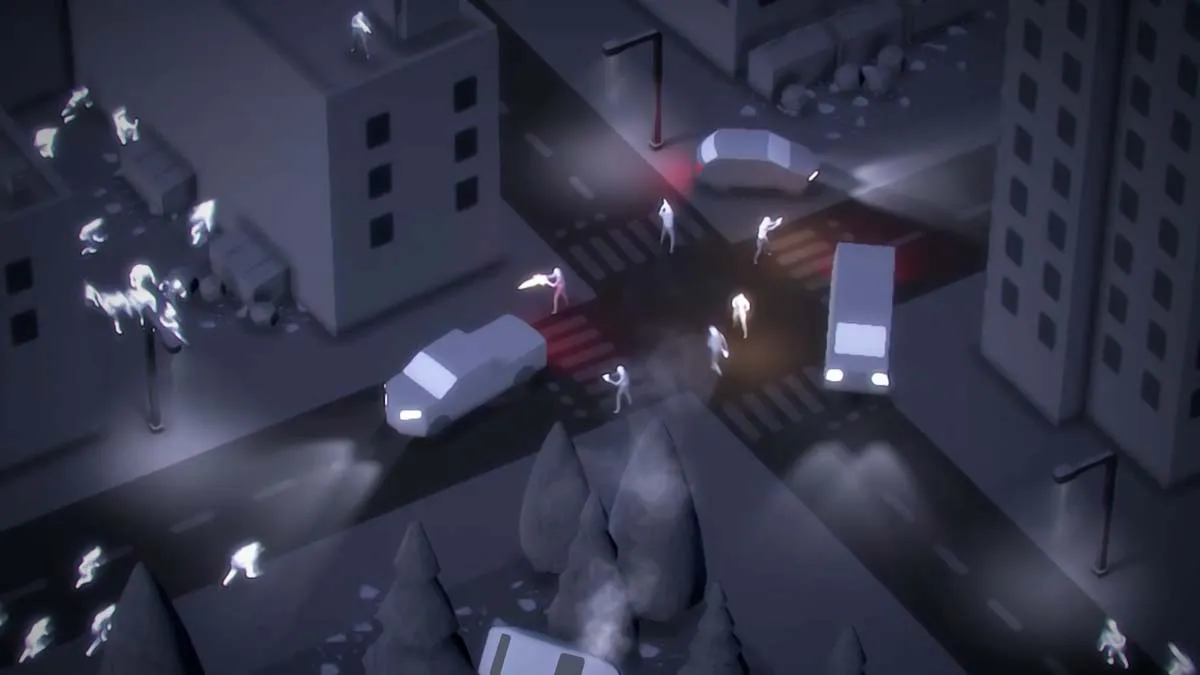








Published: Apr 18, 2024 10:24 am