Whether it’s Counter Strike 2, Modern Warfare 3, or another online multiplayer shooter, you’ll run into server down times. I don’t like it. You don’t like it. But it’s inevitable. So, is Counter Strike 2 down right now? It’s possible! Here’s how to check the server status for CS2.
How to Tell If the Counter Strike 2 Servers are Down Right Now
If you can’t log into Counter Strike 2 or you get kicked from a lobby or match, the first thing you’ll want to do is check the game’s server status. These are the primary places I go when I run into any connectivity issues:
- Go to the Counter Strike 2 Downdetector page.
- Go to CS2 and CS: GO Steam status, which provides another real-time look at server issues.
- Check Steam DB’s Steam Status page to see areas of high load.
- Check the game’s Steam forums for any posts regarding connectivity problems.
You’ll also want to check out our guide on how to fix the connecting to network error in CS2. It’s an issue that loves to pop up and harass Counter Strike 2 players like a quick-scoping sniper.
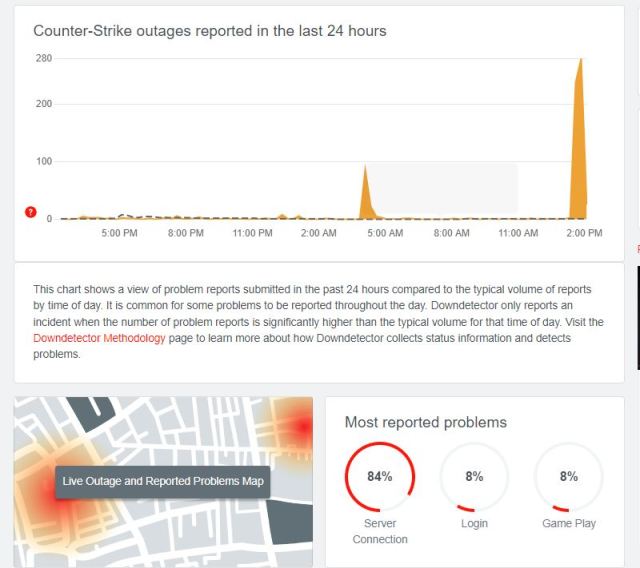
What’s the Best Way to Check if the CS2 Servers are Down?
Out of the four choices above, I prefer using both Downdetector and Steam DB’s Steam status page in tandem to get a good idea of how severe server issues are. Any large, red spikes on Downdetector mean a more severe, perhaps more widespread issue. You can also see the percentage of users having a specific problem in the circle graph below the horizontal graph.
Steam DB’s server status breakdown can be more useful for specific regions, as well as specific portions of a game. Here, you can get insight into the server status for things like the Counter Strike API and various regions, cities, and server hubs. The site will indicate the load status of a server, too, letting you know if it’s “OK” (normal load) or experiencing a “Medium” or “High” load.
Lastly, make sure you check for any banner messages at the top of the page. If you see that “there have been an increased amount of page views on this site…” within a certain timeframe, you can bet there’s a server issue going on.

In my experience, I haven’t had much success following the various Counter Strike 2 X (formerly Twitter) accounts. They typically don’t update in real-time or provide any actionable information for your average lapse in server connectivity. The accounts are only really useful when a big outage smacks Steam or one of Valve’s games. And by that point, we’ve already checked the pages listed above.
That’s how to check the server status for Counter Strike 2. If you’re still experiencing issues or none of the suggested pages above show that there are widespread connectivity problems, I always suggest troubleshooting your connection instead of waiting around. Reset your router, restart CS2, Steam, and your computer, and use a wired LAN connection instead of Wi-Fi. For more, check out our other guides on Valve’s shooter.







Published: Nov 20, 2023 02:38 pm