Justice Monsters Five is a mobile game based on the pinball game seen in Final Fantasy XV. The mobile game plays like a pinball RPG, allowing you to collect monsters to fight with. They each have special moves, strengths, and weaknesses.
There is a lot to know about this game, so I’m here to help. I’m going to give you some tips to help get you started, and to explain the game.
This guide will go over getting started in Justice Monsters Five including:
- Basic Mechanics – How the game works and the different things you can do in a battle.
- Elements and Stats – The different types of elements, their strengths and weaknesses, and what each stat does.
- Abilities – The different types of abilities and what they do.
- Enhance – How to power up monsters.
- Extra Tips – More help at getting better in the game.
Basic Mechanics
In Justice Monster Five, you launch orbs at your enemies on a field similar to a pinball machine. These orbs are monsters you have in your team lineup.
The orbs moves back and forth at the bottom and tapping it will send it flying up towards the enemies and objects.

- If you swipe, you will do a curved Slice Shot
- Holding, then releasing does a Charge Shot
Each monster orb has a certain Charge Shot.
- Climb – Climbs the nearest wall to attack.
- Burst – Performs an area attack when it hits an enemy.
- Pierce – Goes through enemies when it hits them.
You can switch which monster you are using by dragging one of the orbs at the bottom onto the playing field.
- Each monster also has their own special ability, or Tech. These can attack the enemy or heal yourself.
- You can sometimes get critical hits on enemies, which is increases by your Luck stat.
- Bosses also have weak spots. Hitting a weak spot does a lot more damage than normal.
There are also objects on the field which you can hit. hit them enough and you will get a Slots Bonus. These bonuses can give you a variety of things, so make sure to always try to get them.
Elements and Stats
Elements
If you use an element that is strong against another element, you will deal 50% more damage to them
If you use an element that is weak to another element, you will deal half the normal damage to them.
There are 6 elements in the game:
- Fire (Red) – Strong against Earth, weak to Water.
- Earth (Brown) – Strong against Storm, weak to Fire.
- Storm (Yellow) – Strong against Water, weak to Earth.
- Water (Blue) – Strong against Fire, weak to Storm.
- Light (White) – Strong against all Elements, but takes extra damage from Dark
- Dark (Purple) – Strong against all Elements, but takes extra damage from Light.
Stats
There are 5 Stats in the game:
- HP – Your health. You can’t battle anymore if it drops to zero.
- Attack – This affects how much damage you deal to enemies.
- Defense – This affects how much damage you take from enemies
- Tech – This affects how fast your tech bar fills up.
- Luck – This increases the chance you’ll get a critical hit and earn bonus rewards.
Abilities
Each monster has 3 abilities:
- Leader Bonus – Passive ability that affects all orbs and is only active when it is in the 1st slot, which is on the far left.
- Hero Tech – The active Tech ability the orb can use in battle when the Tech bar fills up.
- Auto-Effect – Passive ability that only affects the active orb.
The auto-effects may only work on the active orb, but you can benefit from all Auto-Effects at once. Keep that in mind when deciding what orbs to put in your lineup.
Enhance
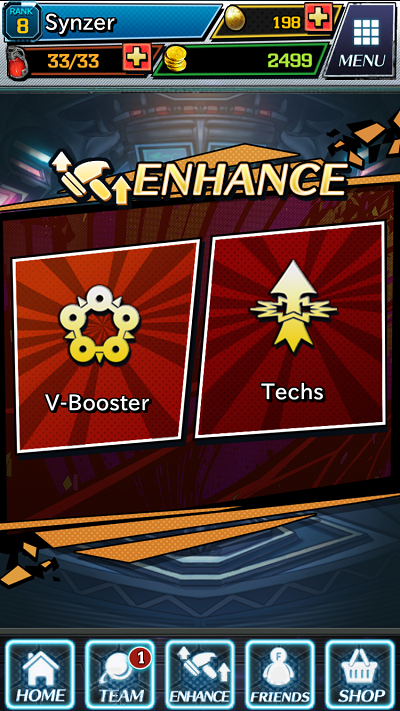
You can make your orbs stronger by tapping Enhance at the bottom of the main menu screen.
There are 2 types of enhancements:
- V-Booster – Increases your stats.
- Techs – Increases the power of your Techs.
V-Booster costs money and crystals. Tap “Charge” next to the stat you want to increase to see the costs.
Tech upgrades only costs money, but it is a lot, so save up.
Extra Tips
- Get used to how your orbs bounce when you attack
- Getting to know how your orbs attack makes hitting the enemies much easier.
- Try to have different elements for each of your orbs in the lineup
- Having diversity and leveling up different elements makes it much easier to counter any enemy you’ll find.
- Examine your monsters
- Be sure to check each monster you get for details on their stats, tech, and abilities
- Knowing what your team can do, and making it diverse, will make defeating your enemies a breeze.
That’s everything I have for my Justice Monsters Five Beginner Tips and Tricks. Let me know if you have any questions!






Published: Sep 2, 2016 07:46 am