Maybe you have a cool world in LEGO Fortnite that you want your friends to experience on their own. Or maybe you saw one you want to play in. Luckily, there are ways to share them! Here’s how to use the LEGO Fortnite Seeds Viewer to find World Seeds.
How to Find World Seeds in LEGO Fortnite

Each world in LEGO Fortnite is unique and will have its own World Seed. This means that if there’s a world you want to try out for yourself, you can! So how do you find the unique code for your world? You may have actually missed it. You can find the World Seed at the bottom of the screen. The font is very faint, so it can be hard to see. You can view it best when it’s against a dark background.
If you want to keep note of certain locations, there are coordinates right next to the World Seed, too. I find this most helpful for noting where caves are. My sense of direction is almost non-existent, so keeping notes of specific coordinates is a life saver.
RELATED: How to Enable 2FA and Protect Your Fortnite Account
How to Enter World Seeds
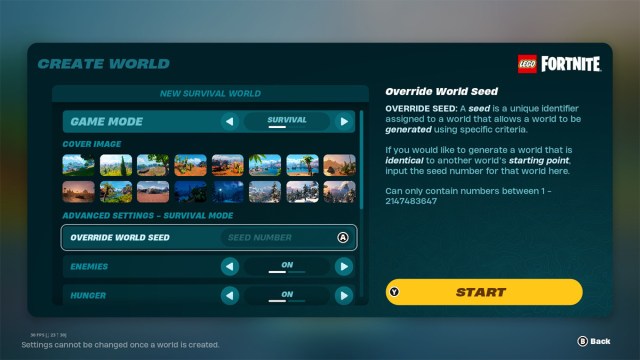
So now that you know where to find the World Seed, how do you enter it? When you create a new world, you’ll notice that there’s a tab labeled “Advanced Settings.” Under that tab, there will be a box that says “World Seed” where you can enter in the code. Once you put in your other desired settings, the world will generate.
Now you can experience the same world as someone else without disrupting it. This is also helpful if you like the layout of one of your worlds and would like to start it over without deleting the original one. With all of this information, you can also share you LEGO Fortnite world seed with friends so they can hop into your world and help you out. Indeed, they can share theirs with you, too!
What are the Best LEGO Fortnite Seeds?
There are tons of LEGO Fortnite seeds available already. We’ve collected the first 10 you should visit right here, and we’ll be updating our list with even newer and better ones as the game’s community grows.
That’s how to find the World Seed in LEGO Fortnite and how to use it. If you’re looking for more tips and tricks, check out our dedicated LF guides hub for topics such as how to make how may players can be on a server at one time and how to fix issues like the error that pops up saying, “Unable to load your worlds.” We’ve got you covered with the tips and tricks you need to prosper.







Published: Dec 18, 2023 06:57 pm