It’s not fun when a game has a rough launch. Instead, it’s frustrating when you run into issue after issue and you just want to sit back and enjoy a new title. To help out, here’s how to fix the DX12 is not supported on your system problem for Lords of the Fallen.
How to Fix DX12 is Not Supported on Your System for Lords of the Fallen
In essence, this error is the result of your Windows not being the right version needed to support DirectX 12. Therefore making it unable to run Lords of the Fallen.
Update Windows if Needed
There are a couple of ways to fix this error. First, make sure your Windows is up to date. Go to Settings, then look at the Windows Update in the top row. Click on it and verify that you haven’t missed an update. If you have, run it and try launching Lords of the Fallen again.
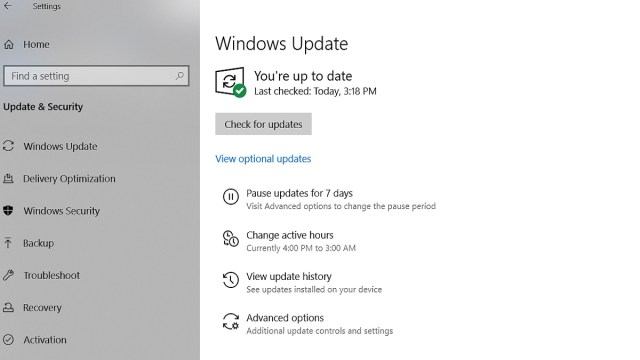
Manually Install DirectX 12
If Windows is up to date or you continue getting the error, try installing DirectX 12 manually. The worst-case scenario here is that your GPU doesn’t support DirectX 12. In that case, you’d need to update your computer or run Lords of the Fallen on a different version by editing the game files. However, this means that your experience won’t be optimal since you aren’t using the intended options.
Verify Game Files
As a third option, check to make sure that all the game files are installed properly. Open Steam or the Epic Games Launcher. Scroll to Lords of the Fallen. Right-click and select Properties > Installed Files > Verify Integrity of Game Files. This trick works with most games that aren’t launching properly and might be the easiest fix if it works.
Reinstall the Game
For a last resort, you might want to try uninstalling and reinstalling the game. Sometimes, issues pop up during installation, and redoing it ends up solving them.
That covers how to fix the DX12 is not supported on your system problem for Lords of the Fallen. Hopefully, one of these options worked for you. Otherwise, you might need to wait for official patches with a fix to roll out from the developer. If it did work, check our LotF guides hub for topics like how to get the Lord Armor set or the Condemned Armor Set.







Published: Oct 14, 2023 05:08 pm