MachiaVillain‘s building-and-managing gameplay should be familiar to Prison Architect and Rimworld players, but there are a number of intricacies here that differ from the games it takes cues from. It’s similar, but killing victims and chowing down on their corpses is a MachiaVillain exclusive.
A player’s first steps in any strategy game can be a little wobbly. I hope to help you gain your footing more quickly and grasp the basics of the game before you end up restarting time and time again due to trial and error.
This guide is going to go over things you should know as you get started with the game. We are going to go over:
- What to look for in minions when you start
- How to use the jobs menu to manage your minions
- What rooms you should build first
- How to lure victims to your mansion
- How to kill victims in the beginning
Of course, there’s a ton more to know and learn about the game if you want to go from a meager murder-house with only a few rooms to a sprawling mansion with murder rooms and an efficient layout. Much of that comes down to experience and trial and error.
What to Look for in a Minion at the Start of the Game
When you start a new save, you’ll be prompted to choose which minions you want to add to your team. The screen will look as it does below.

You are able to choose from the minions listed at the top of the screen and can shuffle the pool if you don’t like any of the ones that are available.
At the far left, you can see a minion’s daily food consumption, total life, and traits. The type and amount of food a minion will eat per day depends based on its traits and the type of monster it is. Be sure to read their traits.
The middle panel goes over the minion’s base job skill levels. In the above image, the zombie is Level 2 for building, extinguishing fires, and storing resources but is a Level 1 at everything else. It’s worth noting that a minion can perform any job even if their skill level in that task is 1.
You can also see a minion’s walking speed and max number of job assignments in the middle panel. The faster they walk and the more jobs they can handle, the better. But don’t stress about how many jobs a minion can handle right at the start.
The right panel goes over a minion’s stats, resistances, the types of equipment it’s able to wield, and skills it can learn. This information is more important later, but do be mindful of what you see here.
Job Priorities & Doing the Job Dance
The job priority feature is one aspect of Machiavillain any Rimworld player will be familiar with, though the two handle it a little differently. You need to work the system to make it work for you and you have to get started with it as soon as you load into a game.
In Machiavillain, your minions all have a limit to the number of jobs they can be assigned to at a time. The limit itself varies based on their traits and species, but it can be worked around. In addition, there’s no way to adjust a minion’s individual priorities.
The image below shows my priorities for one of my game saves.
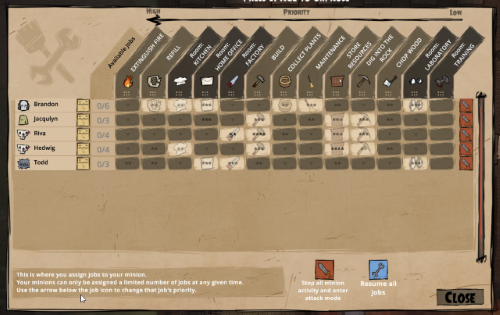
Let’s go over this with bullet points so there’s no confusion:
- You can click on the six dots under the job icon (chef hat, envelope, saw, hammer, etc.) and drag it left or right to adjust that job’s priority among the rest
- A minion’s priorities cannot be adjusted individually
- Because minions can only do a certain number of jobs, you will be in the Jobs menu often to adjust an individual minions’ jobs to make sure something gets done
- In order for minions to actually do the work, such as chopping trees or working in the home office, you must manually initiate the tasks first — so at the start click on the Resources tab, then on chop wood, then select the trees you want to chop down
But that’s not all you need to know, no siree! Let’s talk about some priority strategies.
You are not going to want to stick to the default priority order for very long. Below are the default priority orders.
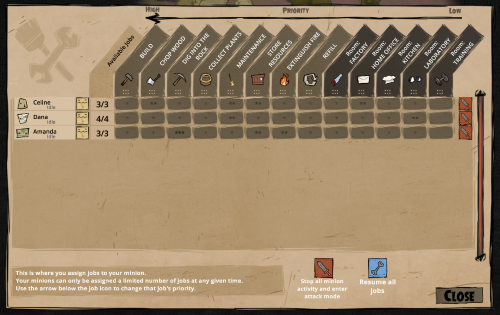
These are by no means ideal, for a number of reasons.
Priority arrangement tips
Let’s go over some arrangement ideas, but don’t take these as set rules. Arrange your priorities to your tastes.
You’re going to get to a point where you’ll need to have minions working at your factory workstations almost perpetually, so factory work should be one of the highest priorities.
Extinguishing fires should be at the top — it doesn’t happen often, but it’s in your best interest to get them stomped out as quickly as possible.
Working in the home office should be a high priority as well, as incoming victims are your primary source of food.
Once you have traps that need to be refilled, the refilling job needs to be set at the higher end of the priority list.
These are just some tips, and it all gets much easier once you have more minions and those with more work slots. You should try to balance an individual minion’s jobs so they have one “primary” task that will take up most of their time (factory, laboratory, home office, building, mining) with the others (chop wood, maintenance, refill, training) being less urgent.
How to manually hire new minions later
Sometimes merchants will come by with minions you can hire for cash, but you can also use the Crypt menu at the bottom to unlock new monster types and put out ads to draw in applications.
As a last note, because you need to get your first rooms built quickly, I do recommend setting 3 minions to build and 1 to chop wood for a while to get your mansion ready for your first victims. After that, figure out what you really want them to do.
What Should you Build First?
When you first start a new game, you need wood and to get your mansion up and running. Getting the wood is easy, and you should set more minions to chop wood than you usually would to get it done faster.
You want to start your mansion off in a spot that doesn’t have any or much stone nearby so you can expand easily.
 You don’t want to have to do this early on.
You don’t want to have to do this early on.
You’ll be expanding sooner than you think. If you can’t find a good spot and are all right with restarting with a different set of minions, just restart until you get a good map.
You only start with enough food for 10 days, so you need to get prepared for your first set of victims ASAP. Those days just fly by.
I personally build these rooms first and in this order:
- Victim room, with at least one lamp found in the ‘victims’ tab of the construction menu; this is generally the entrance to the mansion
- Home office with a writing desk to get the first ad campaign started
- A kitchen with a butcher’s table (you can build a table and chairs later)
With these three rooms in place, you are ready to receive your first victims.
Past these, your first priorities should be some bedrooms, a laboratory, and a factory.
How to Lure and Kill Your First Victims
Let’s go over the very basics of luring and killing your first victims. If you followed the above building order, you should be ready to start your killing career.
Step 1. Choose an advertising campaign
This can be done via the ‘Ad campaign’ menu you see at the bottom of the screen. You’ll later choose one of these based on your food needs and what your minions and traps are capable of, but it’s best to start slow. Choose either the 2 victim or 3 victim ads to get started.

Step 2. Write and send the advertisements
 To get started writing ads, click on the writing desk you built and select letters. Look to the right and specify the quantity you want to make, then click the ‘Make’ button.
To get started writing ads, click on the writing desk you built and select letters. Look to the right and specify the quantity you want to make, then click the ‘Make’ button.
A minion must be assigned to working in the home office in order to write letters, so be sure to assign accordingly.
Once you’ve written the amount of letters the day’s advertising campaign calls for, a minion who is assigned to store resources (I believe) will take the letters to the mailbox for sending.
Step 3. Get in position and strike
Victims will start making their way to your mansion after you’ve sent the letters — don’t worry, the game will let you know when they’re on the way. Once the timer is down to 00:00, they will spawn on your map and begin walking to your mansion.
Take this time to set the minions you want to attack to attack mode via the button at the top of the screen, the key you have it set to, or via the jobs menu.
You need to have your minions out of sight to get your victims to come inside. Move all of your minions indoors and behind a door leading to the victim room you made earlier. You want your victims to walk into your house, but if they see your minions they may not even come through the front door.
Once they are inside, select your minions and right click on a victim to send your minions to attack. Do this to however many are in your house until they’re all dead.
With all that done, you’ve gotten your mansion established and your first kills under your belt! But you’re not done yet. You have slews more victims to lure to your mansion and a load of work to do before you can say your mansion is truly the most evil and efficient of them all.







Published: May 16, 2018 04:51 pm