Whenever there’s a randomized summoning element in a mobile gacha game, there will inevitably be a temptation to “reroll” by deleting game data in hopes of getting a better starting unit.
With more than 200 creatures available at launch, your success in Might & Magic: Elemental Guardians can vary wildly depending on which creatures you summon in the early game.
In this guide, we’ll go over how to reroll, as well as what to look out for when rerolling.
A Warning About Rerolling in Elemental Guardians
While Might & Magic Elemental Guardians shares a whole lot in common with any other gacha game, there is a key difference in the summoning drop rate to be aware of. You get new summons constantly, and the game revolves heavily around destroying old creatures to power up new ones.
Frankly, there’s really no point in rerolling in most circumstances because you will have a constant deluge of new creatures arriving in your roster as you play. The time it takes to reroll would be much better spent just playing the game and getting new summons as you will eventually get the creature you want anyway.
Unlike many other gacha titles, those lowly nat 2 creatures can easily be ranked up and evolved to be perfectly viable combatants in any region — and even in several tiers of PvP.
The achievements in each region — like winning battles with two creatures, destroying specific numbers of enemy types, and so on — usually grant you free summon crystals to get new creatures. You also get multiple free summons a day without having to do anything.
Just simply using energy and completing achievements will get you better creatures than taking the time to uninstall or use an emulator to reroll.
However, for those of you who are used to automatically rerolling any gacha game, here’s what you need to know.
How To Reroll in Elemental Guardians
You always get the same creature in the first two summons no matter what, so there’s no point in trying to reroll the game’s early creatures. After that point, however, the summons become randomized, so that’s where you may want to reroll if you keep only receiving nat 2 creatures with poor stats.
First up, do not link your Google Play or Apple account to the game unless you are using the multiple device method (method 2) listed below! At that point, even fully deleting all data won’t let you start over.
Method 1
After getting the third summon in Might & Magic: Elemental Guardians, close the app entirely and then uninstall. Next, access the internal storage on your device and navigate to the folder labeled com.ubisoft.runeguard (on Android, this is typically found in Internal Storage -> Android -> Data) and delete that folder entirely.
Now, look for a second folder with the same name — com.ubisoft.runeguard — in another location and delete it as well (on Android, the second folder is usually found in Internal Storage -> Android -> Obb).
If your device has a removable SD card, additional game data may be saved there as well, so navigate to the SD card folder (rather than the main internal storage folder) and delete every instance of com.ubisoft.runeguard there as well.
If your mobile OS has a folder search function, just search “ubisoft” and it should pull up all three folders at once rather than searching them all down one by one.
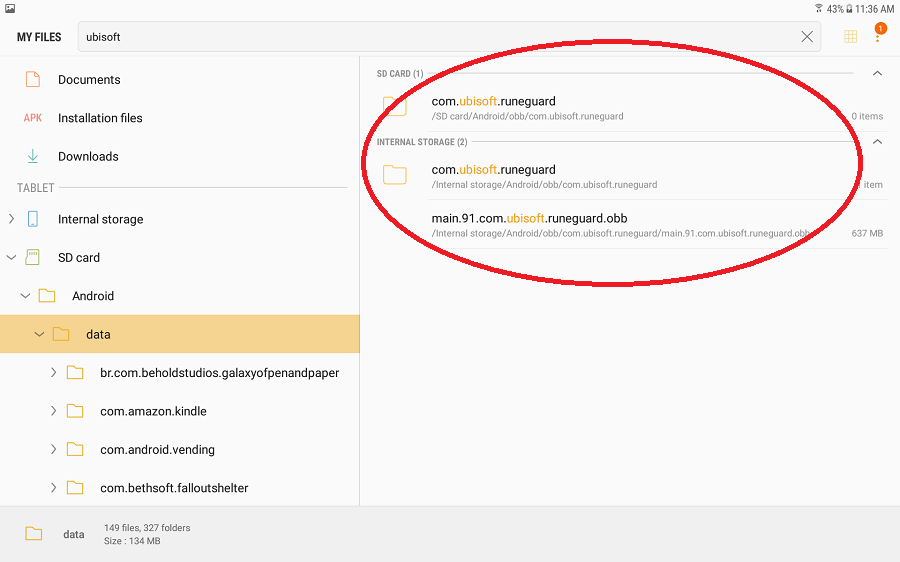 Deleting the Might & Magic Elemental Guardians mobile data
Deleting the Might & Magic Elemental Guardians mobile data
Method 2
A second method also exists if you have multiple devices and don’t mind starting over repeatedly. Download Elemental Guardians on each device and then link the game to your Google Play or Apple account.
After the third summon, switch over to a secondary device and load the game. Even if you linked your account, you will be prompted to start the main story from the beginning due to playing on a new device.
From that point forward, you will be prompted to choose which version of the game you want to keep whenever you log in, so you can go with the one that got the better summon. You will lose all progress on the version of the game you don’t keep, however, so this is only helpful if you are just getting started and happen to have a couple of tablets or phones on hand.
—
What was your best starting pull and did you manage to get a killer nat 4 without rerolling? Let us know your best summon in the comments below, and be sure to check out our other Might & Magic: Elemental Guardians guides here:
- Beginner’s Tips and Strategy Guide
- Elemental Guardians Tier List
- The Single Most Powerful Glyph Combo
- Evolving Arcane Eagles Guide (Fire, Earth, Water, & Air)







Published: Jul 17, 2018 01:49 pm