Just because the 4th of July has already come and gone this year doesn’t mean you can’t add some eye-popping fireworks displays to your Minecraft experience! Here we’re going to go over how to make fireworks in Minecraft, of all colors and shapes.
Below we list out all the ingredients you need for crafting a basic firework rocket, as well as extra items to add for varying effects.
Why exactly would you need to make Minecraft fireworks? Besides the nifty explosive effects for purely aesthetic purposes, they can also be used as fuel to propel the elytra wings, or placed as ammunition in the crossbow. Let’s dive in and see what you can start crafting!
Minecraft Fireworks Recipe and Crafting
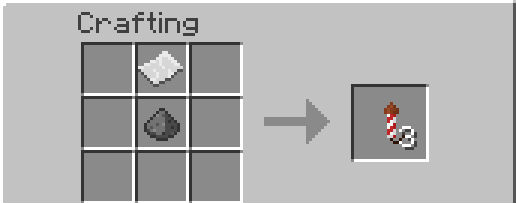
Making a basic firework rocket is simple, as you only need one gunpowder and one paper for the recipe.
This basic recipe can be modified however, as the rocket’s flight duration will change depending on the amount of paper you use. So for instance using gunpowder x 1 and paper x 3 results in a rocket with three times the flight duration of a rocket made with a single piece of paper.
That’s just a basic, hum drum firework that isn’t very exciting though. So, what if you want to change the color and shape of the fireworks?
How to Change Firework Shapes and Colors in Minecraft
In this case you need to craft different fireworks star items first using dyes for colors and then add them to the basic fireworks recipe. In addition to dyes for colors, there are also extra effects to add with various items.
The table below shows five different types of firework stars to craft, and here are all the extra effects we’ve discovered so far:
- Diamond: Trail effect
- Glowstone Dust: Twinkle effect
- Fire Charge: :arger fireworks explosion
- Gold Nugget: Star shape explosion
- Feather: Burst effect
- Mob Head: Fireworks explode in creeper shape
Beyond those special additions, note that you can also add a fade effect to rockets.
To make this type of firework with fading explosions:
- Take the base firework star you made
- Add another ingredient in the crafting screen as listed in the table below
- Use the modified fireworks star in your end firework recipe with gunpowder and paper
Note that for some of these modified fireworks recipes you actually need more than 1 stack of gunpowder to make the final firework rocket. Those exceptions are also listed in the table below.
For instance for the “Burst Green” firework star with the “Fade To Yellow” effect added, you need these items for the final recipe:
- Gunpowder x 3
- Paper X 1
- Burst Green Fade To Yellow Twinkle Fireworks Star x 1
Here’s a brief run down of five different kinds of fireworks that can be made using the combinations of crafting materials listed above:
| Firework Star Type | Recipe | Fade Recipe | # Of Gunpowder Needed |
|---|---|---|---|
| Small Brown Twinkle | Gunpowder x1 Cocoa Beans x1 Glowstone Dust x1 | None | 1 |
| Creeper Shaped Magenta | Gunpowder x 1 Magenta Dye x 1 Wither Skull x 1 | None | 2 |
| Burst Orange | Gunpowder x 1 Orange Dye x 1 Feather x 1 | Rose Red x1 | 2 |
| Star Shaped Blue Trail | Gunpowder x 1 Lapus Lazuli x 1 Gold Nugget x 1 Diamond x1 | Rose Red x 1 | 2 |
| Burst Green Twinkle | Gunpowder x1 Cactus Green x 1 Feather x 1 Glowstone Dust x1 | Dandelion Yellow x 1 | 3 |
Using these options as a template, you can mix and match your colors and effects to create a range of fireworks options.
Found any other potential fireworks recipe combinations that we missed using different crafting materials? Sound off in the comments below and we’ll get them added!
—
Need help with any other part of the game? Be sure to check out the rest of our a Minecraft guides here:
- The Heart Of The Sea Explained
- How To Find Treasure Chests In Minecraft
- How To Make Smooth Stone
- How To Tame And Breed Cats
- How To Remove Bad Omen
- How To Make A Blast Furnace
- Top 20 Minecraft Seeds You Need To Try










Published: Jul 12, 2019 02:54 pm