Mortal Kombat 1 enhanced moves aren’t new to the series, but they work differently than they have in previous iterations. Previously assumed to be Mortal Kombat 12, MK1 takes the gory 2D fighter back to its roots, enhancing combat with new moves, characters, and systems, while tweaking others to change things up. Our guide will tell you how to do enhanced moves in Mortal Kombat 1.
Mortal Kombat 1 Enhanced Moves Explained
Enhanced moves were introduced way back in Mortal Kombat (2011), a game I and many fans call Mortal Kombat 9. However, it’s changed in each iteration since, and learning how to pull off MK1 enhanced moves consistently is one of the first layers of mastering the game.
- Enhanced moves are more powerful versions of attacks that take strategy and timing to pull off properly.
- Some moves also have different animations, include more projectiles, or provide extra abilities..
- All enhanced moves take up one portion of the enhanced moves bar at the bottom of the screen. The bar has three levels and can be increased by dealing damage to opponents.
How to Perform Enhanced Moves in Mortal Kombat 1


Enhanced moves can be done by pressing the block button and inputting a special attack at the same. Some special attack combos require you to press block mid-combo instead of at the end, but always after the face button is pressed. On a gamepad, the block button is on the right trigger: RT on Xbox and R2 on PlayStation.
- For example, Kitana’s Enhanced Fan Toss is back + forward + Square/X + R2/RT.
That’s all you need to know about how to perform Enhanced Moves in Mortal Kombat 1. Check out our other MK1 guides here on GameSkinny.

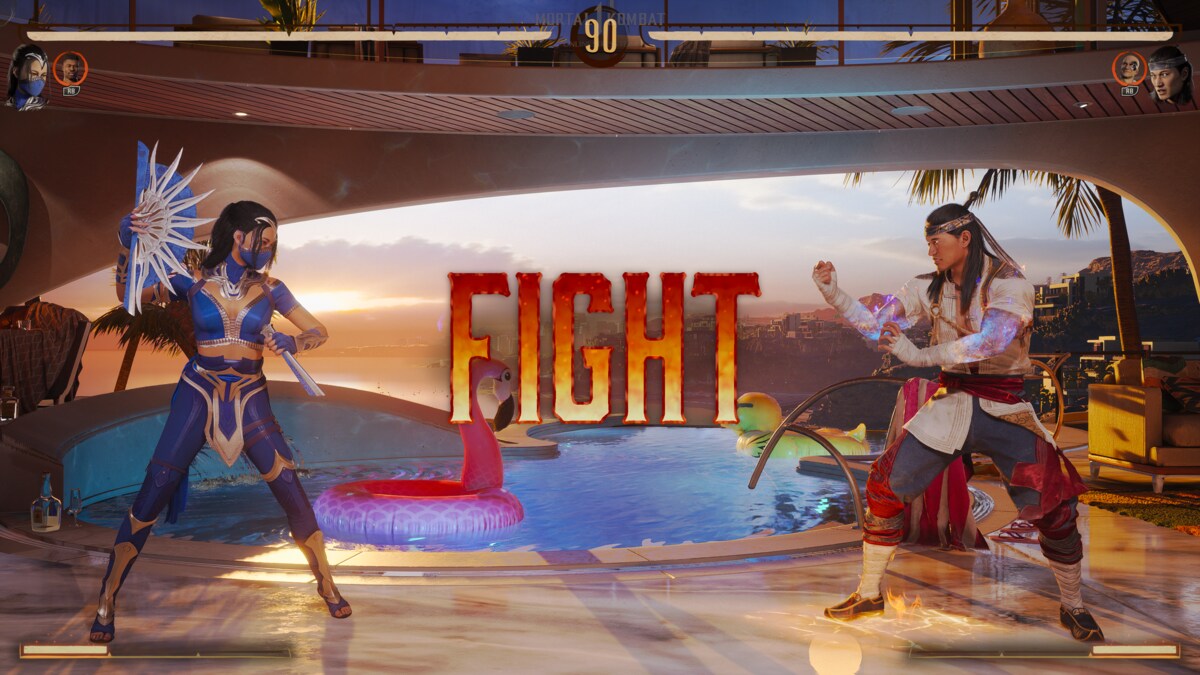





Published: Jun 24, 2023 12:38 pm