My Hero Ultra Rumble offers a rich selection of customization options, including voice lines, emotes, emblems, and most importantly, costumes! Picking your favorite costumes will ensure you show up to battle in style, which is honestly almost as fun as winning. But if you could take your look to the next level, wouldn’t you jump at the chance? In this guide, we’ll help you look your best by explaining how to use an Aura in My Hero Ultra Rumble.
My Hero Ultra Rumble: Aura Explained
Whenever you get a new costume in MHUR, there’s always a chance that the RNG gods will not grant you their favor, plopping an identical costume right on your screen. But not to worry! When you roll duplicates of certain costumes, you can receive an Aura.
Auras are cool visual effects applied to your character’s costume, cloaking the hero or villain in a colourful atmosphere.
How to Equip an Aura in My Hero Ultra Rumble
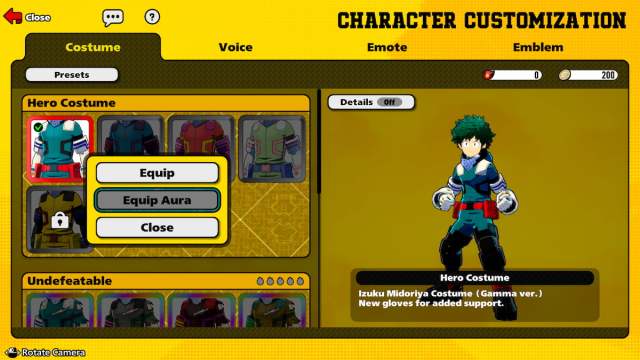
Once you receive an Aura, it’s time to activate it and customize a character. However, only costumes with a rarity of PUR can be equipped with one. Here’s how:
- Select Customize at the top of the main menu.
- Choose Customize Character to enter the costume changing area.
- Select a character to customize.
- Click on the costume you received the aura for, and an option menu will appear.
- Select Equip Aura to activate the effect.
How to Change Aura Settings in My Hero Ultra Rumble
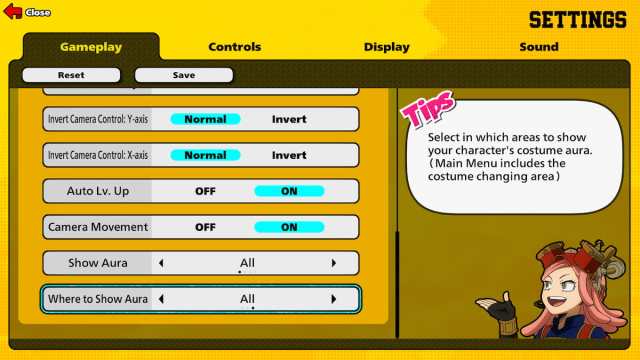
Now that you have an Aura equipped, you might be wondering why it goes away when you start a match. By default, MHUR’s settings only show your auras in the main lobby and the costume changing area. If you want to show off the effect on the battlefield, follow these steps to change your Aura settings:
- Select Menu at the bottom-right corner of your screen.
- Go to Settings.
- Scroll to the bottom of the Gameplay tab.
- Switch Show Aura from “Main Menu & Lobby” to “All”
Now, the Aura effect should stay on even when you leave the lobby.That’s everything you need to know about Auras in My Hero Ultra Rumble! For more on how to get character tickets and how to unlock characters, check out our growing MHUR guides hub.










Published: Oct 3, 2023 08:25 pm