My Hero Ultra Rumble offers a unique battle royale experience, but the occasional problem can prevent more playtime. One of the most common issues is not being able to match with other people. We’ve outlined some fixes for failing to join team battle in My Hero Ultra Rumble.
My Hero Ultra Rumble Failed to Join Team Battle Fix
This guide will go over the error itself and a few fixes we’ve found. Below you’ll find links that will direct you to different sections for quick access.
Fixes
What is the Failed to Join Team Battle Error
Many have come across this error as they try to queue up for a game. A “Failed to Join Team” message will display, after which you can stay in the queue. Unfortunately, you won’t be able to match with other players. Even if you cancel out of the queue, you’ll notice that you haven’t completely left and you’re still on standby.
The good news is that, unlike other errors, this seems to be a strange issue that’s not entirely server-side. That means we can apply some fixes to solve this error and return to the hero and villain-filled battlefield.
Related: My Hero Ultra Rumble Players Not Found Error
Disband the Team and Try Again
The first fix is to fully leave matchmaking and try it over again. In order to do this you’ll need to go through the following steps:
- Cancel out of matchmaking.
- Press the Team Battle Icon on the bottom right.
- Press the Disband Team button and confirm it on the following pop-up.
- Attempt to search for matches again.
It’s possible that queuing up again will lead to the Failed to Join Team error again. In our experience, we sometimes had to go through the above steps a few times before being able to successfully match with others.
Change the Server
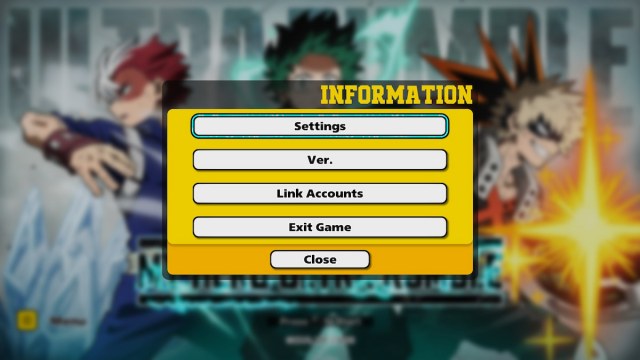
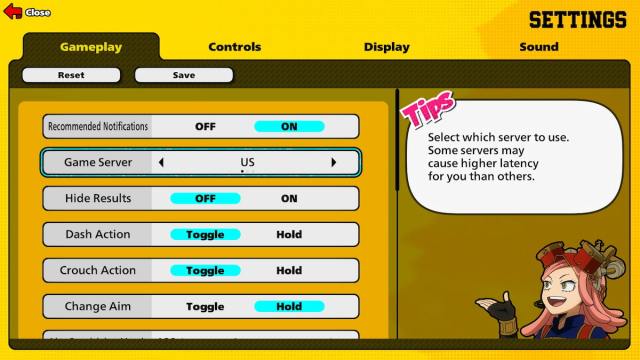
If the above fix doesn’t work, your next best bet would be to change the game server. The steps to do so are as follows:
- Return to the title screen.
- Click on the Menu Icon on the Bottom left.
- Click on Settings.
- Under Gameplay, change the Game Server you’re on.
We do want to point out that it’s important for you to return to the Title screen to do this. Accessing settings from the main menu/play screen does not provide an option for changing the game server.
Restart the Game
On the off-chance that none of the previous methods work, we’ve found the most surefire way to fix this is by restarting the game. You should be able to join team battle like normal as soon as you boot the game up again.
That covers all of our tips for fixing the failed to join team battle error in My Hero Ultra Rumble. If you’re looking for a good Rapid-class character to use, check out our Ochaco Uraraka guide. For more tips and tricks, check out our MHUR guides hub.










Published: Oct 19, 2023 09:57 am