EA dropped the latest Need for Speed game seemingly out of nowhere at the end of November on PS5, Xbox Series X/S, and PC. Word of mouth has spread like wildfire in the past month as Need for Speed: Unbound has been getting positive buzz and a growing player base. Price drops down to as low as $40 already have made Unbound a surprise hit of the holiday season.
If are looking to pick up Need for Speed: Unbound on sale or on a friend’s recommendation, you might have a few questions before pulling the trigger. A big one we can answer right away is that yes, Need for Speed: Unbound has crossplay support.
Here is everything you need to know about how cross-platform play works in Criterion’s latest street racer, Need for Speed: Unbound.
Does Need for Speed: Unbound have Crossplay?
Need for Speed: Unbound supports cross-platform play between all players on Xbox, PlayStation, and PC. No matter which console your buddies own the game on, you will be able to play together.
Need for Speed: Unbound does not, however, have cross-save functionality. This means unfortunately you will not be able to transfer your progress and rewards from one version of the game to another.
How to Turn Crossplay On and Off
The first time you boot up Need for Speed: Unbound you will be asked if you would like to opt in to crossplay. You can enable or disable the function.
Beyond that, you can always turn crossplay on and off in the settings menu. By going to Settings and Accessibility from the main menu you can then select Game. In the Game options menu you can toggle Enable Cross-Play on and off.
That is everything there is to know about cross-platform play in Need for Speed: Unbound. Check out our other Need for Speed: Unbound guides.


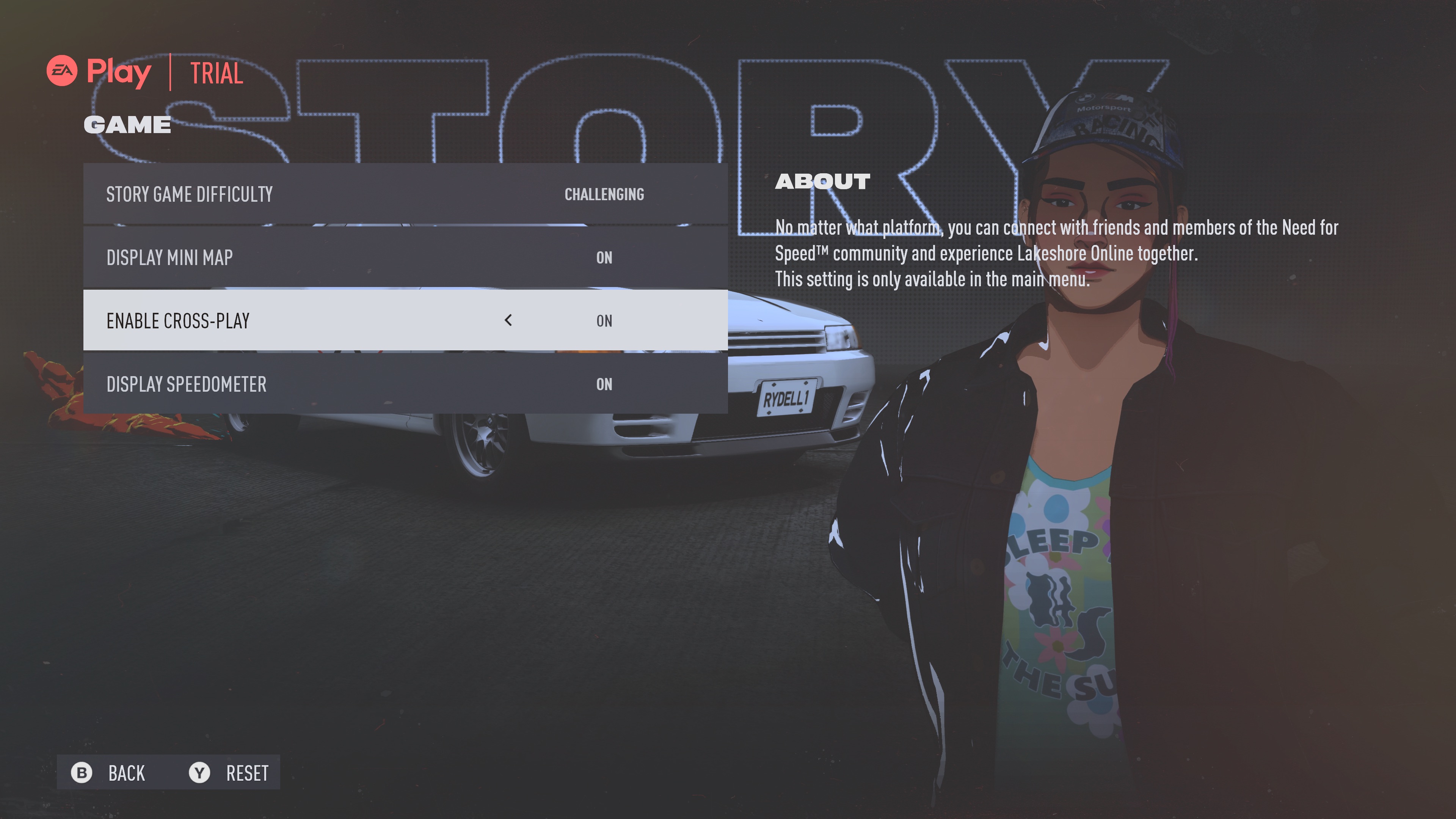





Published: Dec 20, 2022 6:09 PM UTC