Pokemon Sword and Shield have been ringing in the holidays quite well this past month, offering a whole new Galar region to explore and catch wild Pokemon in. That said, the most outrageously addictive thing in Pokemon Sword and Shield isn’t the new zone or even the new Pokemon: it’s surprise trading.
We’re very pleased with the inclusion of online trading in Pokemon Sword and Shield, but the new Surprise Trade option is what makes this game so hard to put down. Surprise Trading lets you pick a random Pokemon from your boxes to trade away to another random player. Here’s how to do it.
How to Get Online in Pokemon Sword and Shield
You’ll need to progress through the Sword and Shield storyline until you’ve met Sonia, the Professor. She’ll give you the Y-Comm, an online communication device, around the same time that you and your rival Hop leave Wedgehurst for Motostoke and land in the Wild Area.
Once you earn the Y-Comm, all you need to do is press “Y” to access the menu from which you can orchestrate trades, battles, and card swaps. This is how trading with friends via local communication works as well.
When you’re in the Y-Comm menu, all you have to do to get online is hit the “+” button, and you’ll connect online within seconds.
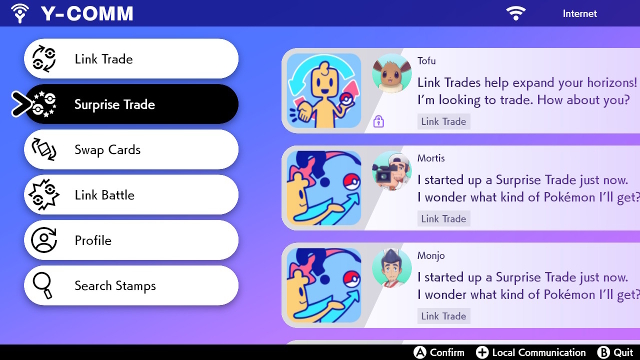
How to Surprise Trade in Pokemon Sword and Shield
When you’re in the Y-Comm, navigate to the option called “Surprise Trade”. This will take you to your Pokemon boxes, where you select the Pokemon that you’d like to trade away for something else.
There’s only one catch: You don’t know who your trading partner will be, and you don’t know what you’ll receive in return. That’s what makes the surprise in Surprise Trades.
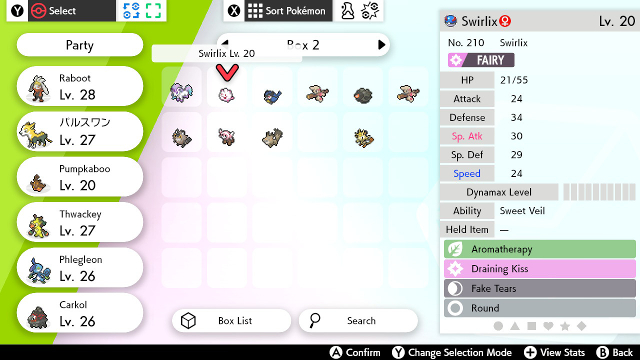
Once you’ve selected the Pokemon that you’d like to trade away, let Pokemon Sword or Pokemon Shield save and search for a trading partner online. You can walk around or even enter battles while you wait, and the trade will happen in the background.
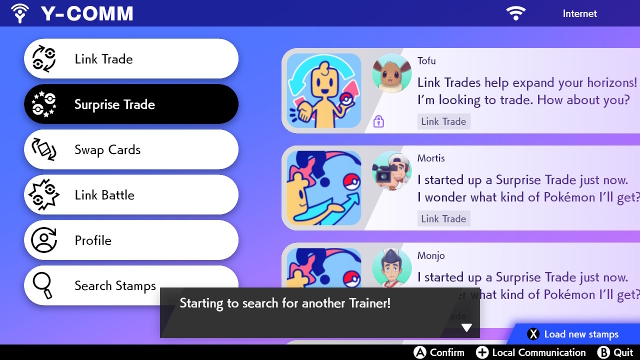
Once the trade’s been made, you’ll see a notification on the bottom part of your screen indicating that the trade is complete. Press “Y” again to re-enter the Y-Comm and witness the trade in action.

Given that you land a trading partner who’s willing to give away some rare and interesting ‘mons, you can get some pretty cool Pokemon for your own collection. You might even find trading partners from around the world.
When your Pokemon is from a foreign country, like Japan or Germany, they get a unique tag that indicates their country of origin, which is viewable in their summary page.
—
Now you know how to Surprise Trade in Pokemon Sword and Shield. Make sure to keep up to date with all of our Pokemon Sword and Shield guides. Here are a few that you may be interested in:
- Pokemon Sword and Shield Guide: Starter Evolutions and More!
- Champion Cup Guide
- Wild Area Overview and Tips
- Fossils Guide
- All TM Locations Guide

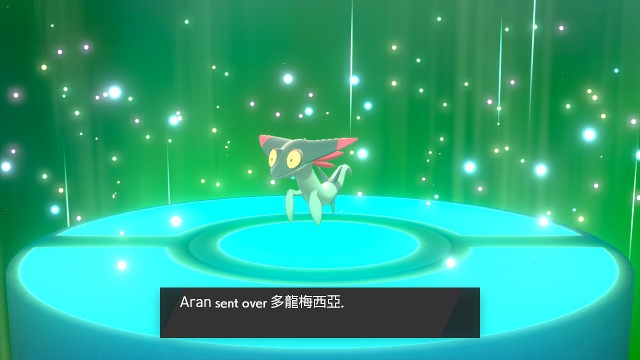








Published: Dec 23, 2019 09:49 am