Portal Revolution is an exciting fan-made expansion. It’s drawn many of us back into the fantastic puzzler. But it has a few bugs to iron out still. Many players have had trouble launching the mod via Steam. Here’s my Portal Revolution doesn’t launch fix.
What to do When Portal Revolution Won’t Launch
Various things can keep Portal Revolution from launching. Hardware causes some, while software conflicts cause others. I recommend going through the potential fixes below. It’s also worth trying standard troubleshooting methods to launch the mod.
Missing Microsoft Visual C++ Redistributable
Steam users have reported that downloading the Microsoft C++ redistributable launched the mod. This fix only works if you’re on Windows. Follow these steps:
- Go to the official download page for the redistributable.
- Scroll down under “Visual Studio” download links and click on the appropriate link for your system x86, x64, or ARM64.
- Download and install the redistributable.
- Once it’s installed, try relaunching Portal Revolution.
If this doesn’t work for you, let’s try a hardware-related fix.
Multiple Monitors and Resolution Issue
If Portal Revolution doesn’t launch, there may be an issue with your monitors or resolution. This happened to be the case for me. I unplugged my second monitor before starting the mod. I then launched the mod, and it worked. I then plugged my second monitor back in.
Furthermore, I would try switching the game to windowed mode. Then plug the second monitor back in. Lastly, try running Portal Revolution in 1280×800 has fixed their issues. You can easily try this fix by following these steps:
- Going to your Steam Library.
- Right-clicking on Portal Revolution.
- Going to Properties.
- Scrolling down to Launch options.
- Inputting “-screen-width 1280 -screen-height 800” without quotes.
Try launching the game and see if the launch bug persists. You can always go back to the Launch options and delete the command.
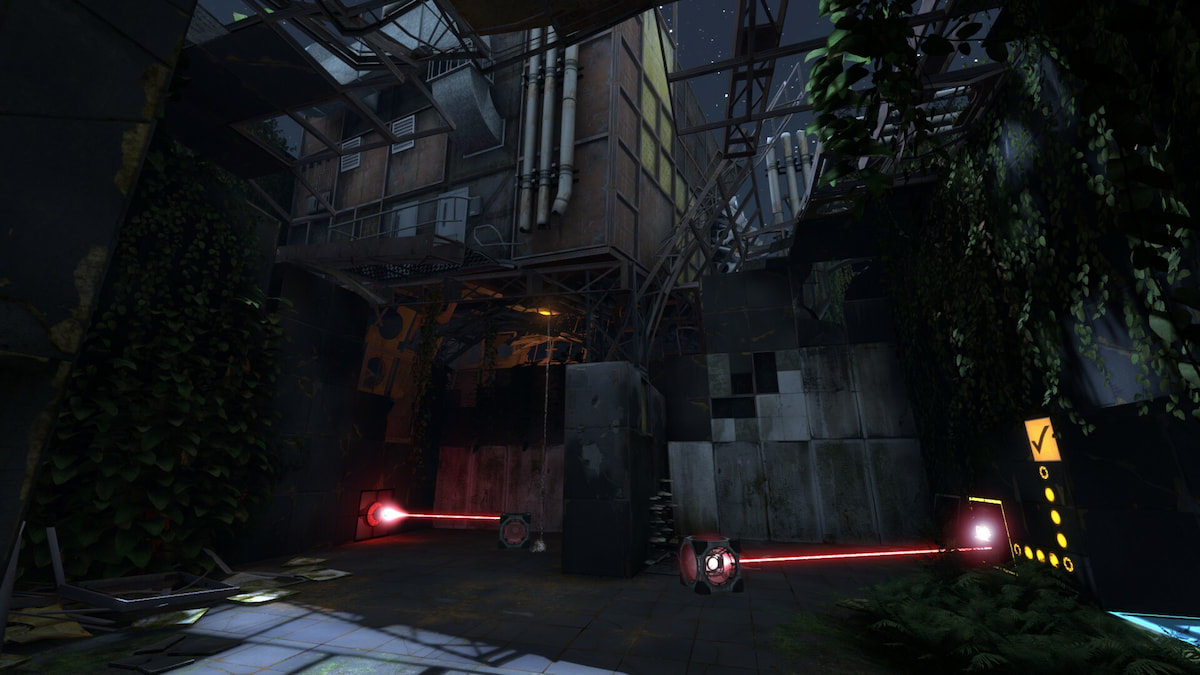
Standard Troubleshooting Fixes
Let’s also try to verify our game files, update our drivers, and check if we have the latest patch. First off, to verify game files:
- Go to your Steam library.
- Right-click on Portal Revolution
- Go to Properties.
- Navigate to the Installed Files section.
- Click on “Verify integrity of game files.”
Wait for the process to finish. Try relaunching the game. I would also recommend updating your GPU drivers. I have an Nvidia card, so this can be easily done by:
- Installing and launching the Nvidia GeForce Experience.
- Navigate to the Drivers tab in the top left.
- Click on Download for the latest driver.
For AMD users, follow these steps:
- Download the latest ATI Radeon graphics drivers from the official page.
- Start the installation process.
- Restart your PC when finished.
Lastly, make sure you have the latest version of the mod. Go to Portal Revolution in your library. Check that the button to the left of Cloud Saves is green and says Play. If it’s blue and says Update, click to download the update. Then try playing again.
That’s it for my guide on fixing Portal Revolution when it won’t launch. I hope that the Second Face Software dev team addresses these issues soon, as they seem to be highly active with hotfix updates. For more Portal Revolution tips and fixes, check out my guide on what to do when the Portal Gun disappears.







Published: Jan 9, 2024 10:13 am