If you are new to Project Ghoul in Roblox, you might want to do your best to get as much information about the game as you can. I present you Project Ghoul links for Trello, Discord, and many more useful things that will help you get started.
All Links for Project Ghoul You Need
There are a few links that I’d like to share with you, which will be of great help, especially if you are just starting out.
- Project Ghoul Codes (bookmark it because we keep it updated)
- Project Ghoul Discord Invite link
- How to Level up fast in Project Ghoul
- Project Ghoul Fandom Wiki
- Project Ghoul Trello
- Project Ghoul Official Roblox Page
If we get any more useful and cool links we’ll make sure to post them here.
Why Project Ghoul Links Are Important
Project Ghoul Trello contains a lot of useful information about the game, such as information about quests, trading, Ghouls, Kakuja, CCG, Arata, Coats, Auras, Masks, and Cases. If you are new, you’ll probably make great use of this information. You can join Project Ghoul Trello for free without a Trello account, so there’s no reason not to check it from time to time.
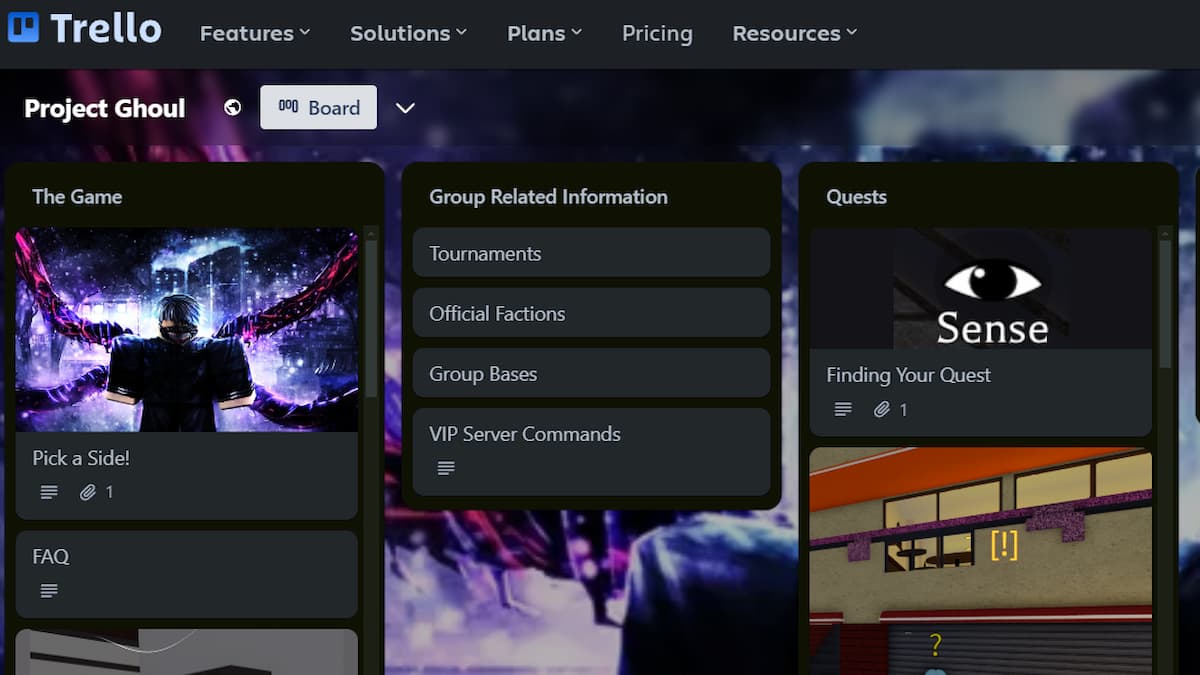
In the official Project Ghoul Discord server, you may engage with the community, form playgroups, learn about the game updates, sneak peeks of new content, participate in giveaways, get support from the dev team, report problems, etc. Basically, all you need is a Discord account, and you’re set.
What is Project Ghoul?
Project Ghoul is a popular Roblox Adventure that is based on the popular anime and manga series called Tokyo Ghoul. It’s an RPG game where you can play as a ghoul or a CCG member. If you are into Tokyo Ghoul, you’ll probably want to try Project Ghoul in Roblox.
In case you want to explore more of our Roblox Guides, check out our Roblox hub.










Published: Jul 3, 2024 06:31 am