Maybe you want to play with mods while your friends don’t, maybe you want to join RON lobbies with mods but don’t want to bother with them yourself. In any case, I’ll go into how to disable serverside checksum in Ready Or Not.
How to Disable Serverside Checksum in Ready Or Not
Honestly, any RON player should turn this off. While in most games, the serverside checksum is built in and can’t be disabled, in Ready Or Not, you can manually turn it off to prevent being locked out of lobbies using mods that you aren’t. Or if you want to bring cosmetic mods into lobbies where the host may not be using them.
Turning this setting off is deceptively easy. You may have read some mod pages on mod.io or Nexus that simply state to turn it off, without further instruction. That might seem like an oversight, but it’s probably just because it’s so easy to do.

Open up your Options, which is by default on the “Gameplay” tab. Scroll all the way down the Gameplay tab to find the “Server-side Checksum” toggle button. It’s set to be enabled by default, just click to toggle it to disabled.
I’ve had friends join my modded lobby even with their serverside checksum enabled, with mine disabled. The mods still work fine for everyone involved (I don’t know what we’d do without No Crack for AI). It doesn’t matter whether you’ve installed mods through Nexus Mods or the in-game mod browser, as long as this setting is disabled, you can freely hop between or host lobbies regardless of each player’s mod collection.
And with that, you now have serverside checksum disabled in Ready Or Not and can mod your client up with reckless abandon. Your friends might judge you for joining their lobby as an anime girl, but I sure won’t. Check out some of our other RON guides here on GameSkinny.

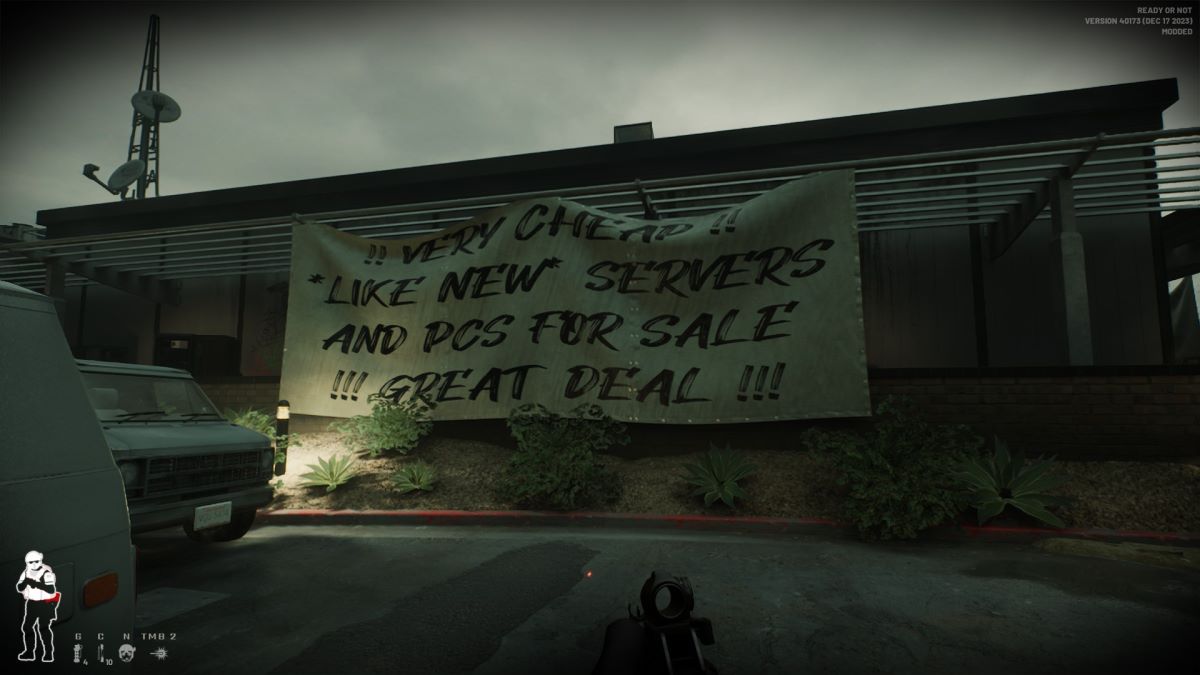





Published: Dec 20, 2023 03:55 pm