It’s no surprise the members of your SWAT team need a break from time to time, nor that the pressure gets to be too much for them after a few especially stressful missions. In this guide, we’ll go over how to give officers a break in Ready or Not, so they’re ready for the missions to come.
How to Let Your Officers Rest and Recover in Ready or Not
You’ll be able to see your officers’ current status in Ready or Not by holding the Tab key while at the Los Suenos Police Headquarters. You’ll be able to see their Special Qualifications and their status, which is essentially their stress level. They have four degrees of stress, ranging from Content all the way up to Crisis.
In an ideal world, your officers would mostly be Content. But you’ll be dealing mostly with officers hovering in the Anxious status. They’ll will need to be out of commission for a couple of rounds to get their stress back to a manageable level.

How to Swap Officers In and Out of Your SWAT Team in Ready or Not
You are going to be cycling your officers in and out of active duty based on their stress levels. Here’s how to swap them out:
- Hold the Tab key to bring up the tablet in full view. The Team Roster should be the default screen when out in the lobby.
- Click on the member of your current roster that you want to swap out.
- Click to choose who you want to swap them with from the list of officers at the bottom.
Let the officers you want to rest stay off-duty for a couple of missions, and they should bounce back up to Content status.
How to Deal with Officers in Crisis in Ready or Not
Stressed status is one thing, but Crisis status is another. You don’t want officers under Crisis on your SWAT team, they’ll need to be sent to therapy. Unfortunately, dealing with them when they’re in this state takes a little bit longer than just having them sit out a couple of rounds, and it has to be set manually.
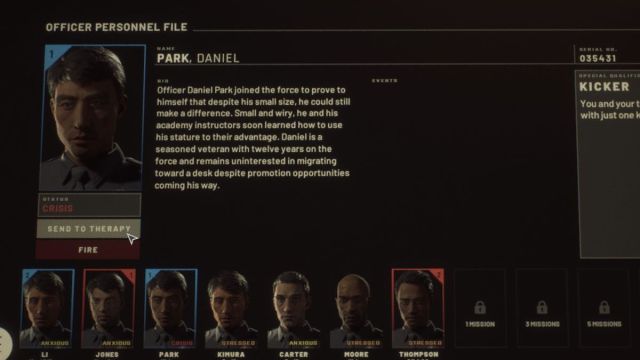
To send an officer in Crisis status to therapy, hold the Tab key to bring up the roster menu. Click on their icon at the bottom of the roster to bring up their full status screen. Below the officer in Crisis’ portrait, you should see a “Send to therapy” button. You can send up to three officers to therapy at a time, and they will not be able to take part in missions until their treatment has ended.
That’s about all you need to know about how to give officers a break in Ready or Not. I like this management aspect of Commander Mode, but it needs a little extra something to make it more engaging. A bonding system, maybe? In any case, check out some of our other RON guides here on GameSkinny.

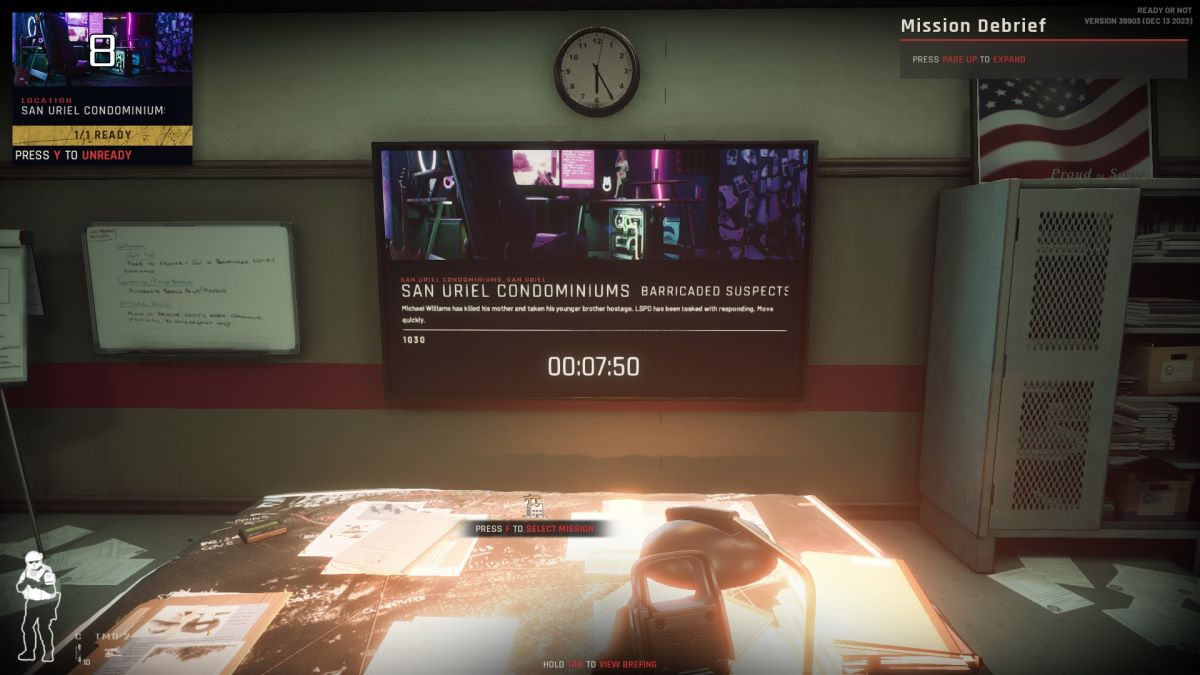





Published: Dec 18, 2023 06:23 pm