Companion apps are becoming more popular and I couldn’t be happier. The Star Wars Battlefront companion app lets you view your stats, latest news, and even has a game called Base Command.
Base Command gets pretty detailed, so I’ll explain all the details here. I’ll also go over everything you can do with the companion app. If you’re looking for help with the actual game, check out my Star Wars Battlefront Beginner tips and Tricks.
This guide will cover everything about the Star Wars Battlefront Companion app including:
- News, Stats, and More – Everything you can view on the app and how it connects to the Star Wars Battlefront game.
- Base Command – Full details on this game and how it involves the Star Wars Battlefront game.
News, Stats, and More
The home page of the app shows all the latest news that EA posts about Star Wars Battlefront. It also shows where you left off in Base Command, and lets you quickly continue your game.
Career shows your account info. It displays your rank and progression in challenges, missions, etc. You can even get detailed stats on how long you played, total kills, wins, game modes, weapons, and more.

You can also check, customize, and purchase star cards, weapons, and appearance with the credits you earn. Not able to play? Just check your character with the app and prepare for when you can!
There is also a friends tab so you can see who is online and check their stats if they have played the game or used the app.
Base Command
Base command is a little like a tower defense and card game rolled in one. The object of the game is to defend your base from invading imperial forces. The main way to do this is by using cards.
Card Deck
Each deck has 24 cards, and this is how you stop the imperial forces. These cards are split into 2 categories, Star and Unit.
- Unit – These are your main cards. They provide infantry and vehicles to attack the enemy.
- Star – These are special cards that trigger events like damaging every enemy in a certain sector, or powering up your unit cards.
You start each turn with 3 unit cards and 3 star cards. You always replace what you have used at the beginning of each turn. So if you use 2 star cards and 1 unit card, you get 2 star cards and 1 unit card next turn. Likewise, if you don’t use up cards, you won’t get more.
If you make a custom deck, you can also use star cards that you’ve obtained from the Star Wars Battlefront game. Each card in the game has an affect for normal play and one for Base Command.
Combat
You must defeat all the enemy units before your base’s health reaches 0. The field is separated into 4 sectors and your base has a shield at each of these sectors.
The field also has 4 spaces between you and the enemy. Most enemies start at space 4 and move up 1 each turn. When they reach space 1, they can attack your base the next turn. If you have a shield up, they will destroy the shield and take damage instead.
Each of your unit cards can only attack at certain ranges. When you select a unit card, it shows the area they can attack.
Your base also has a turret that can attack each turn. It starts at 1 attack, goes to 3 on the next turn, and finally 5 on the 3rd turn. You can attack any enemy from spaces 1-3 on your turn. This is useful for getting extra damage on units, taking down a shield, or saving up for a big attack.
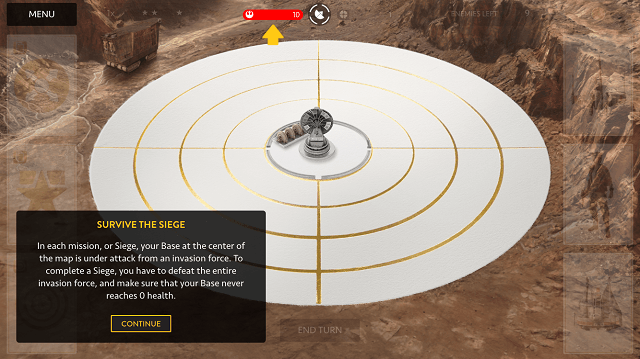
Unit Stats and Perks
Unit cards get discarded after they attack, so pay attention to the stats of your unit and the enemy unit.
Stats
Each unit has 4 stats:
- Attacks – How many attack they use when played.
- Firepower – How much damage they do.
- Agility – The defense of the unit.
- Health – How much damage they can take before being destroyed.
The total damage you do to a unit is determined by how many attacks they do and the firepower and agility stats. Each attack does damage equal your firepower subtracted from their agility.
For example: If a unit has 4 agility and you have 6 firepower, you will do 2 damage for every attack. If the enemy unit has higher agility than your firepower, you won’t do any damage.
A unit can get a critical hit, so keep that in mind when attacking. When you choose a unit card, it shows how much damage you’ll do to each enemy it can attack. It does not take critical hits into account.
Perks
Perks give units special abilities. These do things like dealing extra damage to vehicles, ignoring the first attack, or moving 2 spaces each turn. Check each enemy unit’s perks before planning your attack.
That wraps up my guide to the Star Wars Battlefront Companion app. Let me know if you have any questions!







Published: Nov 13, 2015 05:24 am