You’ll discover plenty of interesting locations to wander in Starfield., but getting from one planet to the next isn’t the most interesting activity in the game. Sometimes you just want to get from point A to point B and get to the good stuff. In this guide we’ll go over how to fast travel in Starfield and do just that.
How to Fast Travel in Starfield
Starfield boasts some impressive systems to put you in the captain’s chair of your galactic adventure, and it won’t take long for you to notice that there are quite a few interfaces in the game. Fast Travel is accessible in four different ways to keep you cruisin’ through the stars efficiently. It’s important to note you can only Fast Travel to previously visited locations.
How to Fast Travel Using Scanner

To fast travel while traversing a planetary surface, you’ll use your Hand Scanner. Here’s how.
- Press “LB” (“F” on PC) to bring up your Hand Scanner while on the surface.
- Bring the location you wish to fast travel to to the center of your viewpoint.
- Fast travel to it by pressing “A” (“E” on PC).
How to Fast Travel Using Starmap

To fast travel throughout the galaxy, you’ll want to utilize your Starmap from within your spaceship. Here’s how.
- Open your character menu.
- Select the Starmap from the top left.
- If the planet of your choice is not within view, zoom out by using your mouse wheel or pressing “B” on Xbox.
- Select the planet you wish to travel to and hold down “X”.
How to Fast Travel Using Missions Menu
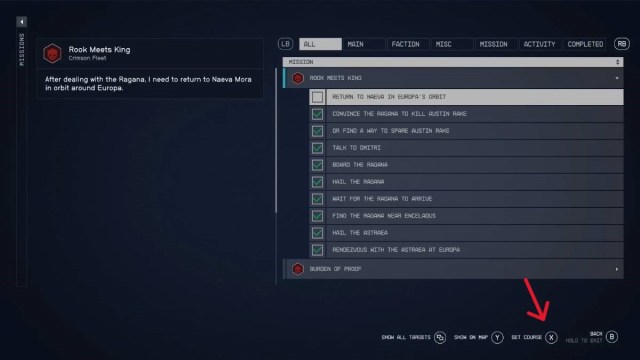
You can easily Fast Travel towards a mission objective from your missions menu. Here’s how.
- Open your character menu.
- Select missions from the bottom right.
- Select the mission of your choice.
- Press “X” (“R” on PC).
- Select the planet with your mission icon.
- Hold “X” to fast travel to the location.
How to Fast Travel from Captain Chair

You can easily Fast Travel while piloting your ship. Here’s how.
- Look at target planet.
- Select it.
- Hold “X” to fast travel to the location.
That sums up how to fast travel in Starfield. We’ve got plenty more how-to’s in our growing guides hub here, like how to build an Outpost, and more.







Published: Sep 8, 2023 01:37 pm