Running into low FPS issues and stuttering while playing games isn’t abnormal. Whether it’s on PC or console, many variables are at play when you boot up a game and dive in. That’s especially true with new releases. The reasons could be many, or they could be as few as one. It’s always a toss-up that requires troubleshooting. If you’re here, you’re wondering how to fix stuttering in Starfield to get the best experience from Bethesda’s huge RPG.
How to Fix Stuttering in Starfield
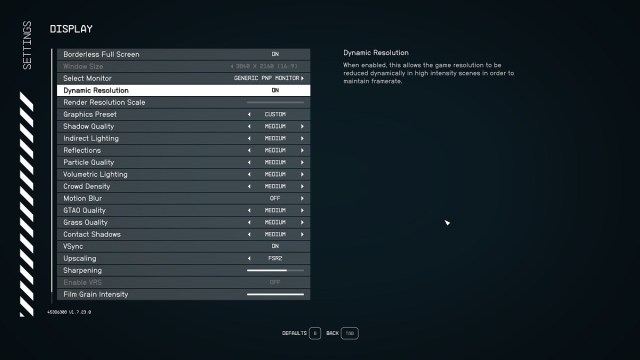
As mentioned above, stuttering in Starfield results from low frames-per-second (FPS). Typically, these issues occur when there’s a lot on-screen at once, whether that be NPCs, particle effects, a combination of the two, or something else entirely.
It’s also possible that your rig may not meet the recommended requirements, your drivers could be outdated, or you may have certain graphics settings getting in the way. Here are some basic troubleshooting steps to take if you’re trying to fix Starfield stuttering.
Potential Fixes for Starfield Stuttering
- Make sure your rig meets the system requirements.
- Install the game on an SSD. Preferably, it should be the same SSD as your Operating System (OS) and an NVMe M.2 drive, not a SATA drive. Here’s why the game needs to be on one.
- Make sure Starfield is updated to the latest version.
- Update your GPU drivers.
- Close unnecessary background programs to free up RAM.
- Disable unused audio devices.
- Lower your resolution to 1440p or 1080p.
- Lower your graphics settings to low or medium.
- Lower NPC density (Crowd Size).
- Lower shadow quality to medium or low.
- Lower Indirect Lighting.
- Lower Particle Quality.
- Lower Volumetric Lighting.
- Disable upscaling.
- Turn off motion blur.
- Turn on Dynamic Resolution
- Turn on Vsync or Free Sync.
- Install the Starfield DLSS mod.
- Install the Starfield Performance Optimization mod.
- Upgrade your monitor for higher refresh rates.
Related: How to Increase FPS in Starfield
Anecdotally, my rig is ancient, coming in at the bare minimum system specs. I’m running an impossibly old GTX 1080 (not even Ti) with 4GB VRAM, an i7-7700K, and a 489GB Crucial SSD. I have 32GB of RAM. By pure space sorcery and a few adjustments to the graphics settings, I haven’t run into too many issues or Starfield stuttering, even at 2160p.
How to Fix Stuttering on Xbox
Eliminating stuttering on Xbox is a little bit different than doing so on PC, where players have a lot more tools at their disposal to get around the issue. Indeed, as a console player, you must rely on tweaking your in-game graphics settings by going into Display Settings.
Unfortunately, there are no Performance or Quality modes to choose between in Starfield. Another possible solution is playing on a more robust monitor or television with a better refresh rate and Freesync capability. Both can help alleviate or eliminate stuttering, although just going out an buying another TV or monitor isn’t the best solution.
Those are the primary ways to fix stuttering in Starfield. Unfortunately, not all of these solutions will help every player. It’s a surety that Bethesda will issue patches and updates to ameliorate these issues, so stay tuned to the game’s social channels and keep the game up to date. For more, head over to our ever-expanding galactic guides hub.







Published: Sep 5, 2023 10:52 am