Knowing how to get more ammo in Starfield is very important in your journey. Engaging in combat against pirates, mercenaries, and other dastardly enemies is a given. Although you can opt for a melee-based approach, the game has countless guns that you can and should try out. Naturally, you’ll need to find the right ammo type for them, considering many use different calibers.
How to Get More Ammo in Starfield

Starfield ammo comes from looted enemies, pickpocketing, containers, the Scavenging skill, vendors, and console commands. Here’s a quick summary of how to get more ammo:
- Enemy loot — More often than not, enemies that wield guns also carry that weapon’s particular ammo caliber. As such, even if you don’t want the weapon itself (i.e. it’s low level or you’re encumbered already), I still suggest grabbing the ammo. All types have zero mass, which means they won’t add to your carry weight.
- Pickpocketing — If you have the Theft skill, you can crouch behind NPCs to sneak and then press the interact button to pickpocket them.
- Containers — Lockers, boxes, safes, and chests, whether locked or already opened, also tend to have ammo. For those that are locked, be sure to get more Digipicks, too.
- Scavenging skill — If you get the Scavenging skill, you can level it up further by opening containers. At Rank 2, there’s a chance to gain extra ammo when looting containers.
- Vendors — Various types of ammo in Starfield tend to be sold by vendors. You should visit weapon/gun stores and general goods stores since they have the most to offer.
I also suggest waiting for 24 hours to pass after buying a lot of ammo from a vendor. That’s because vendor wares and credits refresh after 24 hours, allowing you to purchase more of what you need. You can do this by looking for a place that you can sit on or a bed that you can sleep in, then pressing the button prompt to wait/sleep.
Related: Can You Make Ammo in Starfield?
How to Get More Ammo with Console Commands
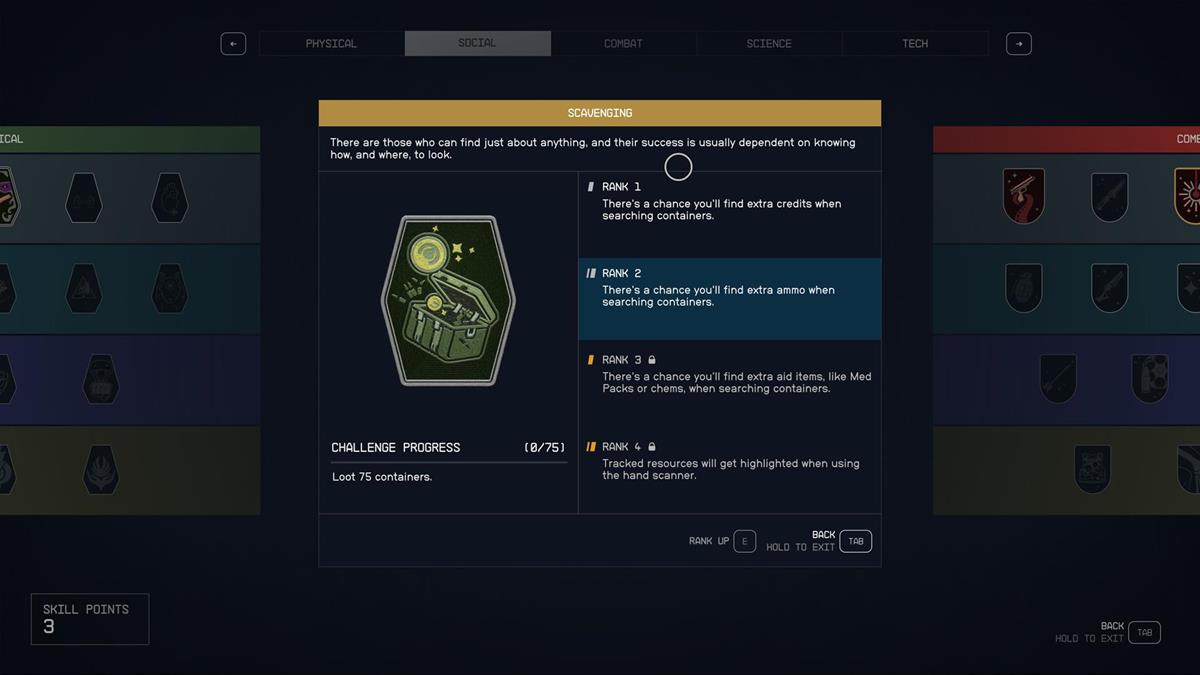
I’ve also included tips in case you want to use the console to get more ammo in Starfield. Here are the steps:
- You can open the console by pressing the tilde key (~) on your PC’s keyboard.
- Type help <ammo name> 4 to find the type of ammo that you’re looking for.
- In case of spaces or other symbols, simply look for a single word that’s relevant to the item. For instance, if you need “Heavy Fuse,” search for “Fuse” instead.
- You should see an entry for “AMMO: Heavy Particle Fuse,” along with its ID: 002B558B
- Type player.additem <item ID>
- In this particular example, it would be: player.additem 002B558B
Be forewarned, however, that some console commands, such as adding items directly to your character, will prevent you from earning achievements. As such, I suggest waiting for an “achievement unlocker” mod instead.
That’s everything you need to know about how to get more ammo in Starfield. For more tips and strategies, you can visit our guides hub.










Published: Sep 2, 2023 10:56 am