During the Crimson Fleet SysDef quest line in Starfield, you’ll need to install very the ComSpike Module and the Conduction Grid Module on your ship. Your vessel will be torn apart by EM radiation without it, so you’ll need it to reach Kryx’s Legacy. If you’re struggling on what to do to get the tech on your ship, here’s how to install the ComSpike and Conduction Grid modules in Starfield.
How to Install the ComSpike and Conduction Grid Modules in Starfield
Whether your for the Crimson Fleet or SysDef, you’re going to need the ComSpike and Conduction Grid in order to complete the storyline. After stealing both modules, Jazz will work to make them install friendly. When you finish Absolute Power, you’ll hand the tech over to her. By then you’ll already have given her the ComSpike to tear out of the test ship. Once she’s finished, you’ll be able to install all required modules on your ship.
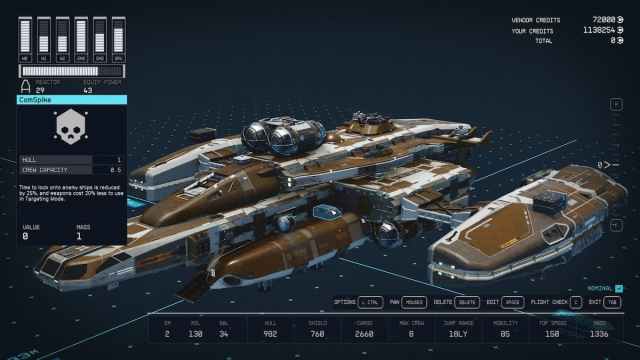
To do that, simply talk to Jazz again. She’s right there and can instantly take care of matters for you. Both the ComSpike and the Conduction Grid can be placed in Ship Builder mode when you modify your ship. They’ll be listed under the Equipment tab.
You only need one of each module for the plan to work. They both require a top or bottom attachment point. I was able to install mine on the Star Eagle thanks to the many open slots on the wings. Since you only need them for the last couple missions, you can switch them in for something else and then reinstall your previous modules later. Once the ComSpike and Conduction Grid are installed you’re ready to head out.
That’s how to install the ComSpike and Conduction Grid modules in Starfield. The technology works automatically, so you don’t have to worry about learning a new system as you head towards a deadly EM field. For other ship building questions, what the best ships are, or quest walkthroughs, fly over to our guide hub.







Published: Sep 18, 2023 12:38 pm