Space — the final frontier. It’s also the last thing that your enemies will glimpse once you’ve got a lock on them. With a whole galaxy to explore, along with countless planets, you’re bound to take to the stars, either to defend innocents or to ransack and plunder. Our Starfield ship combat guide discusses ship combat controls, systems, and other mechanics you need to be aware of to shoot your way to victory.
Starfield Ship Combat Guide: Ship Controls and Systems Explained
There’s more to learn about flying a spacecraft in Starfield than just getting behind the controls. You’ll learn the basics early on and can test your skills during the UC Vanguard test on New Atlantis, should you choose to join. Regardless, you’ll need to come to grips with ship combat, craft controls, and how to fly fast in Starfield.
This guide is divided into several categories: general controls, system controls, targeting, and escaping. I’ve also included detailed info to help you with each facet.
All Ship Combat Controls
These are the controls for Starfield ship combat engagements for both controller and mouse and keyboard:
- Boosters — Left Shift or Left Thumbstick (press)
- Fire Weapon 0 — Left Click or RT
- Fire Weapon 1 — Right Click or LT
- Fire Weapon 2 — G or Y
- Target Selection — E or A
- Select System — Left/Right Arrow Key or Left/Right D-Pad
- Increase/Decrease System Power — Up/Down Arrow Key or Up/Down D-Pad
How to Fly Faster
To fly faster while piloting a starship in Starfield, you’ll want to increase your speed with LS on controller or “W” on keyboard. You can also press LS or Left Shift to activate boost. This is great for escaping (mentioned later) or gaining ground on a target.
It’s also a good tactic to increase and decrease your speed during dogfights to quickly turn or roll toward or away from an enemy. You can also quickly decrease your speed as an enemy flies by, turn, then increase speed to get behind them and blast away.
Related: All Starfield Controls for PC and Xbox

All Spacecraft System Controls
Before you start engaging other spacecraft, you’ll want to take note of the interface (or system controls) at the lower-left and lower-right portions of your screen:
- Weapons: You can have up to three weapon systems at a time. These are:
- LAS: Laser — Use to take down enemy shields.
- BAL: Ballistic — Use to damage hull once shields are down.
- MSL: Missile — Use to cause more damage to hull or shields.
- Engines (ENG): Denotes your overall speed.
- Shield (SHD): Denotes the shielding protection of your ship. If fully depleted, your hull will take damage.
- Grav Drive (GRV): This is related to the grav jump, which I’ll discuss later.
- Hull: If fully depleted, your ship will be destroyed. You’ll have to reload your save.
- Power: Represented by the horizontal bar in the lower-left corner. This represents the power you have left to allocate to systems, as well as your total power.
It’s not enough to simply target an enemy vessel and pepper it with shots. You must make sure that the right systems are operational. This is done by allocating power (i.e. pips) to these systems by selecting a system and adding or removing power from it.
Ideally, your shield should always be maxed out since it gets replenished over time when you’re not taking damage. You should also have extra power for your weapon systems, as those ensure that you have enough ammo and projectiles. These, too, are replenished after a few seconds.
Related: Starfield‘s Universal and Local Times Explained
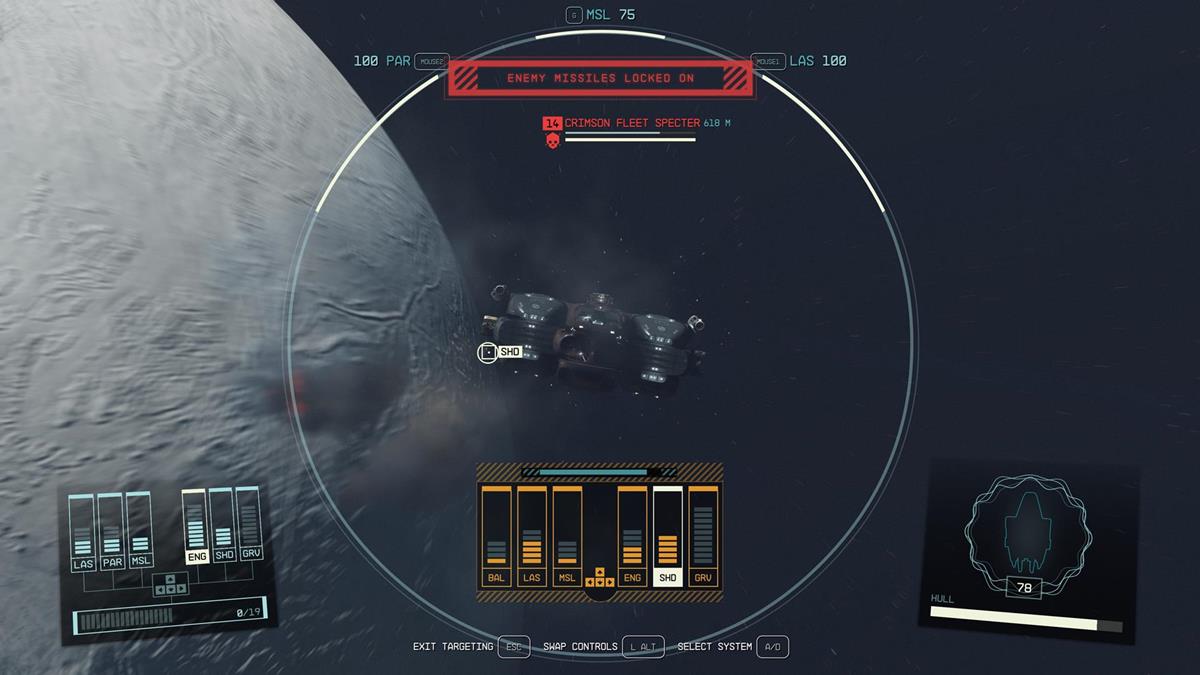

Targeting
In Starfield ship combat engagements, I suggest following this general rule:
- If a target has a shield, use lasers.
- Once the shield has been depleted, use ballistics.
- Use missiles whenever you can since the explosion is effective against the shield and hull. Keep in mind that you have to lock onto a target for missiles to be effective.
- Unlock the Targeting Control Systems skill. It allows you to pinpoint a part of a ship and blast it with your weaponry. This can help you get more ship parts. Moreover, if a ship has been disabled, you can dock with it to clear out the remaining hostiles.
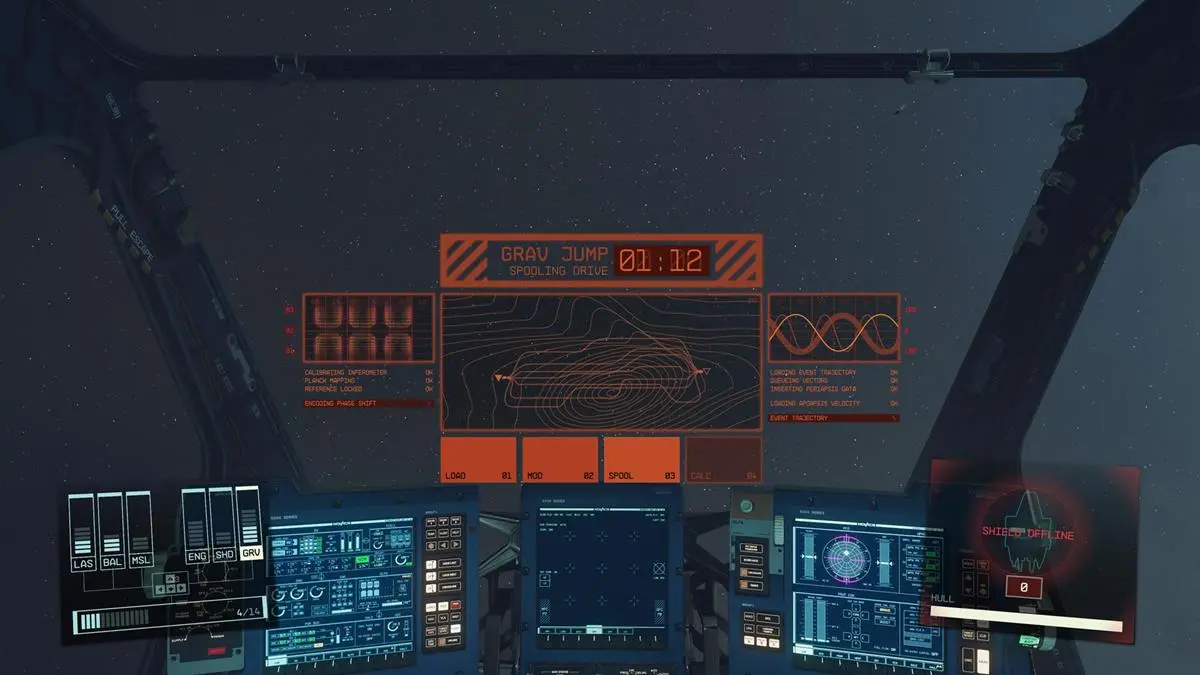
Escaping
Lastly, there will be moments when you’re outnumbered and outgunned. I personally had this happen a few times, especially when I was surprised by three or four enemy vessels. As such, it’s totally fine to make your escape.
To escape from a dogfight in space, open the map and select another star system. Then, allocate power to your grav drive (i.e. GRV). At least three or four pips would do (the higher the power, the faster the grav drive kicks in). After a few seconds, your ship will jump across space and time, and you’ll arrive at a new destination.
That’s everything you need to know about ship combat in Starfield. For more tips and strategies, you can visit our guides hub for more topics such as how to get infinite money and how to get rid of traits.










Published: Aug 31, 2023 11:56 pm