The Front is a building survival game, so you’ll find yourself collecting plenty of resources to craft and sustain a strong base. However, some crucial aspects of crafting will keep you guessing. Splitting inventory stacks is critical to managing your materials, but the game doesn’t tell you how. Here you’ll find our guide on how to split and recombine stacks in The Front.
How to Split Stacks in The Front
The Front features many ways to craft. You’ll want to know how to split items stacks for crafting at any station such as the Crafting Table, or Campfire. Each crafting station has its own inventory, and reserve. So, you’ll need to place the exact amount of resources you want to exhaust in the inventory of the crafting station. Otherwise, you could end up like me and use all of your Wood on one evening’s Campfire. Here’s how to split stacks in The Front:
- Open your Inventory with B.
- Click on the Stack and hold RMB.
- While holding RMB, drag the Stack to an empty inventory space.
- A prompt will appear, type the exact amount you want for the new Stack.
- The automatic split amount will be half of your stack.
- Press Spacebar to confirm the action.
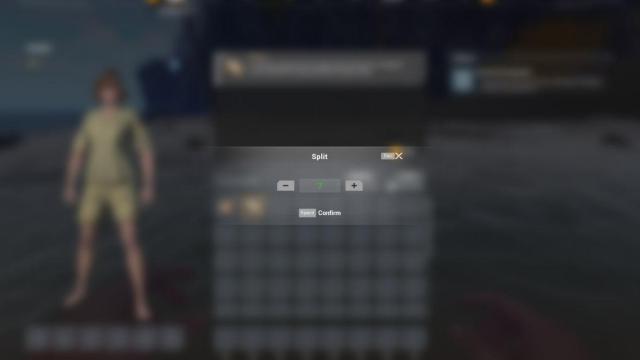
How to Recombine Stacks in the Front
You’ll find yourself constantly splitting stacks, but what if you want to recombine them? If you find yourself running short on inventory space, I recommend you check for any items that you can merge. Stacks can be recombined by following the same process as splitting but dragging them into the stack you want to merge them with. So, drag one stack into the other.
That’s all you need to know on how to split stacks in The Front. Stay tuned for more tips, tricks, and walkthroughs at our TF guides hub here.







Published: Oct 13, 2023 10:26 am