Becoming a YouTube celebrity in Tube Tycoon takes time and planning, and much like actually trying to do it yourself it can be hard work.
You can’t just record yourself playing one game and be successful in Tube Tycoon–heck, you can’t even just record yourself playing games. Your road to the top is filled with hard work recording, editing, and publishing vlogs (video logs), let’s plays, and generally improving your channel’s overall quality. It’s a hard job, but somebody’s gotta do it!
The current version of Tube Tycoon (which can be downloaded from the official website) does not have any negative consequences to running out of money, but you definitely want to have it on hand to buy new games to play. Unfortunately if you’re new to the game, or simply aren’t amazing at it, getting that money can be hard. So can getting new subscribers. Luckily enough you can cheat your way to stardom, to a point.
Cheating in Tube Tycoon does not require any additional downloads or any of that. Instead you have to edit a particular file in the game’s folders and alter the numbers. We’ll go into that below. Don’t worry, it’s easy! And if you do it right it won’t have negative effects on your save game.
Step 1. Find the Zapis1 file
In the game’s primary folder you should see a file named Zapis1, which is a TTSAVE File. This holds your game’s save data and is what you need to alter to cheat.
You can only have one save file per game and that file is held in Zapis1.
I highly recommend backing up Zapis1 before changing it by copy and pasting it into another folder (be careful not to forget which one!) in case you make a mistake when editing it.
Step 2. Open Zapis1
Windows users can right click the Zapis1 file–do so and click ‘Open’.
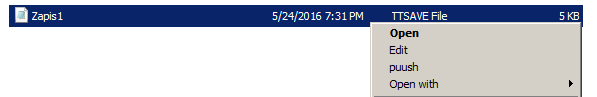
Click to choose a program from your computer to open the file, and then choose Notepad.
Notepad is the best program to open this file with because it does not alter its formatting and lets you see it in pain text.
Do not change anything in Zapis1 yet.
Step 3. Open Tube Tycoon
This part is simple, but step 4 after is where it gets tricky.
Step 4. Take note of how much money or how many subscribers you have, based on which you want to change
As mentioned, this is where things get a little tricky.
By now you should have Zapis1 open in Notepad and Tube Tycoon open at the same time. Take a look at your subscriber count (red) and money (blue). These are the numbers you need to remember and look for in Zapis1.

In this image my subscriber count is 461 and I have $1000 dollars.
Step 5. Exit Tube Tycoon
Self-explanatory!
Step 6. Find your current subscriber or money amount in Zapis1
This part sounds scary, but it’s honestly very easy.
Click the top text line of the file so you get started where you need to.
If you’re using Notepad, press the Ctrl and F keys at the same time to bring up the Find prompt. Put in the number you took note of in Step 4 into the “Find what:” field, then press “Find Next”.
On doing this you will be taken immediately to where the number is you need to change.
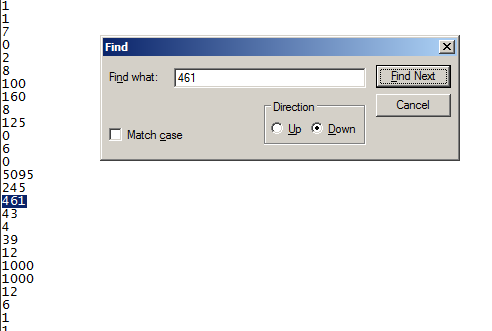
In the image shown above I have 461 subscribers, so I look for 461 and it comes up near the top of the file. I want 2000 subscribers, so I change 461 in Zapis1 to 2000.

If you are trying to change the amount of money you have, you do exactly the same thing but have to change two numbers instead of one. Luckily they’re both right next to each other.

In my image in Step 4 I have $1000, so I have to change both 1000s in Zapis1 to the amount of money I want. You can put in any amount, have fun with it! But make sure you input the same number into both lines.
Save your changes to Zapis1 and exit.
Step 7. Launch Tube Tycoon and profit!
Now you can launch the game, load your save, and have the money and subscriber amounts you put into Zapis1 take effect!
If somehow this didn’t work for you it is possible you did something wrong. Don’t worry–if you copy and pasted your Zapis1 into another folder as recommended in Step 1, you can copy the backup you made and paste it back into the game’s folder and try again. Happy Tubing!

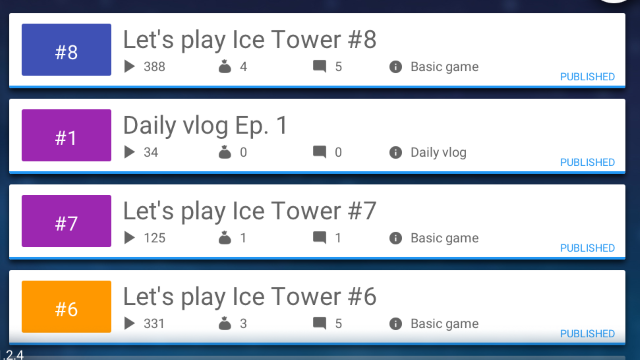





Published: May 24, 2016 04:29 pm