Warzone 2 DMZ is full of missions to help boost your XP. The new season brings a new interface that is challenging some players. The first story mission, Laswell’s Letter, will require you to find Notes in your new menu, and upload them in-match. Here’s how to complete Laswell’s Letter and find the Notes Menu in Call of Duty: Warzone 2 DMZ.
How to Complete Laswell’s Letter Mission in Warzone 2 DMZ
Here’s the TL;DR
- Go to Mission Objectives.
- Tab over to the Notes Menu on the right.
- Complete upload at upload station during DMZ match.
Where to Find the Notes Menu
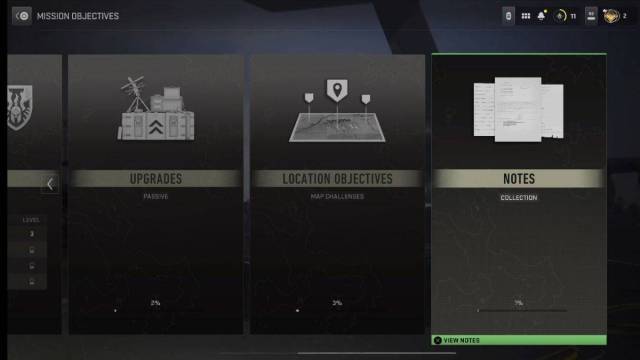
Laswell’s Letter has a simple task off the bat — Read Laswell’s Letter in the notes menu and complete the requested task. There’s just one thing though, where exactly is the notes menu? To reach the notes menu, you’ll need to open the Mission Objectives screen from the DMZ lobby and tab over to the notes menu on the right. You’ll see the Notes Collection, and a View Notes option.
Upload Station and Radio Tower Location

Laswell’s Letter will ask you to go to an upload station at the top of a radio tower to resume the upload of important information, but it doesn’t tell you where to find one. I found an upload station on the roof of the Cruise Terminal on the new Vondel Map, just south of the Stadium. To find it, head to the south side of the map and look for a helipad attached to the Cruise Terminal.

Once on the roof, you’ll need to jump up to the helipad to reach the upload terminal. Then, simply interact with the upload station to complete the task. You’ll need to guard the station while the information uploads, but I didn’t come across any enemies while I waited, so it was overall a pretty easy task once I found the upload station.
Well, that’s it for completing the Laswell’s Letter mission and finding the notes menu in Call of Duty: Warzone 2 DMZ. Stay tuned with us for more DMZ mission guides.







Published: Jun 21, 2023 04:13 pm