Last Epoch 1.0 has brought another polished ARPG to the genre. Unfortunately, like any game launch, it’s possible to face some errors when loading in. Error message LE-61 has been getting in the way of time travelers. Find out what it means here.
What is Error Message Server LE-61 in Last Epoch?
Error message Server LE-61 is a matchmaking error at Fortress Gardens in Last Epoch. This is stopping players from connecting to the game’s servers. The devs are certainly working away on the backend to resolve this, but there are some potential fixes in the meantime. Here’s what you can do.
How to Fix Error Message Server LE-61 in Last Epoch
Error Message Server LE-61 Fix #1: Play Offline Mode
The game has been undergoing server issues since its launch, but you can still enjoy Last Epoch offline if you’d like. Here’s how to do it.
- Exit Last Epoch if it’s running.
- Open Steam.
- Head to your Steam library.
- Right-click on Last Epoch in your library.
- Select Properties.
- Select the Launch Options dropdown in the General tab.
- Select Play Full Offline.
- Alternatively, you can select “Ask when starting game.”
- Online characters can’t play on offline servers, and vice-versa.
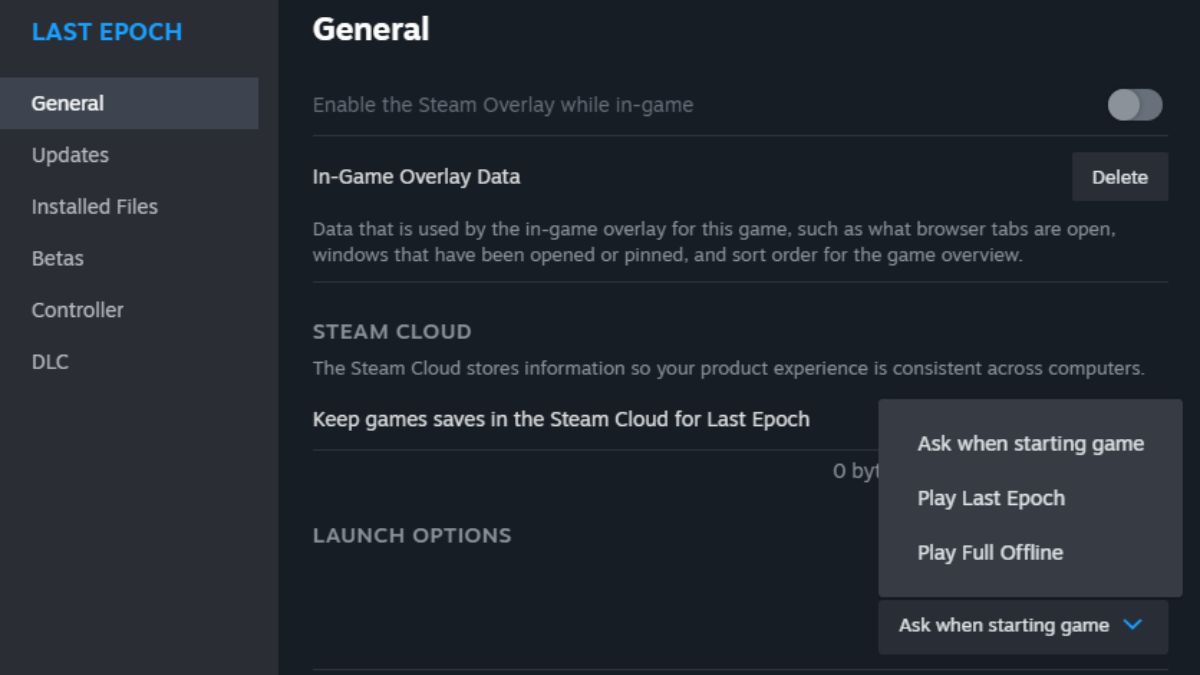
Error Message Server LE-61 Fix #2: Restart the Game
The tried and true method of restarting your game is oftentimes the fix for issues. It’s the first thing I try anytime I am presented with an error. I recommend ensuring Steam completely closes, too. You can do so in the task manager.
- Quit Last Epoch to desktop.
- Press Ctrl + Alt + Delete together.
- Select Task Manager.
- Search for Steam.
- Select “End task” for all Steam programs running.
Error Message Server LE-61 Fix #3: Verify Game Files
If something went wrong in the game’s installation or an update, this is how you’ll fix it. Verifying your game files in Steam ensures that everything has been installed correctly.
- Exit Last Epoch > Open Steam > Right-click Last Epoch in your Steam library > Select Properties > Select Installed Files > Select Verify Integrity of Local Files.
That’s what Error Message Server LE-61 means in Last Epoch and how to fix it. We’ve got plenty more guides for you to discover at our guides hub, like all masteries ranked, all classes ranked, how character masteries work, and more.










Published: Feb 23, 2024 03:52 pm