Rather than paying full price for MLB The Show 24, you can play it completely free with a Game Pass subscription. If you’re as excited as we are to jump into this experience, you’ll want to know exactly when MLB The Show 24 comes to Game Pass.
When Is MLB The Show 24 Coming to Xbox Game Pass?
Jumping right to the chase—MLB The Show 24 will be available on Xbox Game Pass on March 19, 2024.
Although the game begins early access on March 15, 2024, it won’t come to Game Pass until a few days later, on March 19. To play early access, players will need to purchase a pre-order version of the game, even if they have a Game Pass subscription.
How to Get Xbox Game Pass
To get ready for the release of MLB The Show 24 on Game Pass, you’ll want to make sure you have a subscription set up so you can download and play the game.
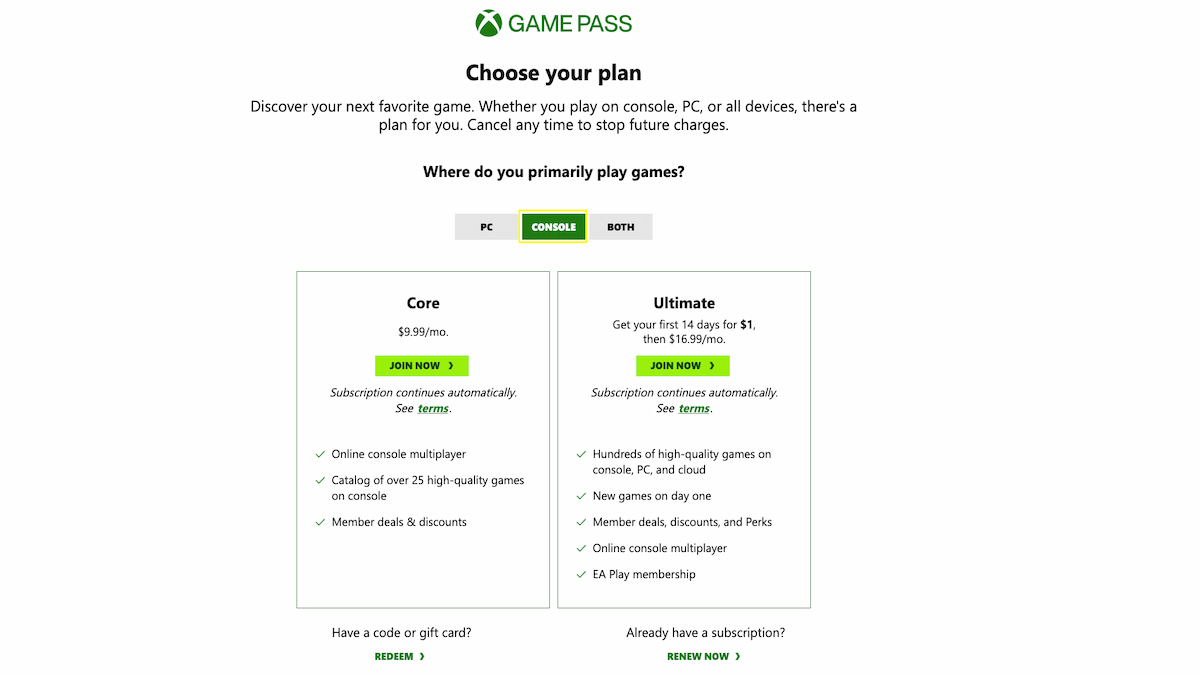
To set up a Game Pass subscription, you can navigate to the Xbox official site and press “Join Now.” You will need a valid Microsoft account and a payment method set up to begin your subscription. For a base subscription, it will cost you $9.99 a month or $16.99 for an Ultimate subscription (just be sure to select a subscription specifically for Xbox One or Xbox Series X/S since the game is only available on Game Pass for those platforms). With either a base or Ultimate subscription, you will be able to play the game for free upon release.
If you’ve never had a subscription before, you can sign up with a special deal of $1 for the first 14 days!
How to Preload MLB The Show 24 on Xbox
If you already have a Game Pass subscription set up (or just set one up), you can install the game a few days early so that it’s all ready to go on release day! To pre-load MLB The Show 24, follow these simple steps:
- Start up your Xbox.
- Open the Xbox Microsoft Shop.
- Navigate to the Game Pass page or make search for MLB The Show 24.
- On the game page, press the Pre-Install All option.
Depending on if you’re playing the Xbox One version or the Xbox Series X/S version, the game will be about 96GB (as shown on an Xbox Series S). Pre-installing it will help save some time on launch day so you can get right to playing.
Stay tuned to the GameSkinny MLB The Show 24 hub for more guides on launch, like Is MLB The Show 24 Down How to Check Server Status, or check out other MLB content like MLB the Show 23: Conquest How to Get All Hidden Rewards!







Published: Mar 15, 2024 04:25 pm