Since its launch, Wuthering Waves has faced a few problems with download issues and lagging and stuttering. These issues also include the audio; some players even state they can’t hear audio at all. While the devs are working hard to polish the game, here are some solutions to fix it on your own.
How to Fix Audio Not Playing in Wuthering Waves
There have been some minor bugs popping up in Wuthering Waves, particularly with the audio. If you can’t hear any sounds or music at all, or the dialogue sounds too quiet, here are some ways you can fix it:
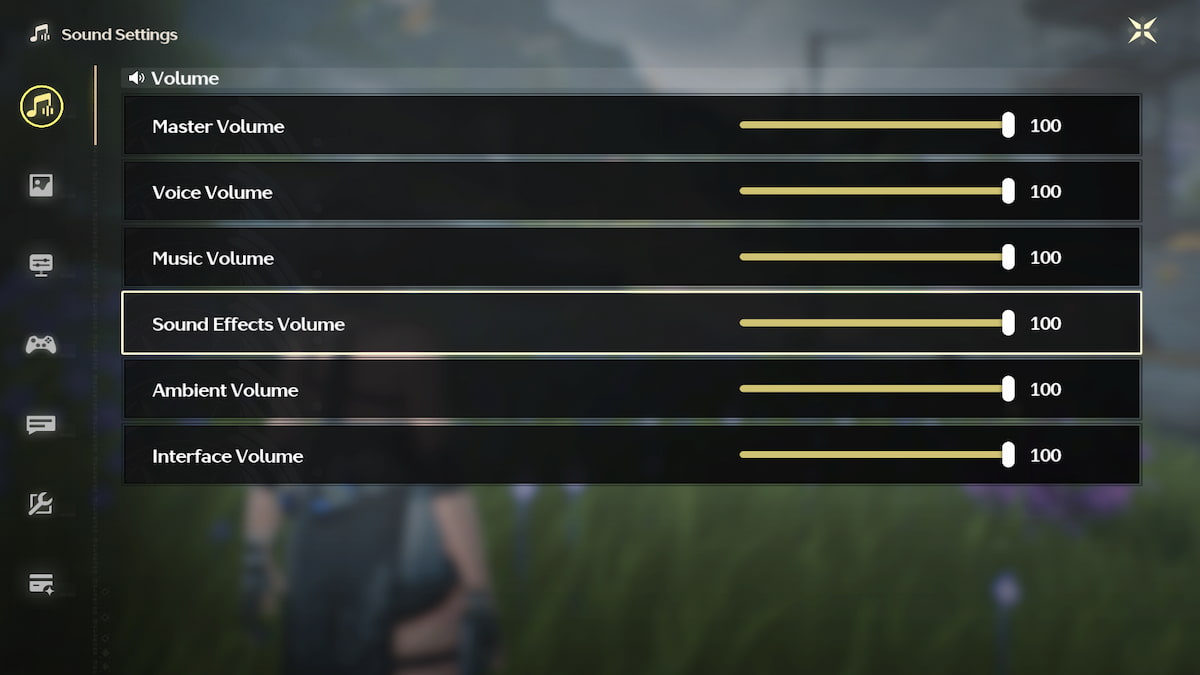
- Restart your game — If you can’t hear sounds or they are coming out static-like or laggy, the first fix you can try is simply restarting your game. You never know if there is a patch you might need to download that will only pop up when restarting.
- Restart your device — Similar to the first step, you can try restarting your device. Your device may have an update to run that is causing problems with your game. Restart and boot up the game again to see if it works.
- Check in-game settings — If restarting the game and your device isn’t working, you can check out the in-game settings. Your volume may be set down in the settings, which is why you can’t seem to hear it. Open your Terminal menu and then open the Settings menu, symbolized by the gear icon on the bottom right. The first tab in the Settings menu is the Sound Settings. Here, you can adjust all the different sounds in the game, lowering or increasing them to your liking.
- Check sound output — If the sound volumes are all set up in the game and you still can’t seem to hear anything, your next step should be checking your device’s sound settings. Look at what is set as your output device, ensuring that it’s set to either your PC’s speakers or the headphones you may have plugged in. You may also want to check that all your drivers are up-to-date.
- Wait for a patch — Lastly, if all else fails, your only other option is to wait for a patch to be released to solve the issue. If the other steps don’t work, then it doesn’t have anything to do with you or your device but the game itself. You can also try contacting the Wuthering Waves support team for advice:
Wuthering Wave No Music Solutions
Even with the sound working correctly, Wuthering Waves doesn’t have a lot of music playing at all times. You’ll mostly hear music while on the menus or while summoning. It does have occasional ambient music in the background, but it’s not as loud as you may expect.
If you’re looking to better your experience with some music to play along to, some players took to Reddit with a few great suggestions from other gacha games (mostly Genshin) or animes. You can play these through your own music service, like YouTube, Spotify, or Apple Music.
- For Battling:
- Genshin Impact – Polumnia Omnia
- Genshin Impact – God-Devouring Mania
- Kono Subarashii Sekai ni Shukufuku wo!: Kurenai Densetsu – Greatest Battle Music of All Time
- Genshin Impact – Arlecchino Boss Theme Phase 2
- For Adventuring:
- Genshin Impact – City of Winds and Idylls
- Genshin Impact – Fontaine
- Zelda: Tears of the Kingdom – Relaxing Compilation
- For City Exploration:
- Genshin Impact – Jade Moon Upon a Sea of Clouds
- Genshin Impact – Peripatetic Peregrination
- Genshin Impact – Yilong Wharf
These are some great songs to better your overall experience while playing. However, if you aren’t feeling them, you can put together a playlist of all your other favorite video game music as well. The best choices are the ones that make you feel more epic or relaxed while you play!
Want more tips like this? Check out GameSkinny’s Wuthering Waves guides hub.







Published: May 28, 2024 12:21 pm