The Legend of Zelda: Tears of the Kingdom Zonai Device dupe method is an exploit that you can try. With it, you’ll amass all the tools you’ll ever need for vehicles, traversal, puzzle-solving, and Autobuild shenanigans. Here’s our guide on how to dupe Zonai Devices in Zelda: Tears of the Kingdom. Likewise, please take note that this glitch works for version 1.10 of the game.
How to Dupe Zonai Devices in Zelda: Tears of the Kingdom
Zonai Device TotK Dupe Exploit Requirement
The method to dupe Zonai Devices in Zelda: Tears of the Kingdom is quite simply enough. Only a couple of things are required before you test it out:
- Two or more of the Zonai Device that you want to dupe.
- A wall – This is not a joke. I’ll explain more shortly.
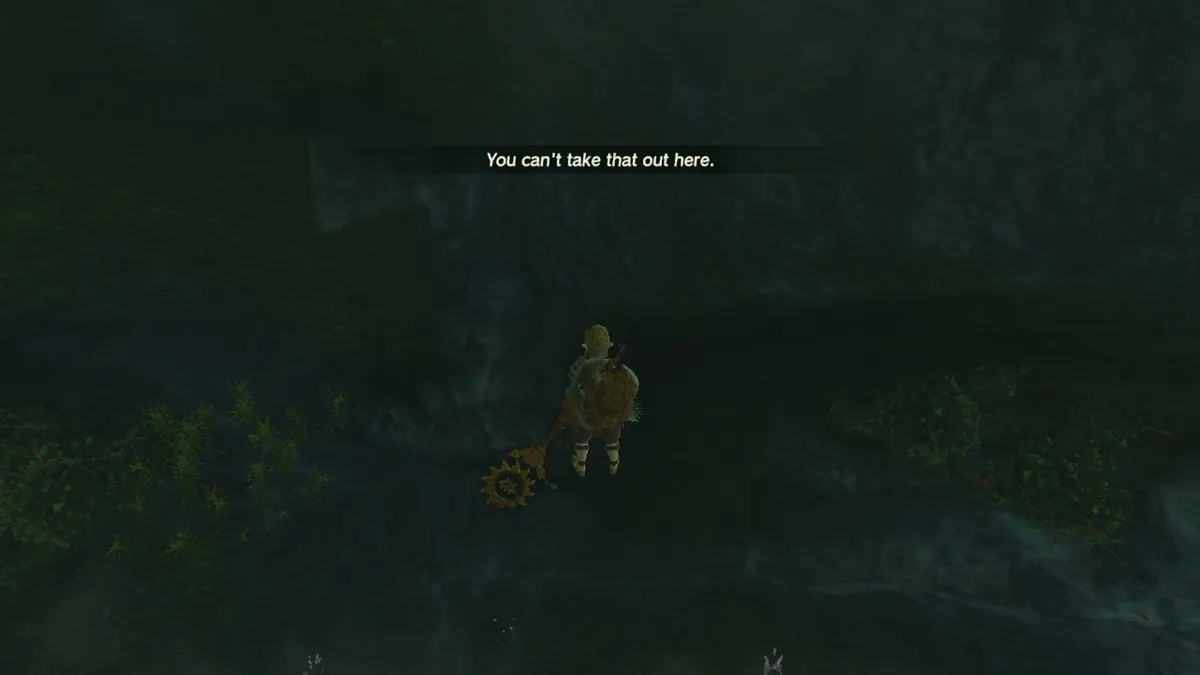
How to Do the TotK Zonai Device Dupe Method
So, how exactly do we do this exploit? Well, first, you’ll want to stand in front of a wall. Actually, any type of surface or location would be fine. I’ve done this in a cave, and while in front of a building in a town. The important steps are:
- Open your Zonai Device inventory and attempt to take out one item. Because a wall is in front of you or there’s not enough space, it should say: “You can’t take that out here.”
- Next, select a type of device and hold as many as you can.
- Press the B and Y buttons simultaneously.
If you do it right, the number of items you held will automatically be added to the total in your inventory. It’s like magic, if I do say so myself.


Other Suggestions
This is how you do the Zelda: Tears of the Kingdom Zonai Device dupe method. I personally suggest prioritizing the Beam Emitter, Rocket, Cannon, and Big Battery to help with offense and exploration.
Likewise, if you want to keep using this trick, you’ll need to disable automatic updates to avoid patches that will end up fixing this. You can do this via the Nintendo Switch’s home screen -> Settings -> Automatic Update: Off.
Now you know how to do the TotK Zonai dupe glitch. In any case, there are countless activities and mechanics in the game, so be sure to visit our Zelda: TotK guides hub for more tips, strategies, and walkthroughs.







Published: May 26, 2023 02:11 pm