The Legend of Zelda: Tears of the Kingdom motion controls let you do a number of things without the control sticks. You can aim your bow and arrow, move the Purah Pad scanner and camera, and use Ultrahand and Recall with the Switch’s gyro. When you start the game, they’re automatically turned on, but how do you turn off motion controls in TotK if they get in the way? Our quick guide tells you how.
Zelda: Tears of the Kingdom Motion Controls Explained
Before we talk about how to turn off TotK motion controls, let’s talk about how they work. This can help you better understand why your aim “might be off” or why items move around erratically. Gyro controls can be used in docked mode, handheld mode, and tabletop mode.
- To use them in handheld mode, you’ll move the entire switch while aiming a bow and arrow, using the Purah Pad, or using Ultrahand and Recall.
- In docked or tabletop mode, the gyro controls are limited to the right Joy-Con. Further, one of our editors found that motion controls work with a Switch Pro controller in all of these modes and while using all of these mechanics.
But if you’re like me and lounge in a comfy place while playing — or find yourself in a place where your Switch can get bumped — motion controls can get in the way. I’ve fired a few errant arrows at charging Bokoblins before taking unnecessary damage, and colleagues have accidentally dropped items while building or solving puzzles, forcing them to start over. So, how do you turn off motion controls?
How to Turn Off TotK Motion Controls
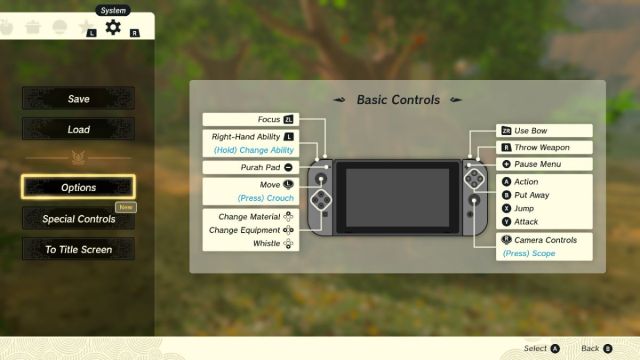
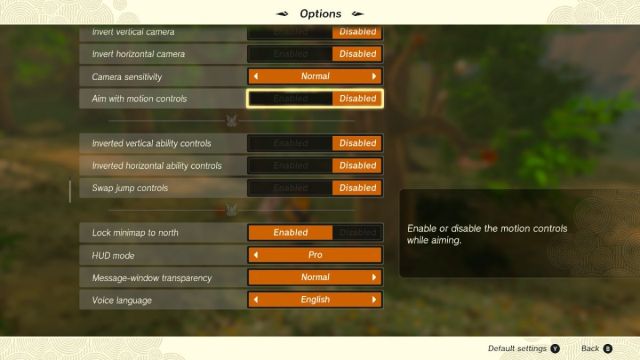
The process of disabling gyro controls in Tears of the Kingdom is really easy! It’s very similar to how you disable them in Breath of the Wild and will only take you a few steps:
- Go to settings with +
- Tab over to System with R
- Head down to “Options”
- Go down to Aim with Motion Controls (the fourth option down)
- Turn it off by pressing A
- It’s now disabled, and you can exit your menu with B
If you ever want to re-enable TotK motion controls, you can do so by following the above steps again. Unfortunately, gyro controls are global in Link’s latest adventure. You can’t turn them off for just one mechanic. Likewise, if you turn them back on, they’re on for everything.
That’s it for our guide on how to turn off motion controls in Tears of the Kingdom. Be sure to check out our other tips and walkthroughs over at our Zelda: TotK guides hub.







Published: May 19, 2023 02:08 pm