Auto shops in GTA Online are new types of businesses in the Los Santos Tuners update that allow players to make money by repairing and modifying vehicles. Unfortunately, auto shops can frequently have three major glitches: can’t modify vehicles, mechanic not working, and client delivery doesn’t complete.
This guide will provide you with the possible solutions on how to fix auto shop not working issues in GTA Online. The methods listed below are very simple and have been tested by many GTA Online players.
GTA Online: How to Fix Auto Shop Not Working
GTA Online Auto Shop Fix: Can’t Modify Vehicles
The most common glitch that GTA Online players complain about is connected with vehicle modding. Once players try to press the interact button or key to start modding their cars, nothing happens.
Follow these steps to quickly fix can’t modify vehicles bug in GTA Online:
- Enter the car you want to modify
- Leave the car
- Walk out of the auto shop on foot
- Wait a few seconds outside and go back
- Enter the car once again
This simple action should restart your auto shop, so you will be able to modify your cars this way.
If this method doesn’t work, then follow another way:
- Open GTA Online game menu
- Go to “Online” tab
- Select any job from the list and play it
- As soon as it loads, leave the job immediately
- Return to your auto shop
This is a harder reset of your game than the previous method. If this doesn’t work, then you need to restart your whole game.
GTA Online Auto Shop Fix: Client Delivery Doesn’t Complete
Client delivery jobs are another great way to make money if you do it yourself. But many players started having their delivery jobs stall and glitch.
This issue can be fixed only in one way: hire auto shop staff to do the job for you.
You will make a lot less money this way, but at least the job will be done. Once Rockstar releases an official patch, you can do the client delivery jobs on your own.
GTA Online Auto Shop Fix: Mechanic Not Working
When your car gets destroyed, you can usually call up your auto shop mechanic to arrive on the location and take your vehicle for a repair.
Some players seem to be waiting for their mechanic forever. The reason is that mechanics can’t spawn in certain locations, and that’s why people are having this bug.
You can fix this issue by entering and leaving any nearby building on foot. This should restart the mechanic and give him a proper spawn point.
Hopefully, these tips helped you find solutions on how to fix auto shop not working in GTA Online. Check out more GTA Online tips and tricks articles on our dedicated hub page.

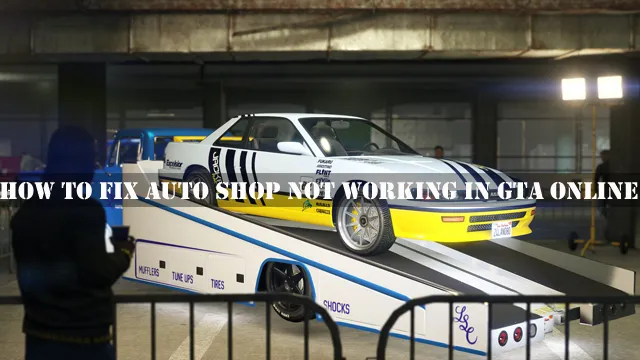





Published: Jul 29, 2021 08:22 am