With the horde of new releases, sequels, reboots, and HD remasters being announced at E3, sometimes the hardware news gets lost in the shuffle.
If you’re an Xbox One owner and a fan of customization, then you are in for a serious treat – Microsoft just announced an online platform for selling fully customizable controllers.
That’s right, you can head over to the Xbox Design Lab page here and have (mostly) full control over the color scheme of your Xbox One controller, changing the hue of each button and segment.
Updated Console, New Controller Options
This news comes on the heels of the Xbox One S reveal, which slims down the quite obese console to look less like an old school VHS player and more like the sleek and sexy gaming machine it truly is.
These new controllers will follow the updated design scheme of the Xbox One S as well, rather than the existing controller model sold with normal Xbones today. Not only has the shape slightly changed, but these newer ones also come with internal Bluetooth for more connectivity options and better wireless.
So how much is all this going to cost you? Not much more than a regular controller, actually. A custom design is $79.99 by itself.
There’s also an option to have a short engraving on the front of the controller that runs another $9.99. Sadly, it would appear they won’t engrave anything naughty or risque, but at the very least you could put your gamertag or the name of a friend if you are buying the controller as a gift.
When you’ve got all your options picked and your money sent off, these custom controllers will roll off the assembly line and ship out in September.
So Many Options!
Just how much can you customize? There are 15 base body colors to choose from, which you can select on both the back and front, so that’s already a huge number of combos.
The colors are vibrant (some of which are really making me think of those old N64 multi-color controller options) and range from dark to extremely bright and cartoonish (the blues in particular make me think of something from kid’s toy box).
After the back and front body, you can then change the colors of bumpers and triggers, the d-pad, thumb sticks, ABXY buttons, and the view / menu buttons, all independently of each other.
It’s a staggering number of color combos that can range from fully monochromatic to something that looks like a rainbow flag Facebook update. Sadly you don’t get the full 15 color options on everything though: there’s 8 for the thumb sticks, 5 for ABXY, and only 4 for the View / Menu buttons.
It would be nice if you could get all the colors for everything, or at least a more rounded color scheme for the other buttons. For instance, it’s not really clear why the thumb sticks don’t have a white option? That would fit just about any color scheme.
Now that you know how it works, we put together a selection of different options to find the best combinations. For fun, we themed them mostly around famous video game characters.
The Lollipop Chainsaw
 Save your boyfriend’s severed head from zombies in style!
Save your boyfriend’s severed head from zombies in style!
The Mario
 Yeah, we went cross console. Sorry.
Yeah, we went cross console. Sorry.
The Yoshi
 Yep, we did it again.
Yep, we did it again.
The Master Chief
 Hey we finally got back on target!
Hey we finally got back on target!
The Hornet
 Alternatively, we could call this one “The Stryper”
Alternatively, we could call this one “The Stryper”
The Mary Kay
 You worked hard selling all that makeup!
You worked hard selling all that makeup!
The Gears Of War
 Locust won’t stand a chance against this baby…
Locust won’t stand a chance against this baby…
Are you planning on laying down the cash for one of these custom controllers? What did you think of our picks, and what color combos would you choose?

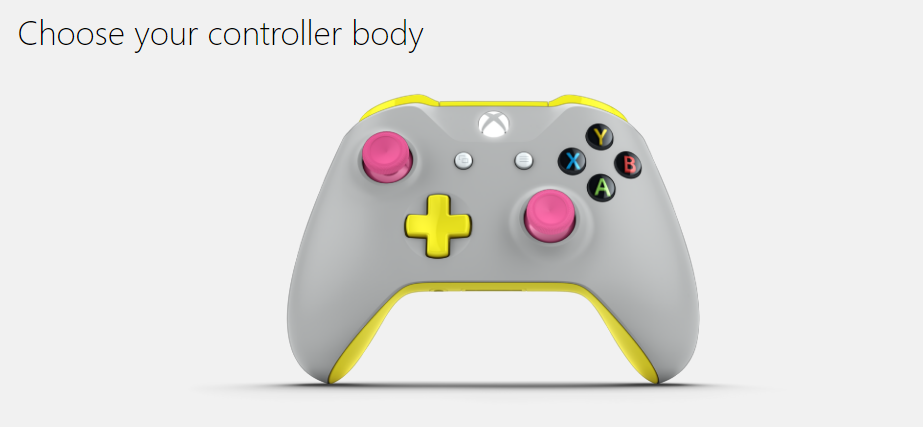
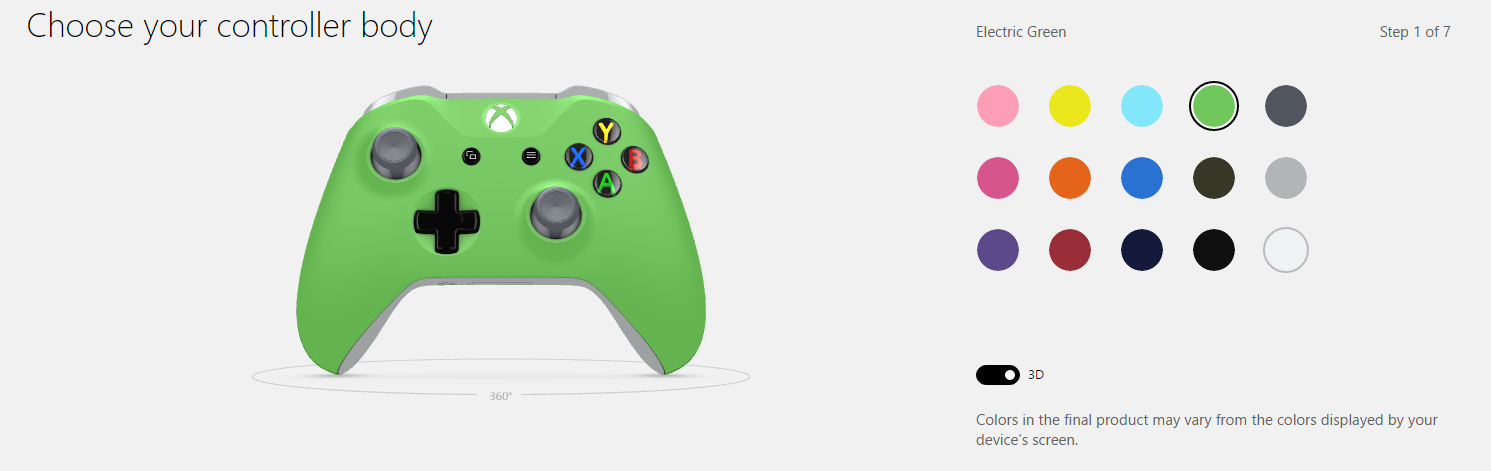


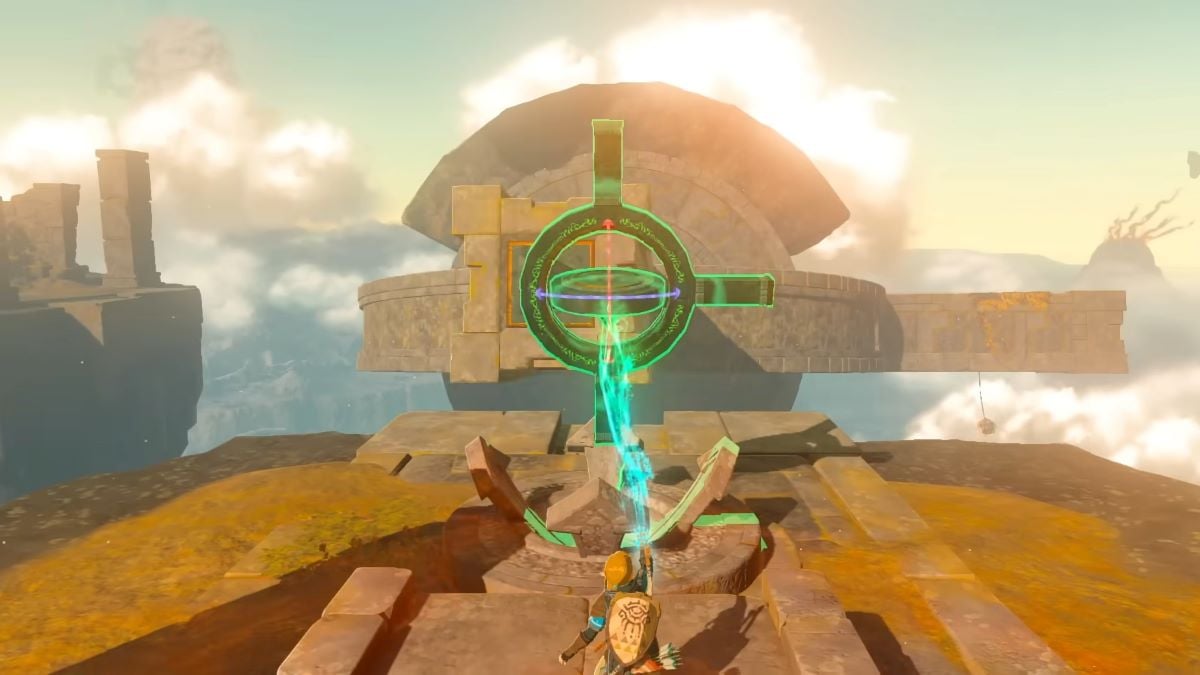


Published: Jun 15, 2016 08:15 am